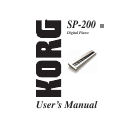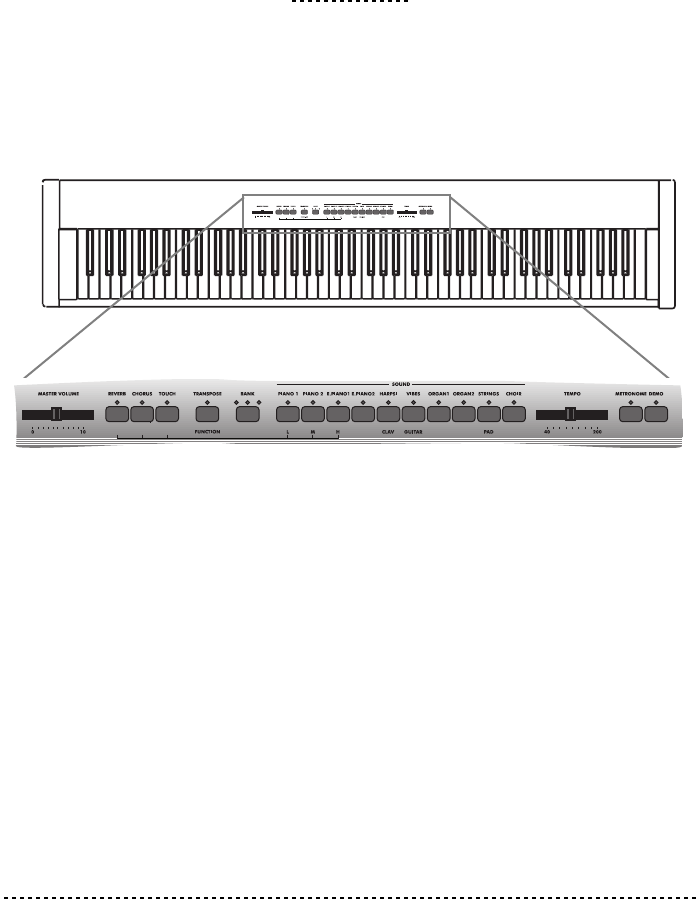
8
Chapter 1
CHAPTER
1
Panels
Front panel
11
11
MASTER VOLUME slider:
Adjusts the volume for the Output and the Phones
connectors.
22
22
REVERB button:
Turns the reverb on/off. This adds ambience to the sound.
33
33
CHORUS button:
Turns the chorus on/off. This makes the sound richer.
44
44
TOUCH button:
Lets you select the keyboard sensitivity.
55
55
TRANSPOSE/FUNCTION button:
Multifunction button to be used in order to
modify the transpose and fine tuning functions, to program the MIDI parameters
and to carry on other adjustments.
Note:
When the instrument is turned off, all parameters are reset.
66
66
BANK button:
Selects one of the 3 available banks of sounds.
77
77
SOUND SELECTION buttons:
Press a button to select a sound (Single mode).
You can press two buttons at the same time, to play two sounds at the same time on
the keyboard (Layer mode).
11
11
22
22
55
55
77
77
88
88
99
99
00
00
33
33
44
44
66
66