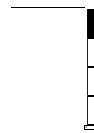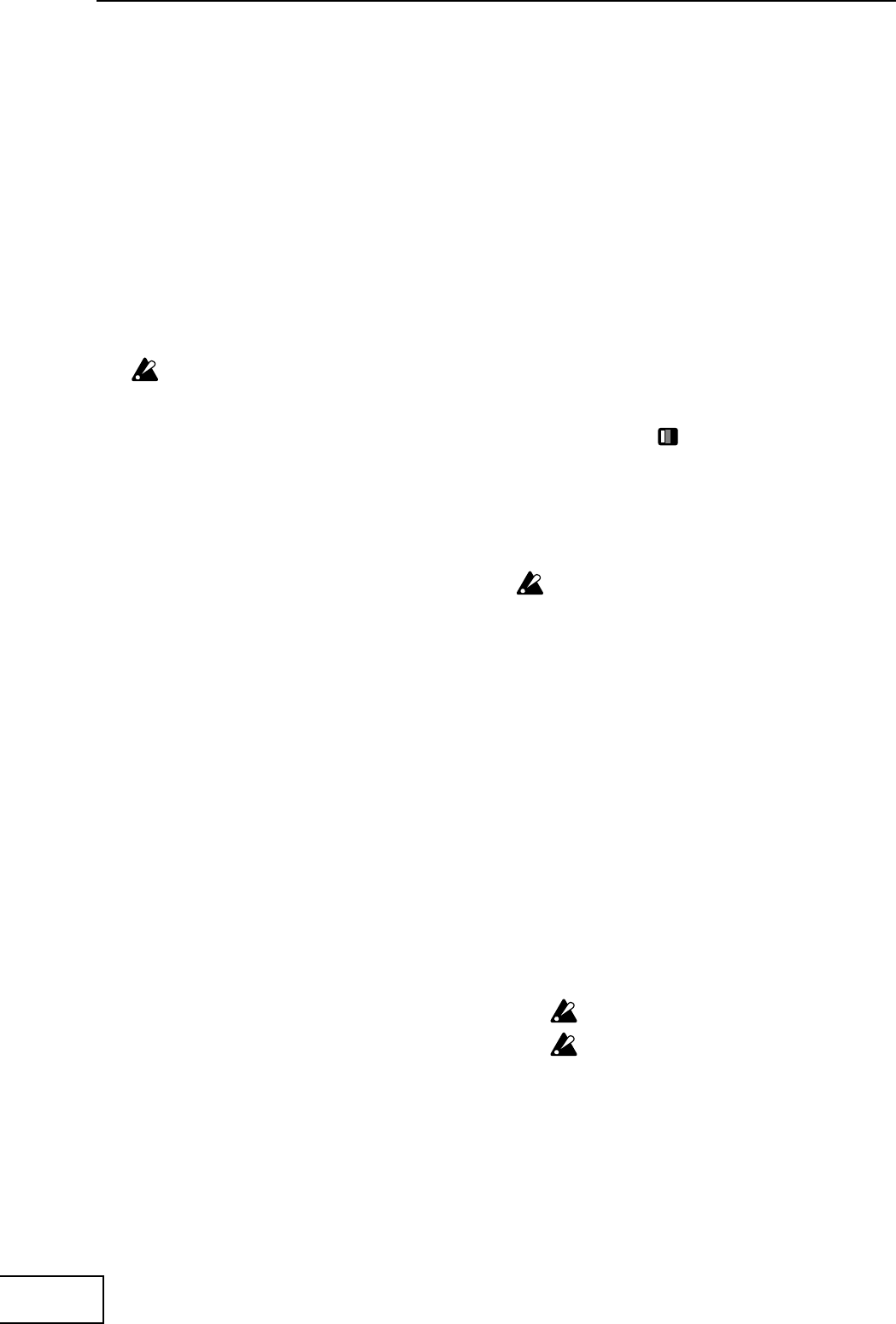
8
9. Storing settings to the
[PROGRAM MEMORY] keys
You can store your favorite settings to the [PROGRAM
MEMORY 1–8] keys, and instantly recall those settings
when desired.
Settings that can be stored
• Effect program
• [HOLD] key on/off status and position
(coordinates)
• [FX BALANCE] knob setting
• For the “BPM FX” group, the specified BPM
value
• For the “SAMPLE/PLAY” group, the
[SAMPLE 1] and [SAMPLE 2] keys used
• Pad motion
Audio effect programs 60 and 90–99 do not store
the state of the [HOLD] key.
Storing
1. Use the [PROGRAM/BPM] knob to select the
effect program you want to assign.
If you want to store the state of the [HOLD]
key, select the program, then turn the
[HOLD] key on and touch the touch-pad to
specify the position. Also make any other
settings that you want to store.
2. While holding down the [FUNCTION] key,
hold down the [PROGRAM MEMORY 1–8]
key that you want to assign for
approximately two seconds; the settings will
be stored.
When the settings have been stored, the
[PROGRAM/BPM] display will stop
blinking.
If you hold the [PAD MOTION / MUTE/
FREEZE] lever at PAD MOTION while storing
the settings, the pad motion will not be stored.
Recalling
1. Press one of the [PROGRAM MEMORY 1–8]
keys to recall the program and settings that
were stored in that key. If you hold the [PAD
MOTION / MUTE/FREEZE] lever at PAD
MOTION while recalling the settings, the
pad motion will not be recalled.
10. Creating a COMBI program
About COMBI
By setting the [CONTROL SELECT] switch to
[COMBI] and operating the touch-pad, you can
simultaneously control video effects and audio effects.
To store a COMBI
1. Set the [CONTROL SELECT] switch to
[AUDIO], and select a program.
2. Set the [CONTROL SELECT] switch to
[VIDEO], and select a program.
3. Set the [CONTROL SELECT] switch to
[COMBI], and while you hold down the
[FUNCTION] key, hold down the desired
[PROGRAM MEMORY] key for
approximately two seconds to store the
settings.
11. Sampling and playing a still
image
By moving the [PAD MOTION / MUTE/FREEZE] lever
to MUTE/FREEZE you can freeze the video that is being
output, store the still image in the [SAMPLE 1] or
[SAMPLE 2] key, and then use the touch-pad to control
the still image (for example by expanding or inverting it).
You can store one still image in each of the two keys.
The sampled images will be lost when you turn off
the power. It is not possible to save the sampled
images.
Sampling
1. Set the [PAD MOTION / MUTE/FREEZE]
lever to MUTE/FREEZE.
The monitor image will freeze.
2. Press either the [SAMPLE 1] or [SAMPLE 2]
key.
The still image shown in the monitor will be
stored to the key you press.
Playback
1. When you press the [SAMPLE 1] or
[SAMPLE 2] key, the sampled still image will
be selected as the input source.
While playing back the still image, you can
operate the touch-pad to apply an effect to
the still image.
Press the [SAMPLE 1] or [SAMPLE 2] key
once again to cancel the still image playback.
Some effects may not produce any result.
If you have selected a program from other than
the “SAMPLE/PLAY” group, you cannot play
back the still image except while recording.