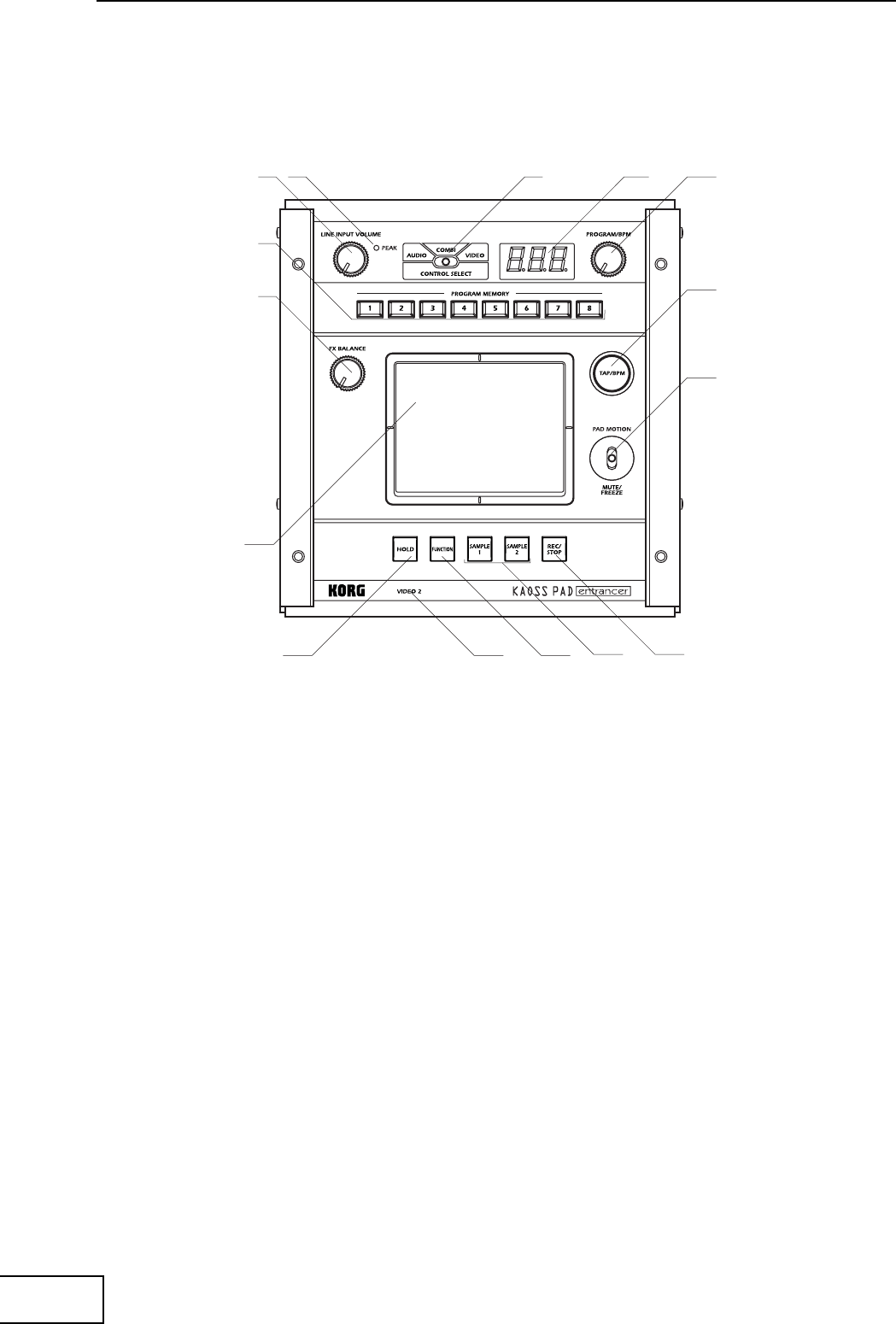
2
Parts and their function
Top panel
1.[CONTROL SELECT] switch
2.[PEAK] indicator
3.[LINE INPUT VOLUME] knob
4.[FX BALANCE] knob
5.[PROGRAM/BPM] display
6.[PROGRAM/BPM] knob
7.[PROGRAM MEMORY 1–8] keys
8.[TAP/BPM] key
9.Touch-pad
3 2 1
7
4
5
8
6
10
1413
1211 15
9
10.[PAD MOTION / MUTE/FREEZE] lever
11. [HOLD] key
12.[FUNCTION] key
13.[SAMPLE 1], [SAMPLE 2] keys
14.[REC/STOP] key
15.[VIDEO 2] indicator
Care of the touch-pad
Never apply excessive force to the touch-pad or place
heavy objects on it. Rough handling may crack or
break the touch-pad. Rubbing or scraping the surface
of the touch-pad with a sharp object will scratch it;
you must operate it only with your fingers. To clean
the touch-pad, wipe it gently with a soft dry cloth. Do
not use organic solvents such as thinner, since this may
cause deformation.


















