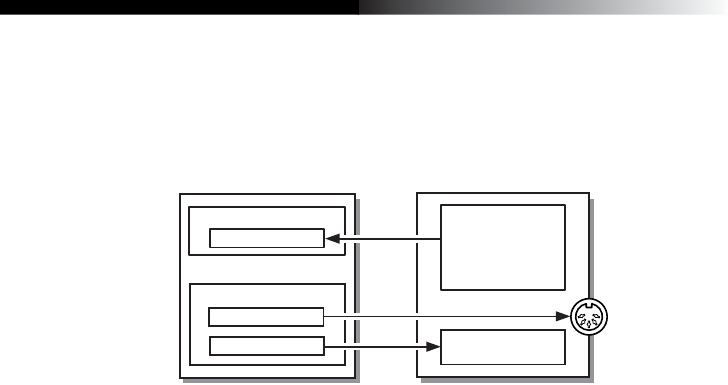
10
About the K-Series and the driver ports
From the computer’s point-of-view, the K-Series provides 1 USB-MIDI port and 2 USB-
MIDI out ports.
Keyboard/Slider/
Pitch,Mod wheel/
SW1/SW2/Pedal/
ClickPoint/
Dump data
The driver of the application
on a computer
K-series
MIDI OUT device
MIDI IN device
MIDI OUT
KBD/KNOB
SOUND/CTRL *1
MIDI OUT juck
Dump data
Sound generator *2
*1 K25/49/61 is CTRL
*2 K61P only
MIDI IN device
KBD / KNOB
This is used to receive MIDI messages from the keyboard and the various controllers
on the K-Series. When operating a computer application from the K-Series, select this
port as the application’s MIDI input. KBD/KNOB is also used to receive scene data.
Select this port as the K-Series Editor’s MIDI input.
MIDI OUT device
MIDI OUT
MIDI OUT transmits software MIDI OUT messages to K-Series' MIDI OUT jack, i.e
transmits MIDI messages from a computer application to external MIDI equipment. When
the K-Series is used as a USB-MIDI controller, select this port for computer application’s
MIDI output.
SOUND / CTRL (CTRL if K25/K49/K61)
SOUND/CTRL is used to receive scene data from the computer. Select this port as the
K-Series Editor’s MIDI input. In addition, this port is used to play notes on internal
sound engine of the K61P.
About K-Series’ MIDI OUT connector
When USB is not connected
Sends MIDI messages from K-Series’ keyboard and controller.
When USB is connected
Sends MIDI messages from computer’s MIDI OUT port. It will not send MIDI messages
from K-Series’ keyboard and controller.


















