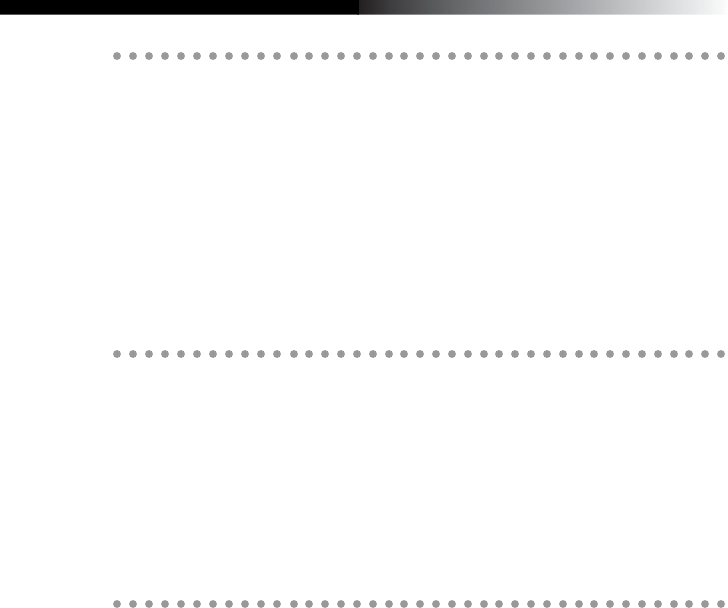
14
MOD wheel
By assigning a MIDI control change number, the Modulation Wheel can be used to
operate external MIDI equipment and control musical software applications.
The assignable values are “No Assign/Control Change/After touch”.
No Assign
No MIDI information is sent from this controller.
Control Change [0...127]
Use the Mod Wheel to smoothly change the value of the assigned MIDI control change
parameter.
After Touch
Use the Mod Wheel to send channel AFTERTOUCH messages.
SLIDER
By assigning a MIDI control change number, the Modulation Wheel can be used to
operate external MIDI equipment and control musical software applications.
The assignable values are “No Assign/Control Change”.
No Assign
No MIDI information is sent from this controller.
Control Change [0...127]
Use the slider to smoothly change the value of the assigned MIDI control change pa-
rameter.
PEDAL
An optional pedal switch can be assigned to send a specific value to a specific MIDI
control change parameter. In fact, both an “on” and “off” value can be set. The switch
type can be set to Momentary or Toggle.
The assignable values are “No Assign/Control Change”.
No Assign
No MIDI information is sent from this controller.
Control Change [0...127]
The pedal is assigned to MIDI controls with Toggle/Momentary mode selection, On
Value and Off Value.
In “Toggle” mode every time press the pedal, MIDI control message with parameter On
Value and Off Value will be sent in turn.
In “Momentary” mode every time press the pedal, MIDI control message with param-
eter On Value will be sent when press down and MIDI control message with parameter
Off Value will be sent when releas up.


















