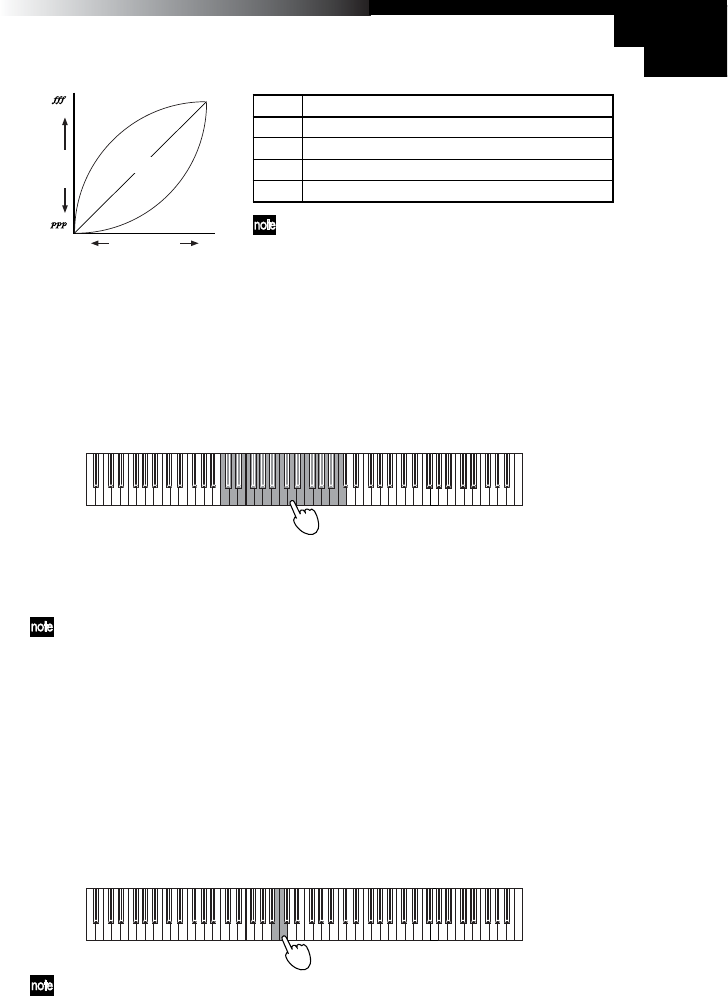
17
Owner’s Manual
4 Press the [BANK] button to exit the Setting mode.
Gentle
Soft ( )
Strong
Loud ( )
Light
Heavy
Normal
Key Force
Output
Level
Note Touch, control change setting
C4 Light (less force is required to play loudly)
C#4 Standard(general piano intensity)
D4 Heavy (gently struck notes are played softer)
D#4 CONST(all notes play with a velocity of 127)
Velocity Curve setting is used by controller and
sound generator.
Transpose
By transposing the keyboard, you can play a song in a different musical key without
changing your fingering.
Transpose is set in semitone, ranges within ±1 octave(-12...12).
1 Hold down [BANK] button until the K-Series enters the Setting mode.
2 Press the Program 2 [PIANO 2/E.P. 2/ORGAN 2] button (the button will flash).
Press one of the notes between C3...C5 to select the transpose setting.
C8C7C6C5C4C3C2C1
-12
+120
3 Press note C4 to cancel the transpose function.
4 Press the [BANK] button to exit the Setting mode.
Transpose setting is used by controller and sound generator.
Pitch
The overall pitch, or tuning, of the K61P’s internal sound engine can be adjusted to
match other instruments or recordings.
1 Hold down [BANK] button until the K-Series enters the Setting mode.
2 Press the Program 3 [PIANO 3/E.P. 3 ORGAN 3] button (the button will flash).
3 Press note C4 to increase the pitch; every time C4 is pressed, the pitch increases
about 0.5Hz
Press note B3 to decrease the pitch; every time B3 is pressed, the pitch decreases
about 0.5Hz
C8C7C6C5C4C3C2C1
Press note B3 and C4 together to restore standard pitch A4=440Hz.


















