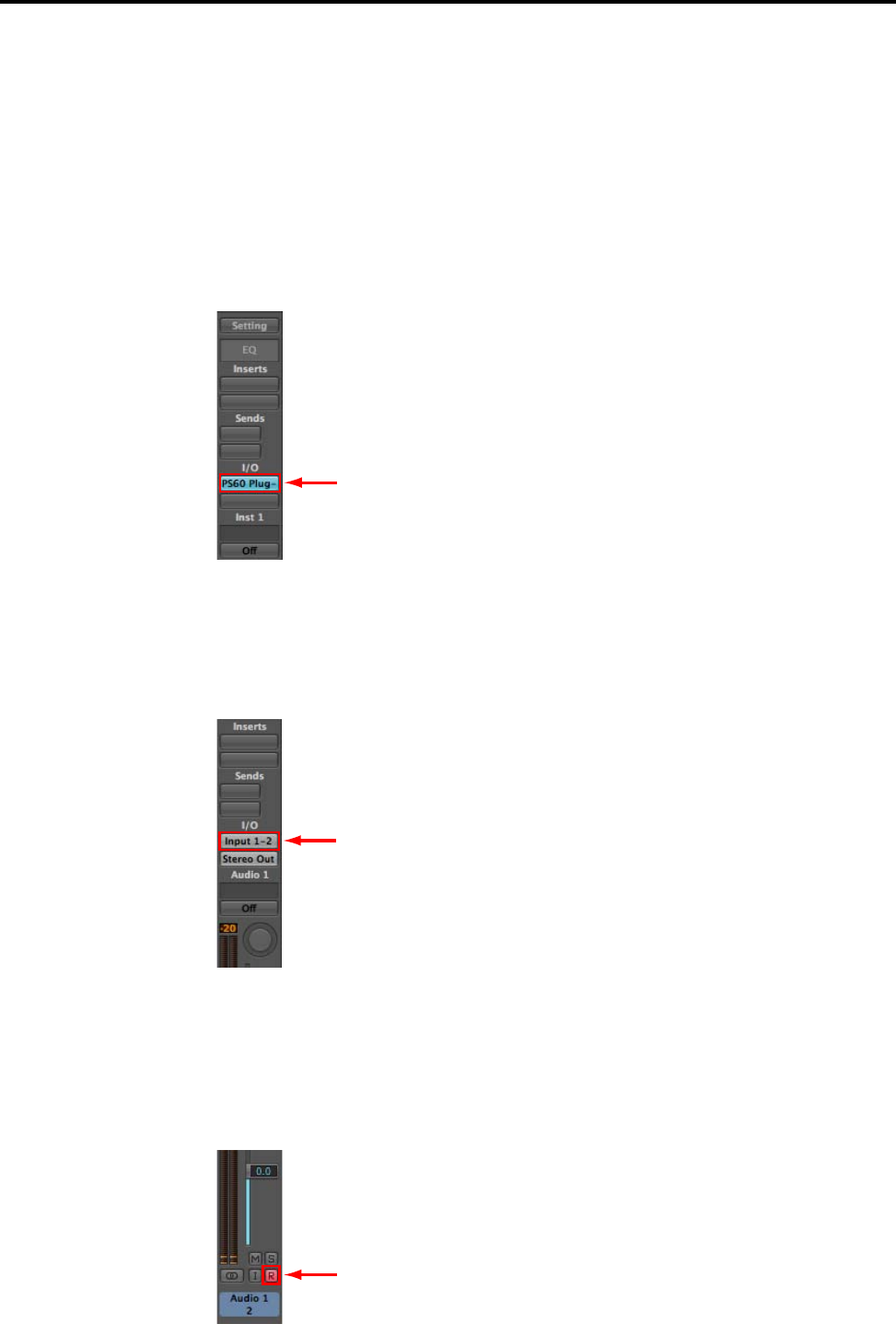
10
Host application settings
The following material explains how to start up the PS60 Plug-In Editor in your host application
and select the appropriate settings for it to function properly. Please proceed to the specific
explanation for the system you’re using.
Apple – Logic Pro 9
1
2
Start up Logic Pro 9.
Create a Software Instrument Track, and initialize the “PS60 Plug-In Editor.”
Software Instrument Track
3
To route the PS60’s audio signal into Logic Pro 9, create an audio track or an audio AUX
track. On the I/O source for that track, select the audio interface input to where you’ve
connected the PS60’s audio signal.
Audio Track
4
If you’re routing the PS60’s audio signal to an audio track, arm the REC button so that
you can hear/monitor the audio signal.
If you are routing the PS60’s audio signal to an audio AUX track, this setting is not
necessary.
Audio Track


















