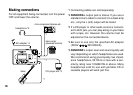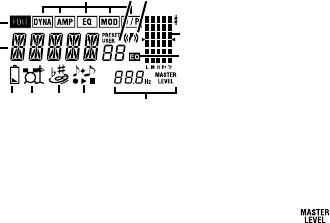
17
C HBB (Hyper Bass Boost) button
This button turns the HBB
function on/off.
D EXIT button
This button returns you from
any mode back to Play mode.
This button is also used to as-
sign a function to the Value dial.
LCD screen
2
0
1
3
4
5
6
7
89
A
B
1 Effect chain
This area indicates the on/off
status of dynamics, amp,
equalizer, modulation, and
delay/reverb.
2 Program number display
This indicates the program
number and whether the pro-
gram is a user or preset pro-
gram.
3 HBB icon
This will light when HBB is on.
4 EQ (equalizer) display
For a program in which the
equalizer is on, or when edit-
ing in Equalizer mode, this
shows the gain of each band.
5 EQ icon
This will blink when you enter
Equalizer mode.
6 Value display
This numerically indicates the
master level or parameter val-
ue.
(When the master level is
shown, will light.)
7 Phrase Trainer mode icon
This icon will blink when you
enter Phrase Trainer mode.
8 AUX Effect mode icon
This icon will blink when you
enter AUX Effect mode.
9 Rhythm Trainer mode icon
This will blink when you enter
Rhythm Trainer mode.
0 Low Battery icon
This icon will light when the
batteries run down.
A
Program name/Effect type display
This area shows the program
name or effect type. When the
PANDORA PX3B is bypassed
or muted, this will function as
the tuner.
B Edit mode icon
This icon will light when you
enter Edit mode.