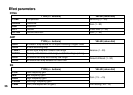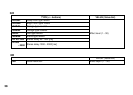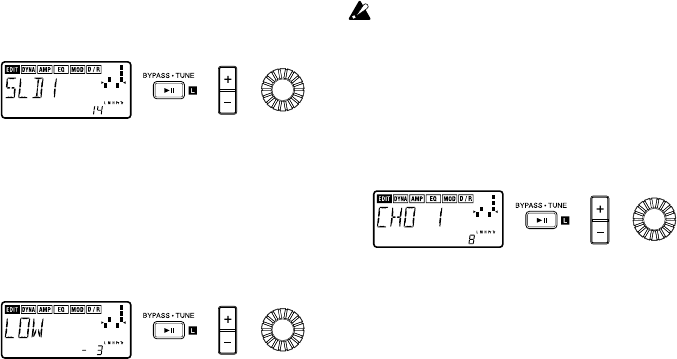
31
2) AMP (amplifier)
This produces sounds that models a bass amp. For
SLD and TUBE types, the value dial adjusts the
mix balance between the line (direct) sound and
the modeling sound. For the HI-G type, the value
dial adjusts the boost amount of the amp.
• BYPASS / TUNE button: Turn the effect on/off
• +/– buttons: Select the amp type
• Value dial:
Set the mix balance or boost setting
3) EQ (equalizer)
This is a four-band graphic equalizer that lets you
adjust the tonality for each program.
• BYPASS / TUNE button: Turn the effect on/off
• +/– buttons: Select bands or trim values
• Value dial: Set the gain or trim values
Depending on the EQ settings, the output may
be distorted (clipped), or conversely reduced in
volume, so adjust the Trim to produce an ap-
propriate output level.
4) MOD (modulation)
This provides modulation-type effects such as cho-
rus, flanger, pitch-shifter, etc.
• BYPASS·TUNE button: Turn the effect on/off
• +/– buttons: Select the effect type
• Value dial: Specify the parameter value.