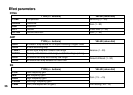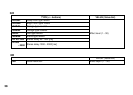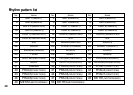35
Troubleshooting
If the PANDORA PX3B does not operate as you
expect, please check the following points first. If this
does not resolve the problem, contact your dealer.
1. Power does not turn on.
• Are batteries installed? Alternatively, is the
correct AC adapter connected to an AC out-
let?
2. No sound
• Are your bass, amp and headphones connect-
ed to the correct jacks?
• Is your amp turned on and set correctly?
• Are any cables broken?
• Is the master level of the PANDORA PX3B
set to “0” or to a low level?
• Is the program level of the PANDORA PX3B
set to “0” or to a low level?
• Is the PANDORA PX3B muted?
Be aware that if all effects are off, the chain
display will disappear, and it will not be possi-
ble to distinguish Bypass or Mute from the
LCD display.
• Is the volume of your bass turned down?
3. The volume from the device connected to the AUX
jack is too loud or too soft, or cannot be heard.
• Adjust the output level of the connected de-
vice.
Make connections to the headphone jack of
the device, instead of to its line output.
• Are you in Phrase Trainer mode?
Exit Phrase Trainer mode.
• Are you using a connection cable with a built-
in resistor?
4. Effects do not apply
• Is the PANDORA PX3B bypassed? (the ef-
fect chain will be blinking)
• Are the effects used in the program turned
on?
There are limitations on the effect types that
can be used simultaneously.
In some modes, certain effects (MOD, D/R)
are not available.
5. Tuner does not work.
• Is the PANDORA PX3B bypassed or muted?