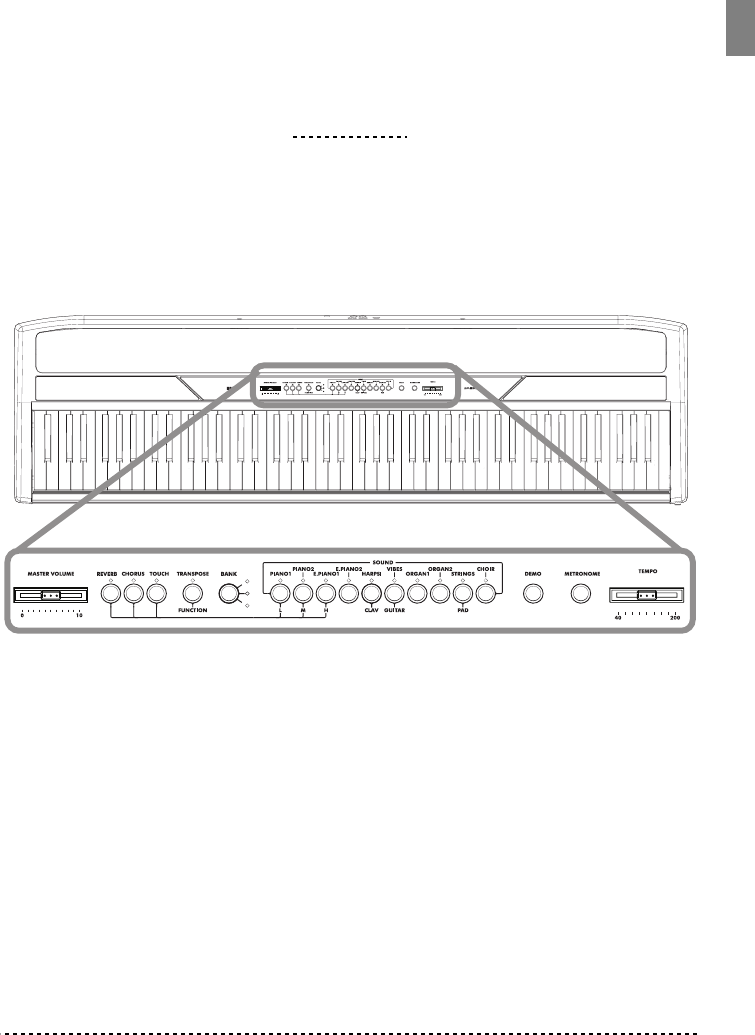
Panels
9
CHAPTER
1
Panels
Front panel
11
11
SPEAKERS:
Listen to the piano sound from these powerful speakers. To turn them
off, insert a jack in one of the PHONES connectors.
22
22
PHONES connector:
Connect one or two pairs of headphones to these jacks. The
integrated speakers will turn off.
33
33
POWER switch:
On/off switch.
44
44
MASTER VOLUME slider:
Adjusts the volume for the speakers, the Output and
the Phones connectors.
55
55
REVERB button:
Turns the reverb on/off. This adds ambience to the sound.
66
66
CHORUS button:
Turns the chorus on/off. This makes the sound richer.
44
44
55
55
88
88
00
00
AA
AA
BB
BB
CC
CC
66
66
77
77
99
99
11
11
11
11
22
22
33
33


















