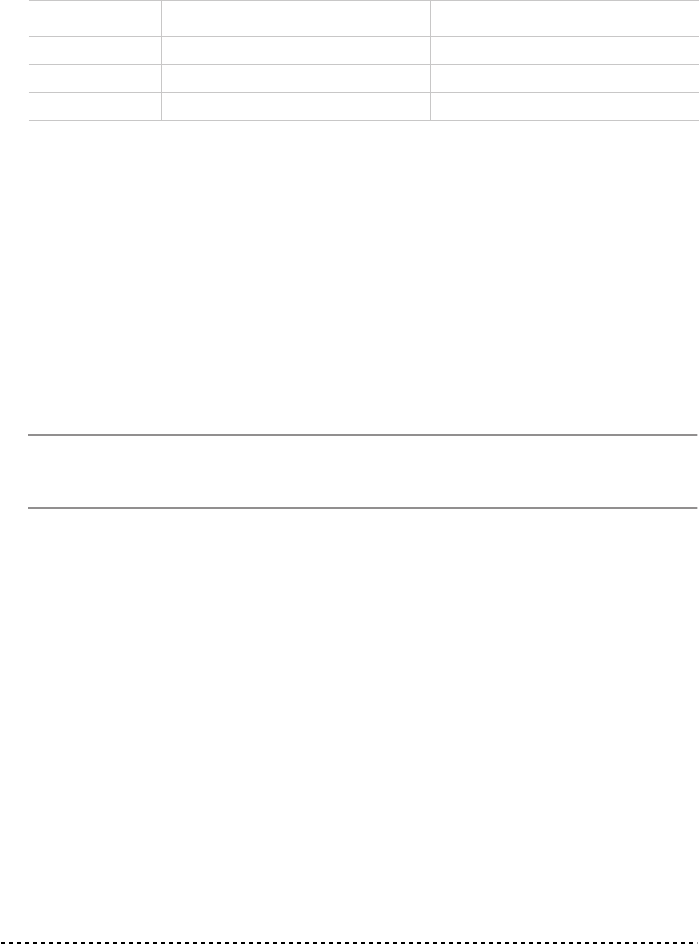
18 Chapter 3
1 Hold down the REVERB or CHORUS button, and press either the PIANO 1/L,
PIANO 2/M, or E.PIANO1/H sound selection button to select the reverb or chorus
depth.
2 To check the currently selected reverb or chorus depth, hold down the REVERB or
CHORUS button, and look at which of the above LEDs is turned on.
3 To turn the reverb or chorus off, press the REVERB or CHORUS button. The LED
on the button will turn off.
The damper pedal
The supplied pedal can be used as a damper pedal. You can also use the half-
pedalling, with a gradual resonance effect depending on the depth of the pedal pres-
sure.
In Layer mode, you can select the sound(s) to apply the pedal to.
Note: When the instrument is turned on, the pedal settings are reset. To save these
settings, save them using the Data Dump function (see “MIDI Data Dump” on
page 31).
1 Hold the TRANSPOSE/FUNCTION button, and press the damper pedal. Each time
you press the pedal, the LED on the sound selection button(s) where the damper
pedal is active will light.
2 When the pedal is assigned to the desired sound(s), release the TRANSPOSE/
FUNCTION button.
The metronome
The SP-250 incorporates a metronome, with which you can set the tempo during
practice.
Starting and stopping the metronome. Press the METRONOME button to
make the metronome start or stop. When turning on, the metronome is set according
to the slider position, but you can adjust it with the procedure described below. After
having listened to the demo, the tempo will be that of the last demo that had been
listened to.
Button Reverb depth Chorus depth
PIANO 1/L Light reverb Light chorus
PIANO 2/M Normal reverb Normal chorus
E.PIANO 1/H Deep reverb Deep chorus


















