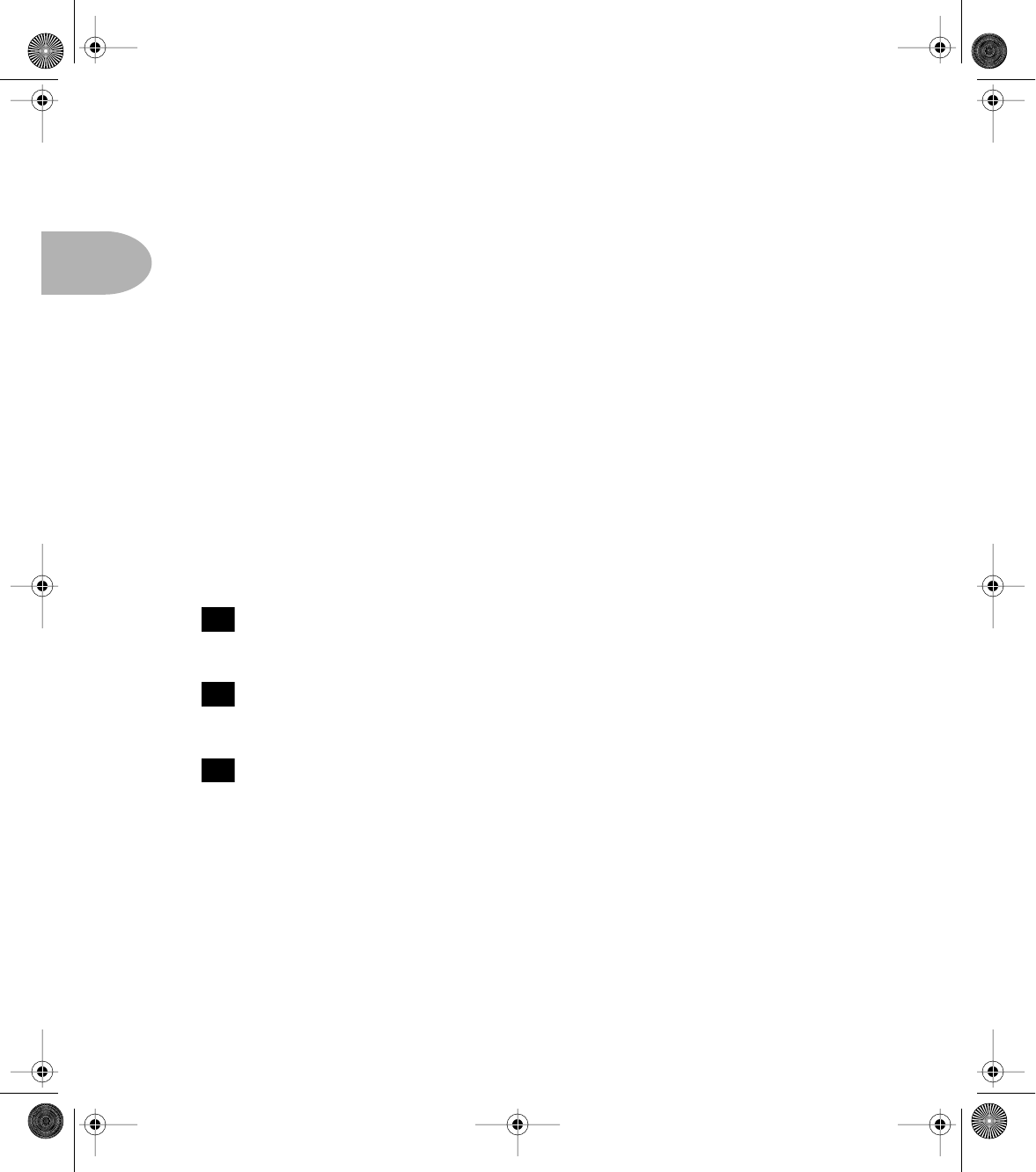
G
RAND
T
OUR
:
R
EAR
P
ANEL
2 • 4
is just the same as turning on the
Drive Boost
from the Floor Board (details in
Chapter 6
). As you do this, the Channel B light comes on if you turn the Drive
Boost on.
Hold down, and
keep holding down
, the Tap Tempo button as you turn the
Treble
knob up past twelve o’clock, and you get a Presence boost, brightening
your tone. Same as the
EQ
boost on the Floor Board (details in
Chapter 6
). As
you do this, the Channel C light comes on if you turn the Presence “circuit” on.
R
EAR
P
ANEL
FLEXTONE HD OWNERS, LISTEN UP:
After reading these chapters, be sure to
also spend a bit of time with
Chapter 7
, which covers all the important differences
between the HD and the Flextone combo amps.
Power Connector -
This is where you plug the end of the power cord
that doesn’t connect to the wall socket.
Power Switch -
The ultimate digital control; On or Off. Choice is
everything. The HD has a front panel power switch.
Headphone/Direct Out -
If you have a Flextone HD, please see
Chapter 7
for details on direct out setup. If you have a Flextone combo, plug your
headphones or a 1/4” cable into this jack and it will silence the internal speakers,
providing you with private listening or a direct connection to your mixing board or
recorder. Plugging into this output turns on a built-in speaker cabinet simulator to
emulate a miked speaker cabinet. That means no direct box is needed for recording
or feeding to a live PA setup; just plug into this Direct Out for great sound right out
of the box! This output is stereo on the Flextone Duo, Plus, and XL, and mono on
the Flextone.
Note: The Master Volume controls the output level here, too, so be sure
your level isn’t cranked up too high when using the Headphone/Direct Out.
14
15
16
Flextone Manual Index - Replacement for Page 14 for Rev F - Monday, September 21, 1998 12:59 PM


















