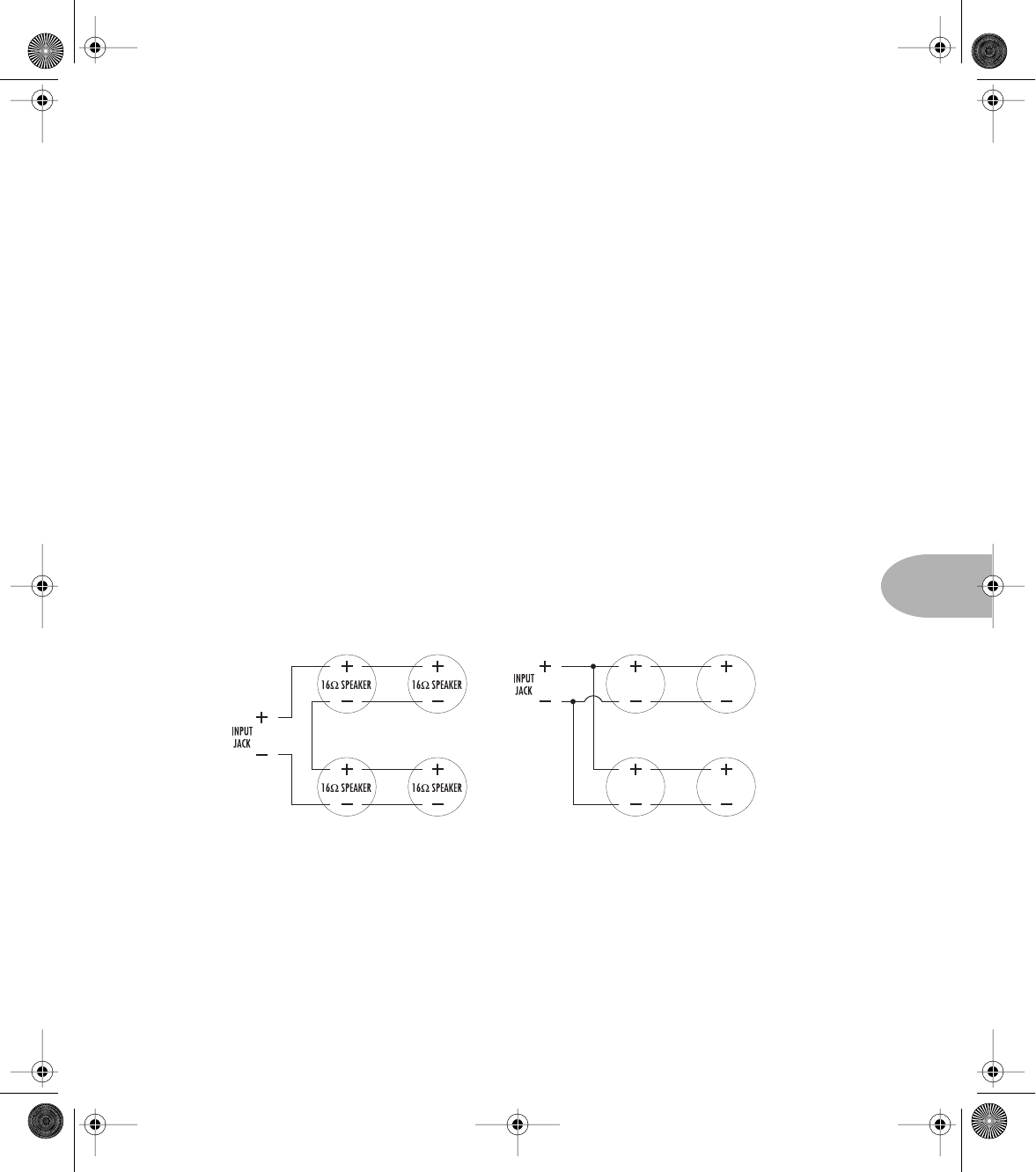
Inside Your Head: CABINET HOOK-UPS
7•13
hold down the Channel A button on the HD, and the emulator is switched off. Once
you’ve turned it on, the emulator will stay on until you clear it with another power up
while holding the button, so don’t forget to switch it off when you get back to the
mondo stack stage setup again!
When you first turn on the Flextone HD, it will flash the Channel A or Channel B
light briefly to let you know which kind of cabinet it’s expecting to get plugged into:
Channel A will flash briefly for closed-back, Channel B flashes briefly for open-back.
REWIRING 16 OHM CABINETS
If you’ve got a 4x12", 16 ohm cabinet that you’d like to use with the HD, you’ll find
that most setups will work better – giving you more volume – with a 4 ohm cabinet.
You can convert your 16 ohm cabinet to 4 ohm by rewiring the speaker connections
inside the cabinet. The two illustrations below show the signal flow between the four
speakers and the cabinet’s input jack in each setup. Line 6 doesn’t recommend that
you do this yourself, unless you’re an experienced soldering iron jockey, but if you’ve
got the know how – or you know someone who does – here’s a drawing you may need:
Typical 16 Ohm Wiring Setup 4 Ohm Wiring Setup
Flextone Manual Rev E; bookfile Page 51 Tuesday, September 8, 1998 10:31 AM


















