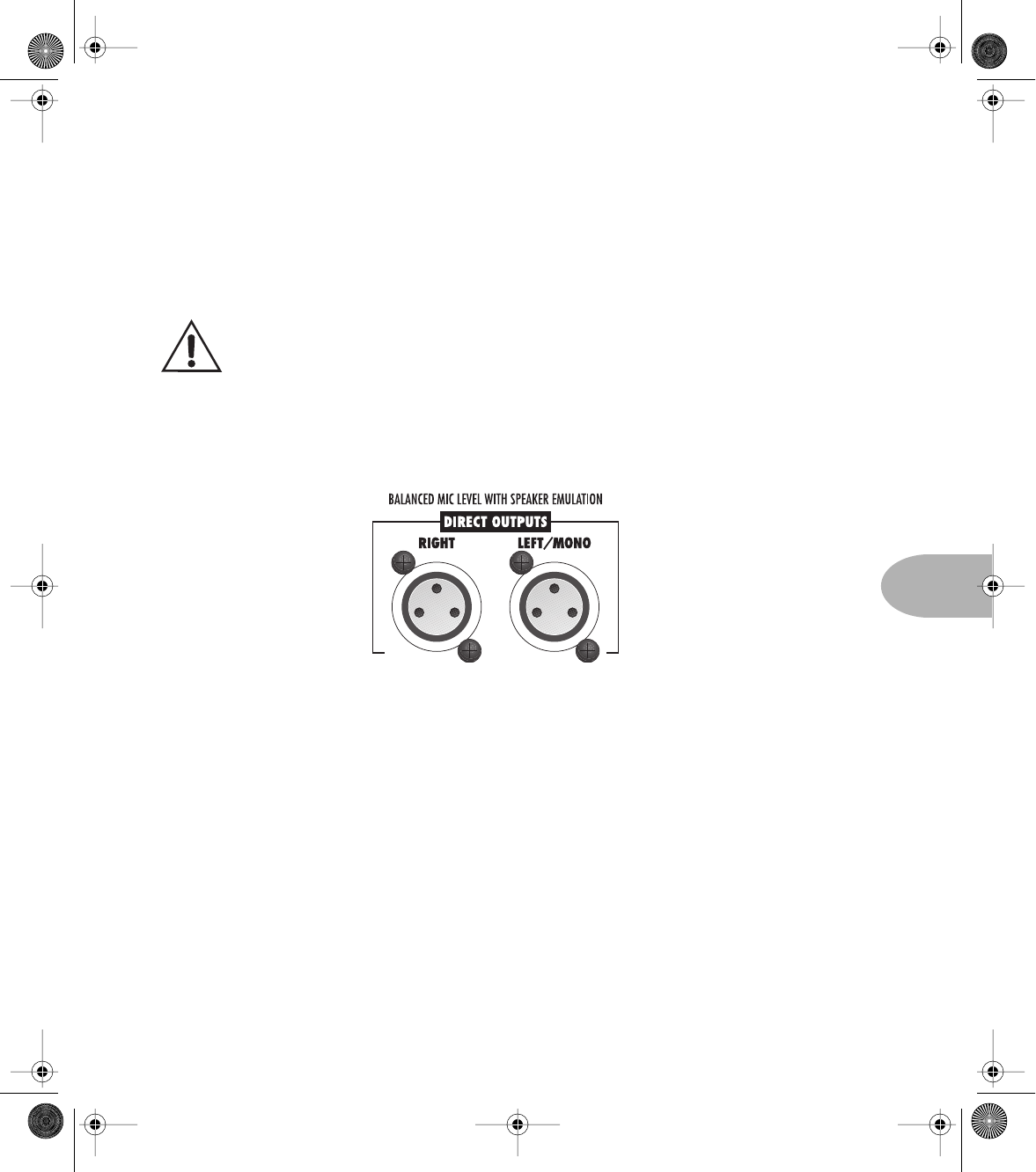
Inside Your Head: DIRECT OUTPUTS
7•5
SETTING EFFECT LEVELS
The amount of effect you hear is controlled by the output volume of your effect. You
want to turn it up enough to get a good healthy signal into the HD for amplification,
but not so much that it distorts.
If you’re using the effect loop in parallel, be sure to set the mix of
your processor to 100% wet (so that it puts out only effected sound,
with no uneffected “direct” signal mixed in), and then use the processor’s
output level (not the mix control) to set just how much of the effect you
want to hear along with your un-effected guitar signal. Running in parallel with the
mix at less than 100% will cause what engineers call “comb filtering” and
most other people would call “lame tone.”
DIRECT OUTPUTS
Also located on the rear panel are the Direct Outputs on balanced XLR connections.
These are specially designed outputs that feature a built-in speaker cabinet simulator
to emulate the sound of mic’d speaker cabinets, so you can record “direct” without
sacrificing the great tone of a mic’d cabinet moving air. These outputs can be used
with or without speaker cabinets connected to the amp, and sound great for both
recording and live applications. For live setups, these direct outs save you from having
to mic your cabinet. Just plug in here and go!
DIRECT OUTPUT LEVEL
The Direct Outputs are located pre-master volume control – you get the same output
level, no matter what Master Volume level you set. The outputs are not line level.
Think of them as outputs from two “virtual microphones” in front of your amp – only
Flextone Manual Rev E; bookfile Page 43 Tuesday, September 8, 1998 10:31 AM


















