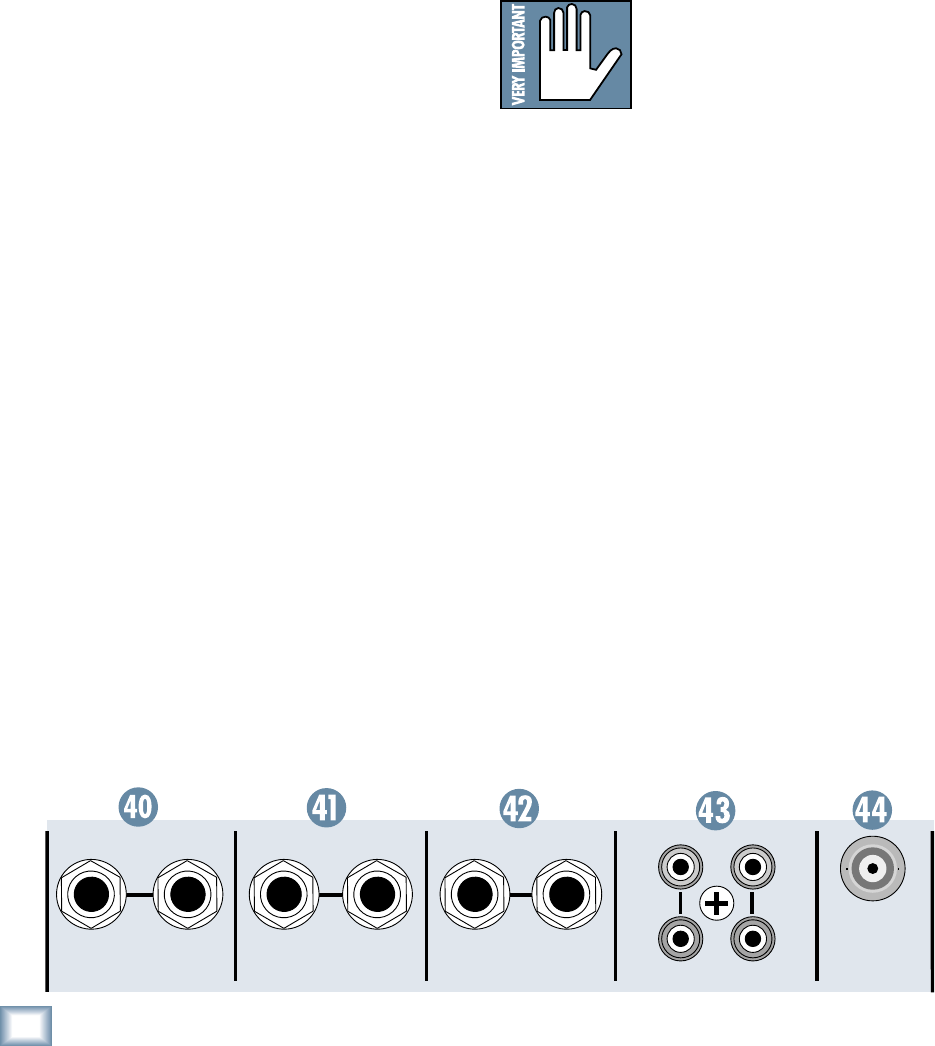
18
ONYX 1620
ONYX 1620
Front Panel Connectors
Besides the channel strip MIC and LINE input con-
nectors, there are some other connectors located on the
front panel for easy access.
40. CONTROL RM Outputs
These 1/4" TRS jacks provide a balanced line-level sig-
nal that can be used to provide another main mix output
(with MAIN MIX selected in the CONTROL ROOM/
PHONES SOURCE), or to monitor the ALT 3-4 outputs,
TAPE inputs, or a 2-track feed from your computer
(with the optional FireWire card installed).
Connect these outputs to the inputs of an amplifi er,
powered speaker, or recording device.
41. ALT 3-4 OUT
These 1/4" TRS jacks provide a balanced line-level sig-
nal that can provide an alternate stereo mix for record-
ing or subgrouping.
Connect these outputs to the inputs of an amplifi er,
powered speaker, or recording device.
Note: The ALT 3-4 OUT doesn’t have a master level
control. All the channels assigned to the ALT 3-4 bus are
summed together (post-fader and pan) and sent directly
to the ALT 3-4 OUT.
42. MAIN OUT
These 1/4" TRS output connectors provide balanced
or unbalanced line-level signals. This is the same signal
that appears at the XLR MAIN OUTPUTS (48) on the
rear panel. Connect these to the next device in the sig-
nal chain like an external processor (graphic equalizer
or compressor/limiter), or directly to the inputs of the
main amplifi er.
43. TAPE IN/OUT
These RCA jacks are used to connect to the inputs and
outputs of a tape recorder or other recording device.
The TAPE IN jacks accept an unbalanced signal from
a tape recorder or other signal source (could be a CD
player, if you want) using standard hi-fi hookup cables.
The signal is routed to the CONTROL ROOM/PHONES
SOURCE matrix (20). Push in the TAPE button to route
the tape input to the CONTROL ROOM and PHONES
outputs (40/24). This allows you to playback recordings
of your mixes.
Push in the ASSIGN TO MAIN MIX button (21) to
route the tape input to the MAIN OUTs (48/42). This
allows
you to playback music between sets over the
main PA speakers.
WARNING! Pushing TAPE in the
SOURCE matrix and ASSIGN TO
MAIN MIX can create a feedback
path between TAPE IN and TAPE
OUT. Make sure your tape deck is not
in record, record pause, or input monitor mode when
you engage these switches, or make sure the CONTROL
ROOM level control is turned all the way down.
The TAPE OUT jacks produce an unbalanced signal
that is tapped off the MAIN OUTs. Normally, you would
connect these to the inputs of a recorder, but you can
use them as an extra set of main outputs for feeding
another zone, for example.
44. LAMP
This female BNC connector provides 12 volts DC on its
center pin. Connect any quality gooseneck lamp here.
Rear Panel
There are just a few more connectors and switches to
talk about and you’ll have completed your tour of the
Onyx 1620. Hang in there!
45. POWER Switch
This one is self-explanatory. When the POWER switch
is turned ON, power is supplied to the Onyx 1620 and
the POWER LED on the front panel lights up.
TAPE
IN
OUT
L
L
R
R
LAMP
12 V
0.5A
RIGHT/4
LEFT/3
BAL/UNBAL
ALT 3-4 OUT
RIGHT
LEFT
BAL/UNBAL
CONTROL RM OUT
RIGHT
LEFT
BAL/UNBAL
MAIN OUT


















