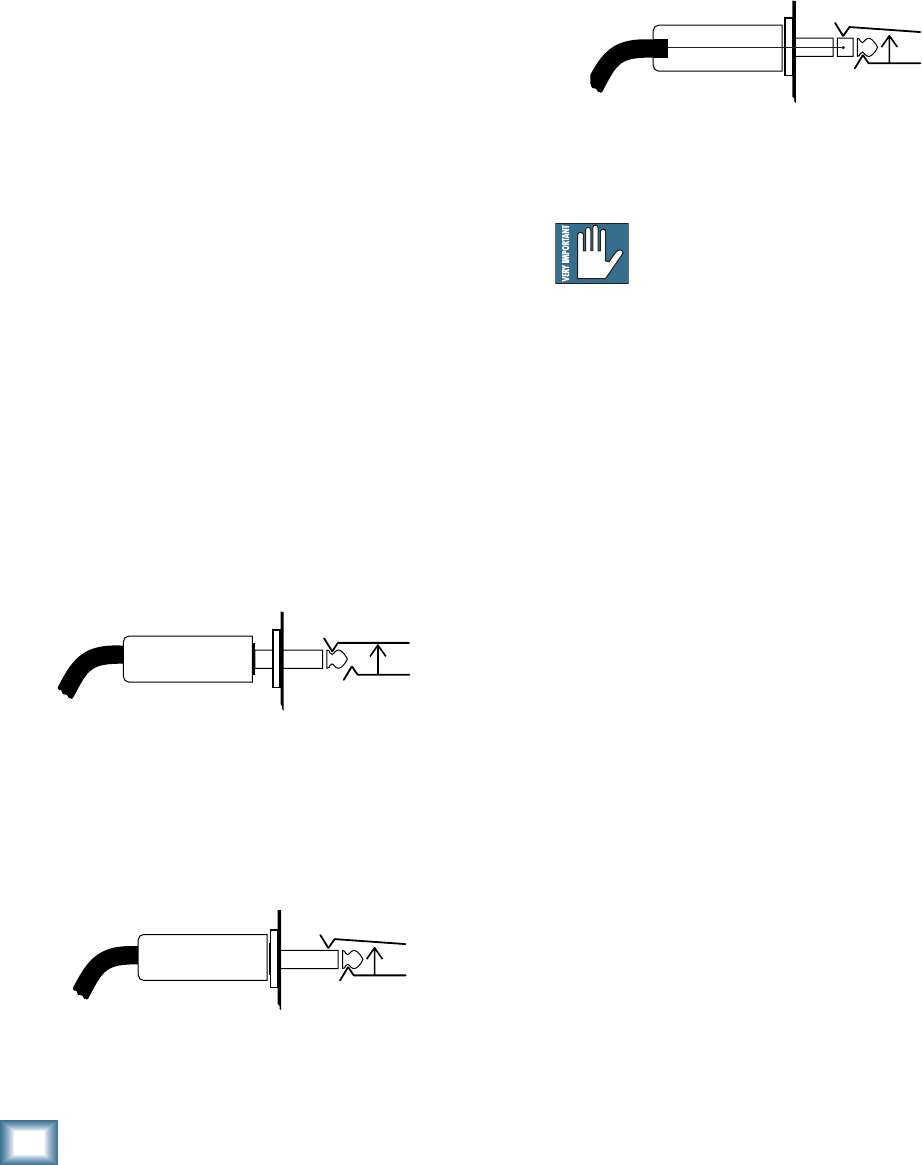
26
Compact Mixer Reference Guide
MIXER ANATOMY: CHAPTER 2
Insert Jack Tricks – Direct Outputs and
Inputs
Besides being used for adding outboard signal pro-
cessors to the channel signal path, the INSERT jacks
can be used as pre-EQ direct outputs.
It’s a fact - Mackie mic preamps have become so
famous that people buy our mixers just to have the
preamps in their arsenal. To use a preamp by itself,
with nothing else in the signal path to the recorder,
use the INSERT SEND to connect it directly to the
recorder’s input.
If you insert a plug into the jack gently, you’ll feel
two “clicks;” the fi rst as the plug tip passes the ring
contact, and the second when it settles into the tip
contact. If you use a “mono” (TS) plug and insert it
only as far as the fi rst click, the ring contact will con-
nect to the plug, sending the preamp out to whatev-
er’s on the other end of the cable.
But waitacottinpickinminnit! The ring is the
return, isn’t it?
Yes, but with the plug inserted only halfway, the
normalling switch contacts in the jack don’t open
– send and return are still connected. Since the
normal connection is still intact, the signal passes
through the channel path as well as coming out the
INSERT jack as a direct output. If you’re using the
console for sound reinforcement and recording each
input separately to a multitrack recorder, this is the
cleanest way to feed the recorder inputs.
Here’s what an Insert looks like up-close when
used as a Direct Output:
NOTE: If you want to keep the preamp signal out
of the mix (you will if you’re monitoring the returns
from the recorder), push the plug all the way in. That
will open the normal contacts.
If you want to use an external mic preamp with
your mixer (boo-hoo!), or perhaps a Voice Processor
(combination preamp, compressor, equalizer, de-es-
ser, and automatic word rememberer) you can com-
pletely bypass the fabulous world famous Mackie mic
preamp by bringing the signal from your outboard
preamp into the mixer through the INSERT Return.
To do this, you’ll need a custom cable with a stereo
(TRS) plug wired with the hot lead connected to the
RING, the shield connected to the sleeve, and noth-
ing connected to the tip.
Plugging this all the way into the jack will break
the normalling contacts, replacing the Mackie pre-
amp with the output from the outboard unit.
This connection also bypasses the TRIM
control, so you’ll need to adjust the Output
Level control of your external preamp
when using the Level-Setting Procedure. It’s still im-
portant to check the channel level, even when using
an outboard unit as the front end.
Utility Output (CFX Series)
The stereo signal from the UTILITY OUT 1/4" TRS
jacks is the same as the MAIN output, but with its
own level control, allowing you to set the level to
an auxiliary set of speakers or a recorder without
disturbing the main mix level.
These outputs are handy for driving “fi ll” speakers
in areas of a room that aren’t adequately covered by
the main speakers. Or you might use them to feed
speakers in the lobby, or the Green Room. (Regard-
less of the color, every concert venue has a Green
Room – it’s where the musicians and hangers-on
hang out.)
UTILITY outputs are taken after the main fader, so
adjustment of the MAIN level control will affect the
UTILITY output level.
Direct out with no signal interruption to master.
Insert only to first “click.”
Channel Insert jac
k
MONO PLUG
Channel Insert jac
k
Direct out with signal interruption to master.
Insert all the way in to the second “click.”
MONO PLUG
Channel Insert jac
k
















