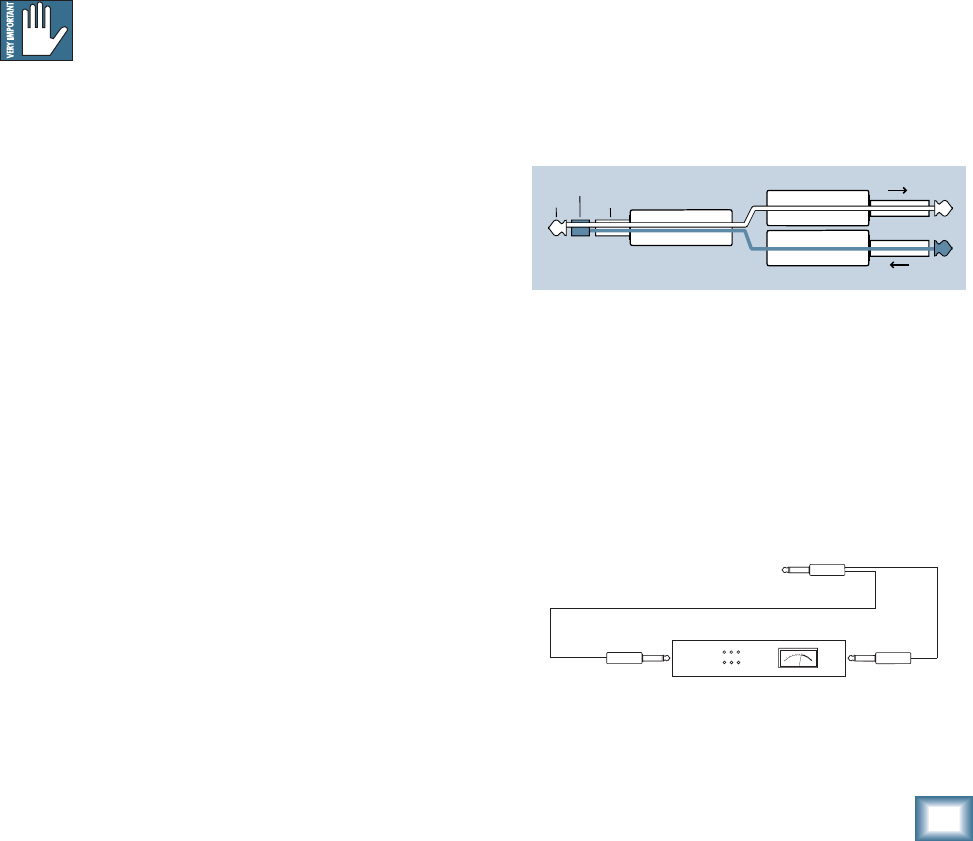
25
Compact Mixer Reference Guide
MIXER ANATOMY: CHAPTER 2
On some models, the headphones and control room
share the same level control; on others, there’s a
separate control for headphone level.
Some models have two headphone jacks. The two
jacks on the 1642-VLZ PRO are fed from the same
point, and both follow the same Phones level control.
The 8-Bus console has two completely independent
headphone outputs, each having its own level control
and source selector for two separate mixes to its
headphone jacks.
Studio Output (8-Bus)
The Studio Output normally feeds an amplifi er and
speakers (or powered speakers) in the studio, so that
the musicians can hear a playback without coming
into the control room. These carry the same signal as
the Control Room outputs, but have an independent
level control so you can adjust the playback volume
to suit the listeners.
The 8-Bus TALKBACK microphone can be routed
to the Studio output, so that you can talk to the play-
ers through the studio monitor speakers.
WARNING: When you have mics live in
the studio, they’ll also be live in the studio
monitors if the Studio output control is
turned up. In the extreme case, you’ll get feedback,
but you don’t want to record the speaker outputs ei-
ther. When tracking, be sure to turn the Studio Level
control down between playbacks.
The Studio Output jacks can be used with a second
amplifi er and speakers in the control room, so you
can compare the mix on your high grade monitors
with the boombox speakers the rest of the world
listens to. To switch between the two, turn one level
control down and the other one up, or easier, use an
external monitor A/B switch.
Mix B Output (8-Bus)
The MIX-B jacks are 1/4" unbalanced outputs that
carry the Mix B signal. We’ll cover Mix B in depth
later on, but briefl y, it’s an independent stereo mix
that’s usually used for monitoring the multitrack
recorder returns when tracking.
Channel Inserts
The channel INSERT jacks allow you to break the
channel signal path right after the mic preamp stage
and its associated TRIM control (the low-cut fi lter
too on some mixers) and insert a device such as a
compressor, equalizer, or de-esser into the chain.
You can also insert a signal processor such as a
delay, fl anger, or reverb unit in the channel path to
process the source coming into that channel. This is
sometimes called a “serial” effect hookup since it’s in
series with the signal path.
Since most people who need only a small mixer,
don’t have racks full of processing gadgets, our small-
est mixers don’t have Inserts on every channel. The
larger ones do.
The INSERT jack is a 1/4" TRS type, but in this
instance, the two jack contacts are used as an output
(send) from the preamp and an input (return) back
into the remainder of the channel strip. Switch
contacts built into the jack provide a “normal” con-
nection from send to return when there’s no plug
inserted. When you push a plug all the way in, this
connection is broken, and you have access to the
channel insert points through the jack.
The tip of the plug connects to the SEND, and the
ring connects to the RETURN. Since we’re using only
one contact of the jack for each connection, con-
nections to and from the INSERT are unbalanced.
The send is a low impedance line-level output that
will drive any pro or semi-pro processing device. The
RETURN is a moderate impedance line-level input
that can be driven by almost any device.
You can buy an Insert cable off the rack at your lo-
cal music store, or build one. Here’s how it’s wired:
Tip = Send (Output to effects device)
Ring = Return (Input to effects device)
Sleeve = Common Ground (Shield connects to all
three sleeves
Here’s how to hook an outboard signal processor in
line with the channel path (a “serial” connection):
“tip”
This plug connects to one of the
mixer’s Channel Insert jacks.
“ring”
tip
ring
sleeve
SEND to processor
RETURN from processor
(TRS plug)
IN
OUT
TIP
RING
vu
















