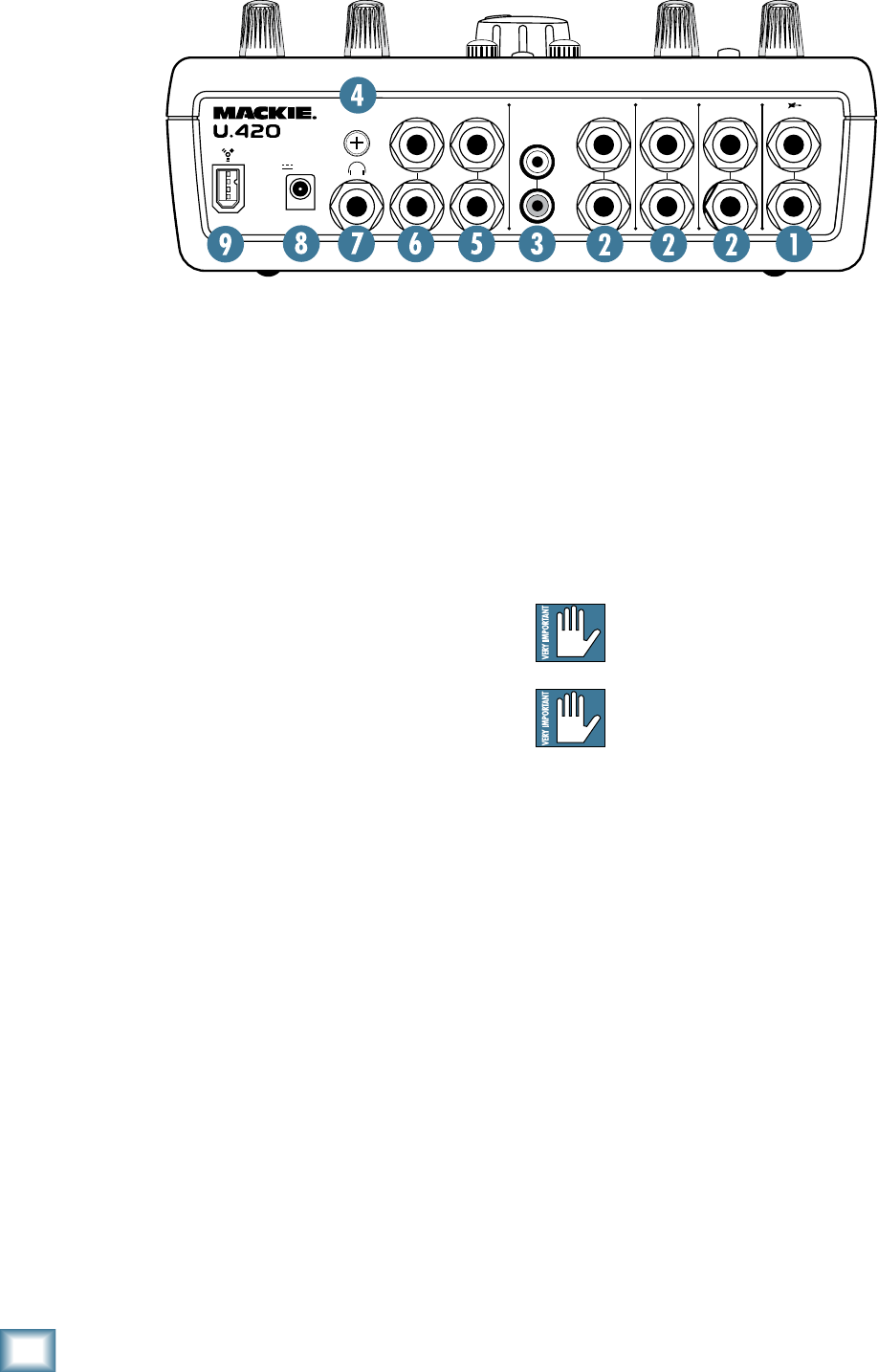
10
U.40 4-Channel Line Mixer
U.420 4-Channel Line Mixer
Rear Panel Features
1. INSTRUMENT/LINE Input
These inputs accept either 1/4" TRS balanced or TS
unbalanced connectors.
Unlike the other inputs, channel 1’s left input can
accept direct instrument-level signals such as from
guitars, without the need for a DI box. For this to work,
press channel 1’s instrument switch [11]. The guitar or
other instrument will appear on both left and right of
channel 1. (The right input is disconnected internally.)
If the instrument switch is out, then these inputs are
just like the other channel line-level inputs described
below.
. LINE Inputs
These line-level inputs accept either 1/4" TRS bal-
anced or TS unbalanced connectors.
You can connect stereo line-level sources such as CD
players, MP3 players, keyboards, drum machines, tape
players, and all manner of line-level goodies. You might
need to purchase some RCA to 1/4" mono adapters, de-
pending upon your source component. These are readily
available at your local music, electronics, or grain and
feed store.
These are stereo inputs; the left signals appear on the
left main mix bus, and the right signals appear on the
right main mix bus.
If you have a mono source component, then connect
it to the left input, and the mono source will appear
equally on the left and right of the main mix. (This does
not apply to channel 4.)
. PHONO Inputs
Channel 4’s RCA jacks accept stereo phono-level
signals from turntables. Check that your turntable has
a phono-level output and a moving-magnet cartridge.
Turntables usually have a ground wire that needs to be
connected to the ground terminal [4].
The turntable’s stereo phono-level signals are re-
equalized and converted to line-level signals by the fine
RIAA preamplifiers inside the mixer.
The phono inputs are internally disconnected
if anything is plugged into channel 4’s line
inputs.
Do not connect line-level sources to these
phono-level inputs, or the phono preamplifiers
may be overloaded. Use the line-level inputs
[2] instead.
4. GND Terminal
This terminal is provided to connect a ground wire
from your turntable to the mixer. Most turntables pro-
vide a ground wire for the purpose of eliminating hum in
the audio signals.
Rotate this terminal counter-clockwise to loosen it,
wrap the end of the ground wire clockwise around the
terminal, and hand-tighten the terminal for a secure
ground connection.
5. AUX Outputs
These 1/4" TRS jacks provide a balanced line-level
output signal from the stereo aux bus. Use these to
connect to the inputs of an external effects processor,
another PA system, or stage monitors. You can also use
unbalanced 1/4" TS connectors.
GND
PHONO
R
1234
R
L
POWER
18V,1.5A
OUT
MAIN
OUT
AUX
(MONO)
R
L
(MONO)
L
R
L
(MONO)
L
(MONO)
L
R R


















