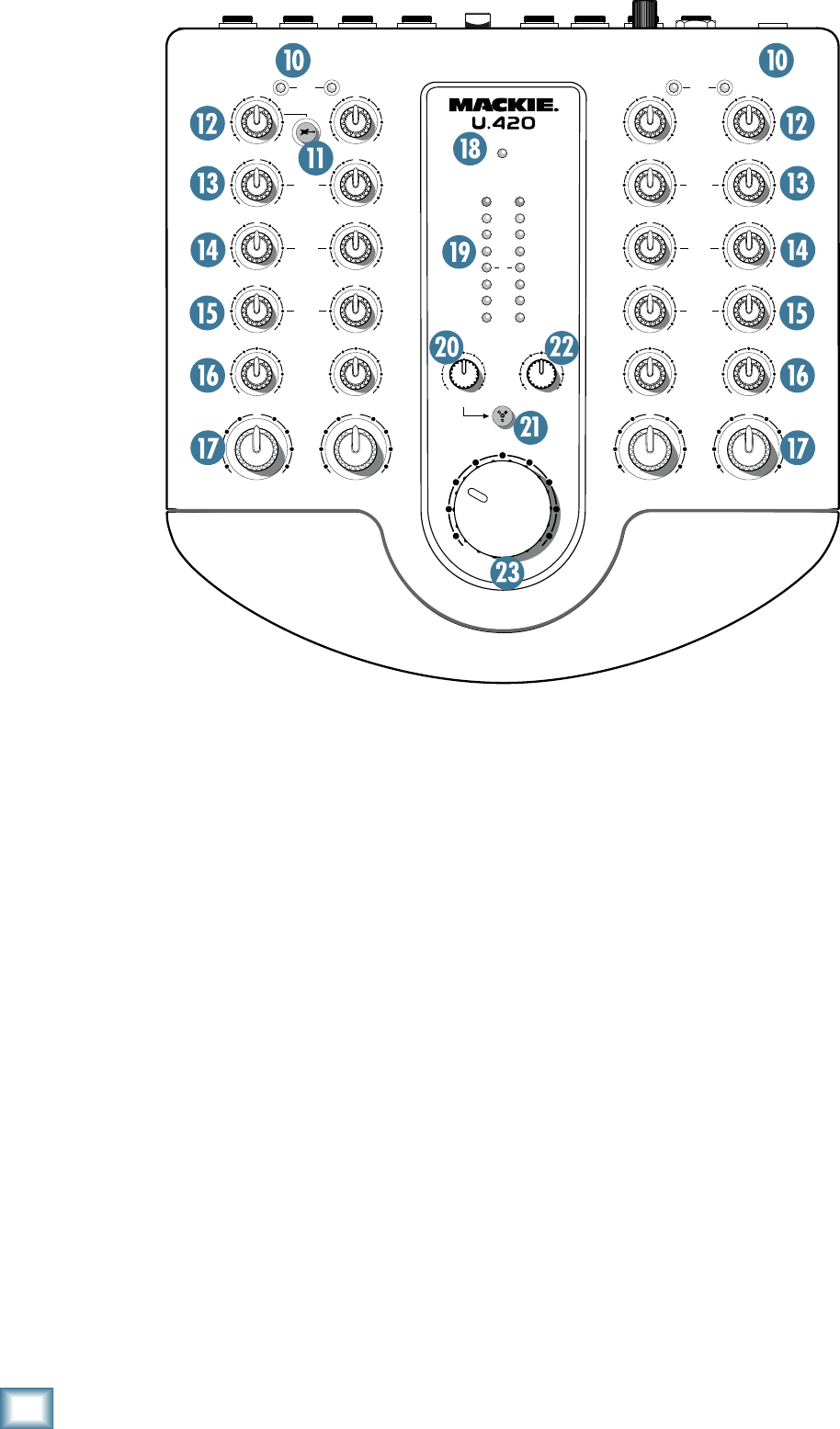
14
U.40 4-Channel Line Mixer
U.420 4-Channel Line Mixer
Control Section
18. POWER LED
This will light whenever the external power supply is
connected to the mixer and to a live AC mains supply.
The mixer does not have a power switch, so as long as
the external power supply is connected and operating,
this LED should be on.
19. METERS
These meters have 8 LEDs each, ranging from –20 to
+13.5 (OL). They indicate the stereo signal strength of
the main mix after the main level control [23].
Typically, you want to see these meters bouncing
between the “0” and the “+4” LEDs. It is okay if the OL
LEDs light occasionally, but if they light frequently or
continuously, turn down the main level control until
they blink occasionally or not at all.
0. FW IN
This control lets you adjust the signal level of the two
FireWire channels coming in from your computer, rela-
tive to the mix of channels 1 to 4. Adjust it carefully to
achieve the desired mix with the other channels. (If the
other level controls [17] are down, then the meters will
show the level of the FireWire input only.)
The FireWire input from your audio software such as
Tracktion, could be individual instrument tracks, a mix
of tracks, or processed tracks.
OO
MAX
+14-14 +14-14 +14-14 +14-14
MID
LOW
HIGH
EQ
GAIN
LEVEL
U U
U U
U U
U
U
U
OO
MAX
1 2 3 4
U
OO
MAX
LEVEL
U
OO
MAX
U
U
MID
LOW
HIGH
EQ
GAIN
+10KILL
U
+10KILL
U U
U
+10KILL
U
+10KILL
U
+10
KILL
U
+10
KILL
+10KILL +10KILL
+10KILL +10KILL
+10
KILL
+10
KILL
LEVEL
SET
LEVEL
SET
AUX
OO
MAX
OO
MAX
AUX
OO
MAX
OO
MAX
OL
10
7
4
0
4
10
20
POWER
L R
MAX
FW IN
MAX
OO
OO
MAX
PHONES
OO
LOOP
OUT


















