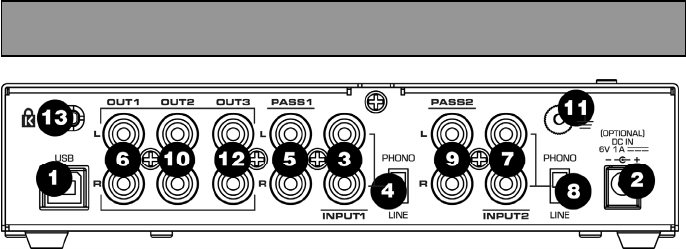
3
1. USB2.0 PORT – Connect this port to a USB2.0 compatible port on your computer, using the
included USB2.0 cable. Virtual Vinyl will be powered through the USB2.0 port.
2. DC IN – If your computer’s USB2.0 port does not provide enough power to VirtualVinyl, you may
wish to power the unit externally by connecting a 6V 1A DC power adapter to this input and
plugging the adapter into a power supply.
3. INPUT1 – Connect your input device 1
(turntable or CD-player) directly to this
input.
4. PHONO / LINE1 – Please make sure that
the position of this switch matches the
signal level of input device 1. For
example, all CD-players will output a line-
level signal so this switch needs to be in
the LINE position. Turntables can output
either line or phono-level signal so please
set this switch in the appropriate position.
5. PASS1 – This “audio through” output
allows you to bypass Virtual Vinyl and play
normal records or CDs from input device
1. Please connect this output to a phono
or line-level input on your mixer,
depending on the position of the
PHONO/LINE1 switch. If the switch is set
to PHONO, please connect to a PHONO
input on your mixer. If the switch is set to
LINE, please connect to a LINE input on
your mixer.
6. OUT1 – When using time-coded vinyl or
CDs with input device 1, this connection
will output the audio from your computer.
Please connect OUT1 to a LINE input on
your mixer.
7. INPUT2 – Connect your input device 2
(turntable or CD-player) directly to this
input.
8. PHONO / LINE2 – Please make sure that
the position of this switch matches the
signal level of input device 2. For
example, all CD-players will output a line-
level signal so this switch needs to be in
the LINE position. Turntables can output
either line or phono-level signal so please
set this switch in the appropriate position.
9. PASS2 – This “audio through” output
allows you to bypass Virtual Vinyl and play
normal records or CDs from input device
2. Please connect this output to a phono
or line-level input on your mixer,
depending on the position of the
PHONO/LINE2 switch. If the switch is set
to PHONO, please connect to a PHONO
input on your mixer. If the switch is set to
LINE, please connect to a LINE input on
your mixer.
10. OUT2 – When using time-coded vinyl or
CDs with input device 2, this connection
will output the audio from your computer.
Please connect OUT2 to a LINE input on
your mixer.
11. GROUNDING PORT – If using phono-level turntables as you input devices, please connect the
grounding wires from your turntables to this grounding port to avoid ground hum.
12. OUT3 – This stereo RCA output provides a third audio output from your software. With the
included software, this output can be used for a sample playback output to your external mixer.
To take advantage of this output, you will need to set Outputs under Configuration -> Sound
Setup to 3-line mixer. This will enable the sample playback channel to be sent on this third
stereo RCA output.
13. KENSINGTON LOCK – The unit may be secured to a table or surface, using this Kensington
slot.
CONNECTIONS


















