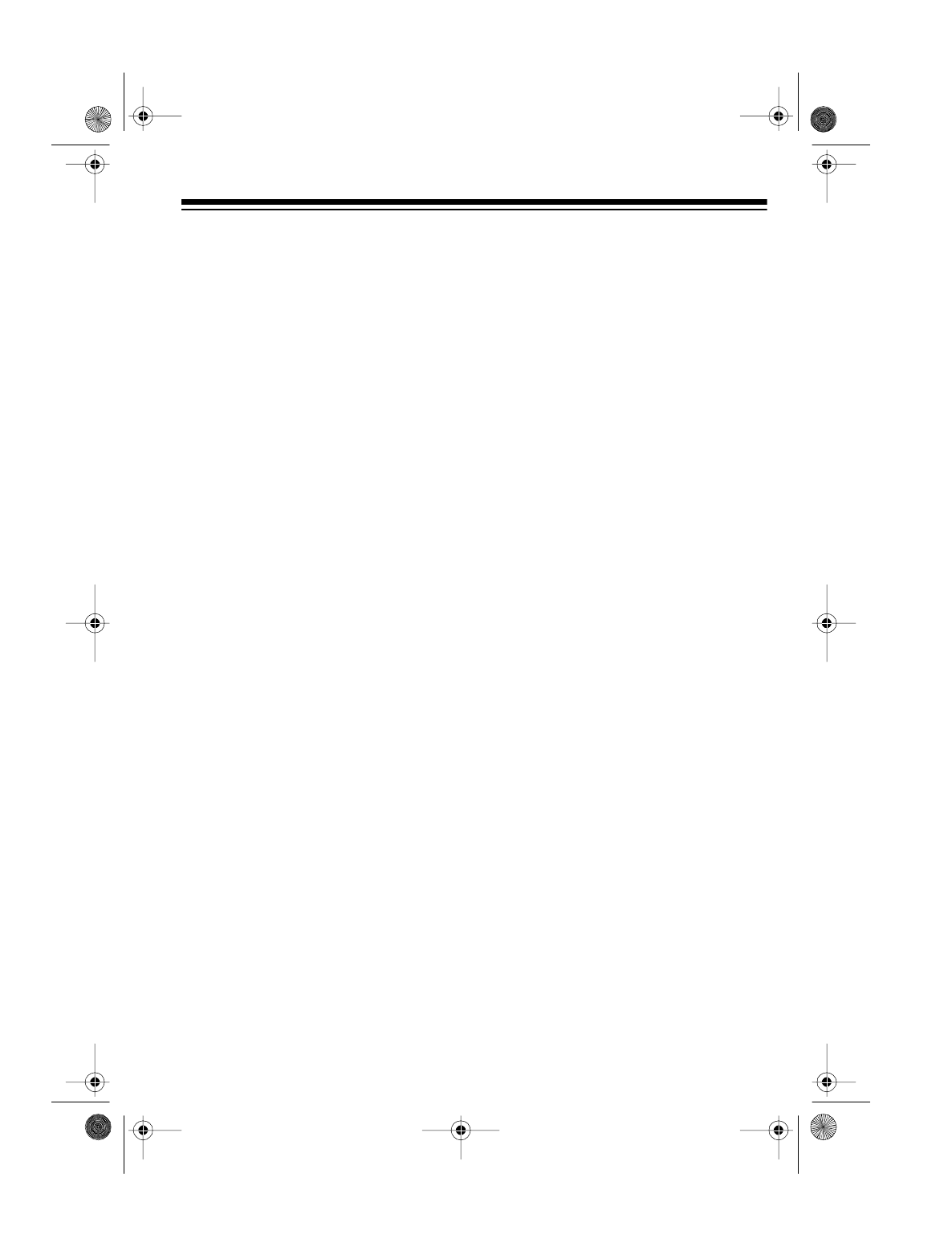
13
SINGING ALONG
Now get ready for some fun! In this
section, we tell you how to use your
system’s karaoke features. First, plug
a supplied microphone’s
1
/
4
-inch plug
into one of the microphone jacks.
Note:
Your friends can also sing along
with the music if you connect a unidi-
rectional 600-ohm dynamic micro-
phone with a
1
/
4
-inch plug to the
system’s other microphone jack. Your
local RadioShack store sells a wide
variety of microphones.
Next, you can use these four controls
to get the sound just right.
TAPE SPEED
— While you play a tape,
rotate
TAPE SPEED
towards
LOW
to
slow down the tape or towards
HIGH
to speed it up.
AUTO VOICE CONTROL
— While you
play a karaoke cassette tape, rotate
AUTO VOICE CONTROL
to replace the
prerecorded voice with your voice. If
you have a high voice, turn
AUTO
VOICE CONTROL
towards
LOW
. If you
have a low voice, turn
AUTO VOICE
CONTROL
towards
HIGH
.
ECHO
— This adds an echo effect to
your voice while you sing. rotate
ECHO
between
LOW
and
HIGH
for the de-
sired effect.
32-1159.fm Page 13 Monday, August 9, 1999 2:38 PM


















