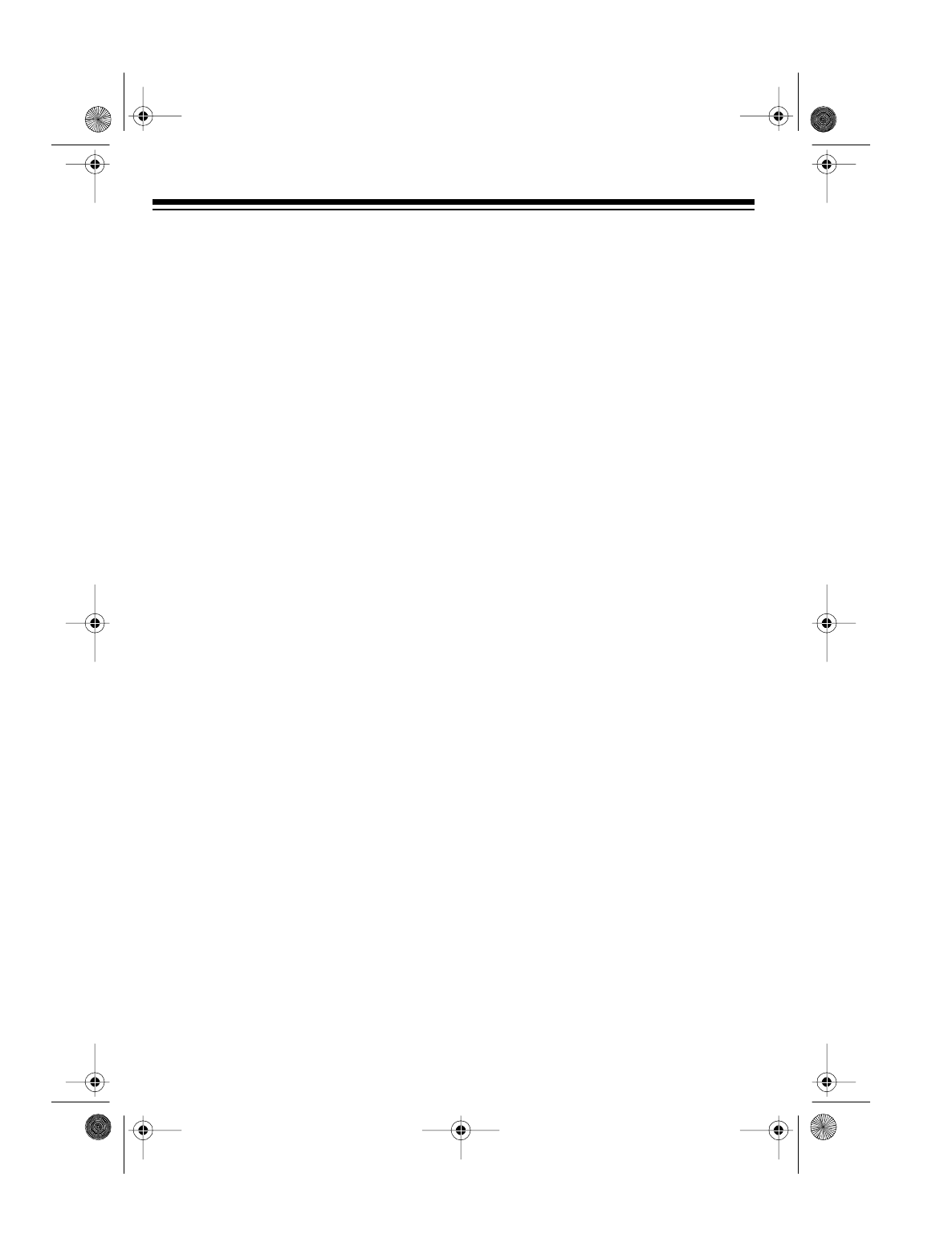
12
Consecutive Play
You can set the karaoke system to play
one side of a tape in TAPE 2, then auto-
matically play one side of a tape in
TAPE 1.
1. Load the cassette tape you want to
hear first in TAPE 2, then load the
other cassette tape in TAPE 1. Be
sure the side you want to play is fac-
ing out on both tapes.
2. Press
POWER
to turn on the system.
3. Press
PLAY
on TAPE 2 to start that
tape. Then press
PAUSE
, then
PLAY
on TAPE 1.
The tape in TAPE 2 plays until it
reaches the end of the side, then it
stops. Then the tape in TAPE 1
automatically plays until it reaches
the end of the side.
32-1162.fm Page 12 Monday, August 9, 1999 3:01 PM


















