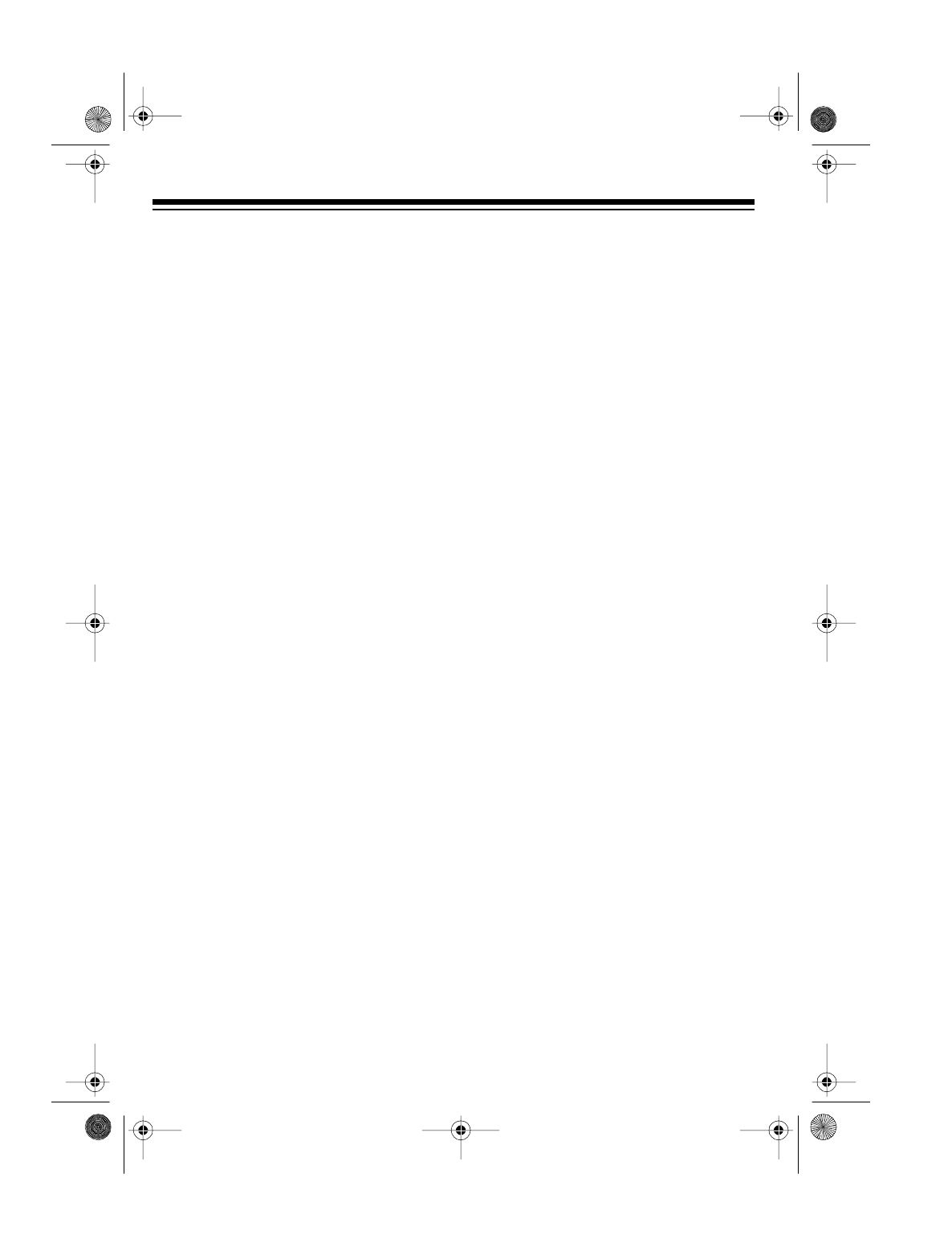
6
• Do not mix old and new batteries,
different types of batteries (stan-
dard, alkaline, or rechargeable), or
rechargeable batteries of different
capacities.
Follow these steps to install batteries.
1. Set
DC/AC
on the back of the
karaoke system to
DC
.
2. While pressing both tabs on the bat-
tery compartment cover in the direc-
tion of the arrow, pull the cover
down to remove it.
3. Move the power cord from its stor-
age area in the battery compart-
ment.
4. Install the batteries in the compart-
ment and on top of the attached rib-
bon, as indicated by the polarity
symbols (+ and –) marked inside.
5. Replace the battery compartment
cover. (Keep the power cord out of
the way of normal traffic while using
battery power.)
If the karaoke system’s sound becomes
weak or distorted, replace the batteries.
Cautions
:
• Always remove old or weak batter-
ies. Batteries can leak chemicals
that can destroy electronic parts.
• If you do not plan to use the karaoke
system with batteries for several
days, or if you plan to use only the
supplied power cord or a DC
adapter, remove the batteries.
• Dispose of old batteries promptly
and properly. Do not burn or bury
them.
Using DC Power
You can power your karaoke system
from your vehicle’s battery with an op-
tional DC adapter, such as Cat. No. 270-
1534.
Caution
: You must use a DC adapter
that supplies at least 12 volts and deliv-
ers at least 2 amps. Its center tip must
be set to positive, and its plug must cor-
rectly fit the Dual-Cassette Karaoke
System’s
DC 12V IN
jack. The recom-
mended adapter meets these specifica-
tions. Using an adapter that does not
meet these specifications could damage
the karaoke system or the adapter.
32-1162.fm Page 6 Monday, August 9, 1999 3:01 PM


















