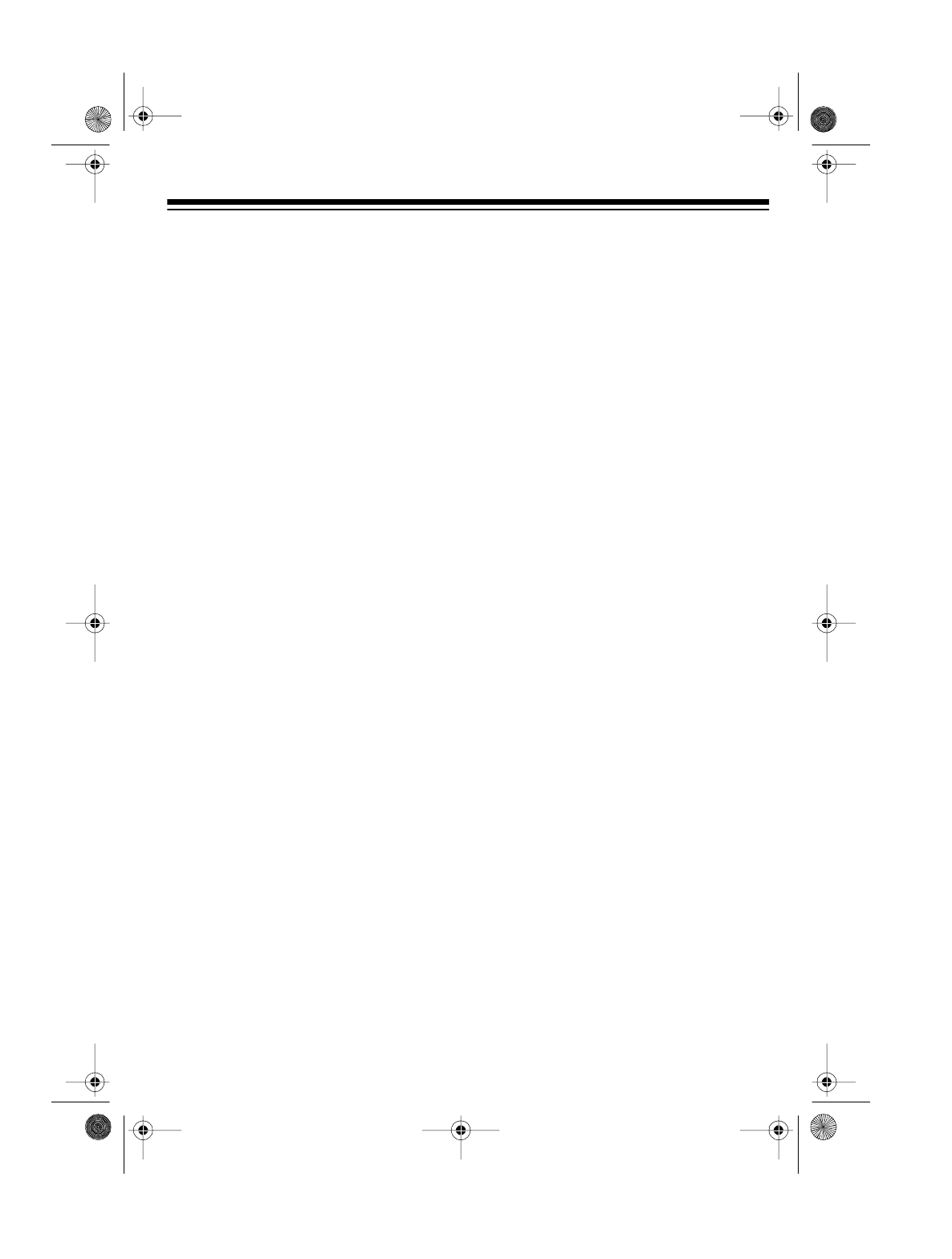
7
Follow these steps to connect an option-
al DC adapter to the karaoke system.
1. Set
DC/AC
to
DC
.
2. Insert the DC adapter’s barrel plug
into the
DC 12V IN
jack, then plug the
adapter into your vehicle’s cigarette-
lighter socket.
Caution
: Always unplug the adapter
from the cigarette-lighter socket
before unplugging it from the sys-
tem.
CONNECTING
MICROPHONES
The system has two microphone jacks
so you can use the supplied microphone
to sing along to your favorite recordings,
and connect an additional microphone
for duets or lead and background vo-
cals.
The additional microphone must have a
1
/
4
-inch plug and an ON/OFF switch. To
help prevent feedback, we recommend
a unidirectional microphone. Your local
RadioShack store has a wide selection
of microphones.
To connect either one or two micro-
phones, first turn
MIC VOLUME
to
MIN
. If
you are connecting only one micro-
phone, plug it into
MIC 1
. If you are add-
ing a second microphone, plug it into
MIC 2
.
Using the Microphone Holder
When you want to temporarily put down
the supplied microphone or store it with
the system, you can place it in the sys-
tem’s built-in microphone holder.
Set the microphone’s
ON/OFF
switch to
OFF before placing it in the microphone
holder to avoid feedback.
To use the holder, pull it down from the
side of the system, and place the micro-
phone in the holder’s grip.
When you are not using the mic holder,
fold it up.
32-1162.fm Page 7 Monday, August 9, 1999 3:01 PM


















