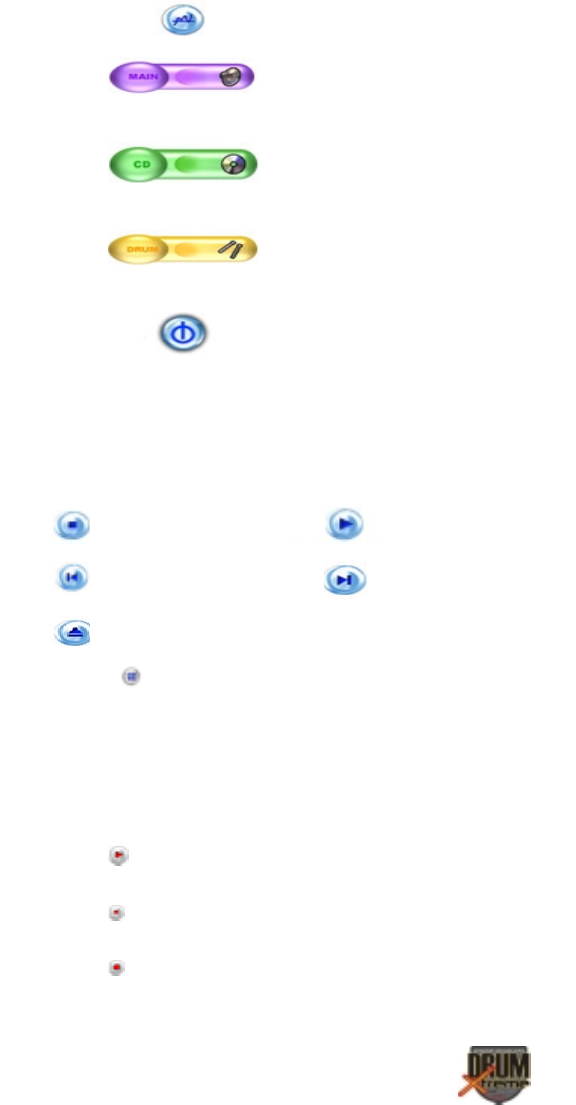
Copyright© 2003 Pacific Digital Corporation Page 25
EJECT
G.
ADJUST: sensitivity control
H.
MAIN: displays general volume current
setting (to adjust use MIXER)
I.
CD: displays music volume current
setting (to adjust use MIXER)
J.
DRUM: displays drum volume current
setting (to adjust use MIXER)
K.
EXIT: exits this menu and goes to prior
menu
L. Drum display: when drumming, the related pad being
struck will be highlighted.
M. Play control:
N. Save Recorded File – Use this button to save
and name the recording of your drum play. You can
record your drum play along with the music CD
supplied with the DrumXtreme.
O. Track Title – This window displays the name of the
track title currently selected.
P. Play Recording – Use this button to play your
recorded drum play.
Q. Stop Recording/Play Back – Use this button to
stop a recording or a playback
R. Start Recording – Use this button to start a
recording.
STOP
PLAY
PREVIOUS TRACK
N
EXT TRAC
K


















