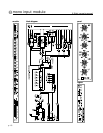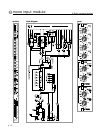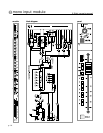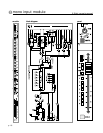p.17
mono input module
bus assignment features
safe preview—LED
Red steady
This indicates that the mute has been activated by the micro mute sec-
tion and is part of the current mute scene.
Red flashing
This indicates that the micro mute system is in edit-preview mode and
the channel is part of the mute scene that is currently being created or
edited. Pressing the local mute button will include or exclude the channel
from the selected mute scene.
Pressing the edit-preview button (
LED-off) in the micro mute section will
remove the console from edit-preview mode and save any changes that
have been made to the selected mute scene. At this point,the red-
LED will
stop blinking.
The red-
LED will light steadily if the channel is part of the active mute
scene, or extinguish if it is not part of the active mute scene.
see—microprocessor muting
mute
The Mute switch has three functions:
1 It acts primarily as a local mute switch by activating and deactivating the
mute.When any mute is activated locally, it will remain muted until it is
deactivated locally regardless of whether or not the mute is part of the
safe-set or an active mute scene (or a mute scene that has been made inac-
tive).
2 It is used in creating and editing mute scenes when the micro-
processor mute section is in edit-preview mode.
3 It is used for including and excluding the mute in the safe-set when the
microprocessor mute section is in edit-safe mode.
This switch is illuminated whenever the channel is muted.
see—microprocessor muting
write-in label
This label may be written on with a grease-marker, and later wiped clean
with a cloth moistened with isopropyl/rubbing alcohol. Masking tape may
also be placed on this surface, if desired.
LED
LED
1
red-
LED status
flashing red
edit-preview mode
channel in mute scene
steady red
part of active mute scene
no light
not part of mute scene
®