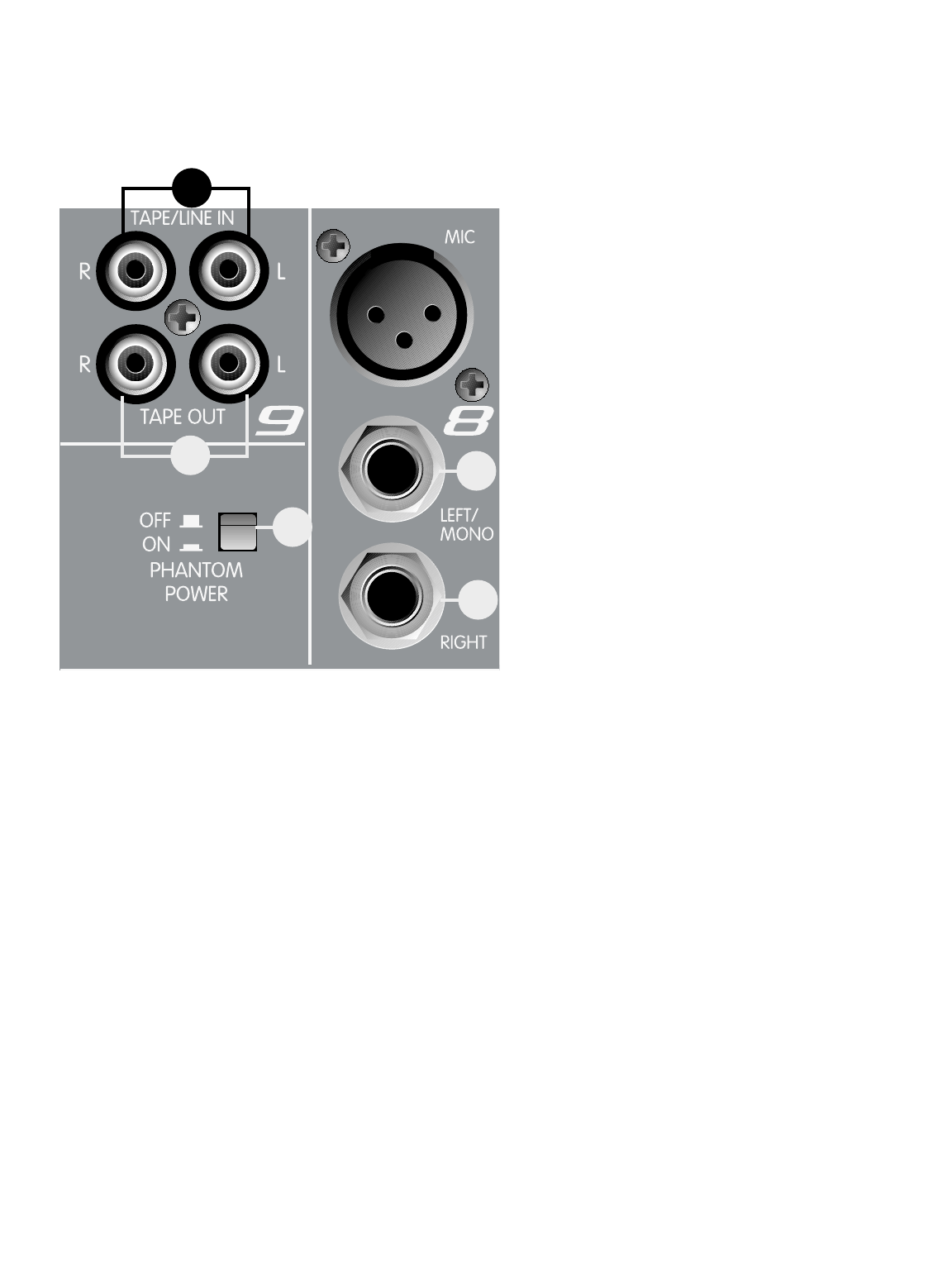
CHANNELS 7 - 8
NOTE: Channels 7 - 8 contain features that differ from the previous channels. Only those features
are mentioned below.
36. RIGHT INPUT:
1/4" input for line level signals. The
Right Input is not adjusted by the Gain
(27) control. The signal is then routed
to the internal power amp. If the
XR 800F is in Left/Right mode then
the signal will go to the Right Speaker
Output (4). In Mon/Main mode the
signal is combined with the Left and
placed on the Right/L+R Speaker
Output. The right signal can also be
patched out of the XR 800F via the
Right Output jack (8) to external
components such as effects, power
amps, and recording devices. This
feature is only found on Channels 7
and 8.
37. LEFT/MONO INPUT:
1/4" input for line level signals. The
Left/Mono input supplies signal to both the Left and Right channels (if there is nothing inserted to
the right input jack). It is not adjusted by the Gain Control (27). In Left/Right mode the signal will go
to the Left Speaker Output (4) and Right Speaker Output if nothing is inserted to the right input jack.
In Mon/Main mode the signal is combined with the Right and placed on the Right/L+R Speaker
Output. This feature is only found on Channels 7 and 8.
CHANNEL 9
NOTE: Channel 9 contains features that differ from the previous channels. Only those features are
mentioned below.
38. TAPE IN:
This stereo RCA phono jack accepts a stereo input (nominally -10 dBV) from the output of a
tape deck or CD player and places it on the Left and Right channels as well as the Monitor
and Effects Mix. See feature 31 on page 9.
39. TAPE OUT:
This stereo RCA phono jack provides a signal for the recording inputs of a stereo tape deck.
CAUTION! DO NOT HOOK THE TAPE IN AND TAPE OUT TO THE INPUT AND OUTPUT
OF THE SAME DECK AT THE SAME TIME. DOING SO WILL FORM A LOOP CAUSING
SEVERE FEEDBACK. USE SEPARATE DECKS FOR RECORDING AND PLAYBACK, OR
USE THE INPUTS AND OUTPUTS OF THE SAME DECK AT SEPARATE TIMES.
38
39
40
37
36
10


















