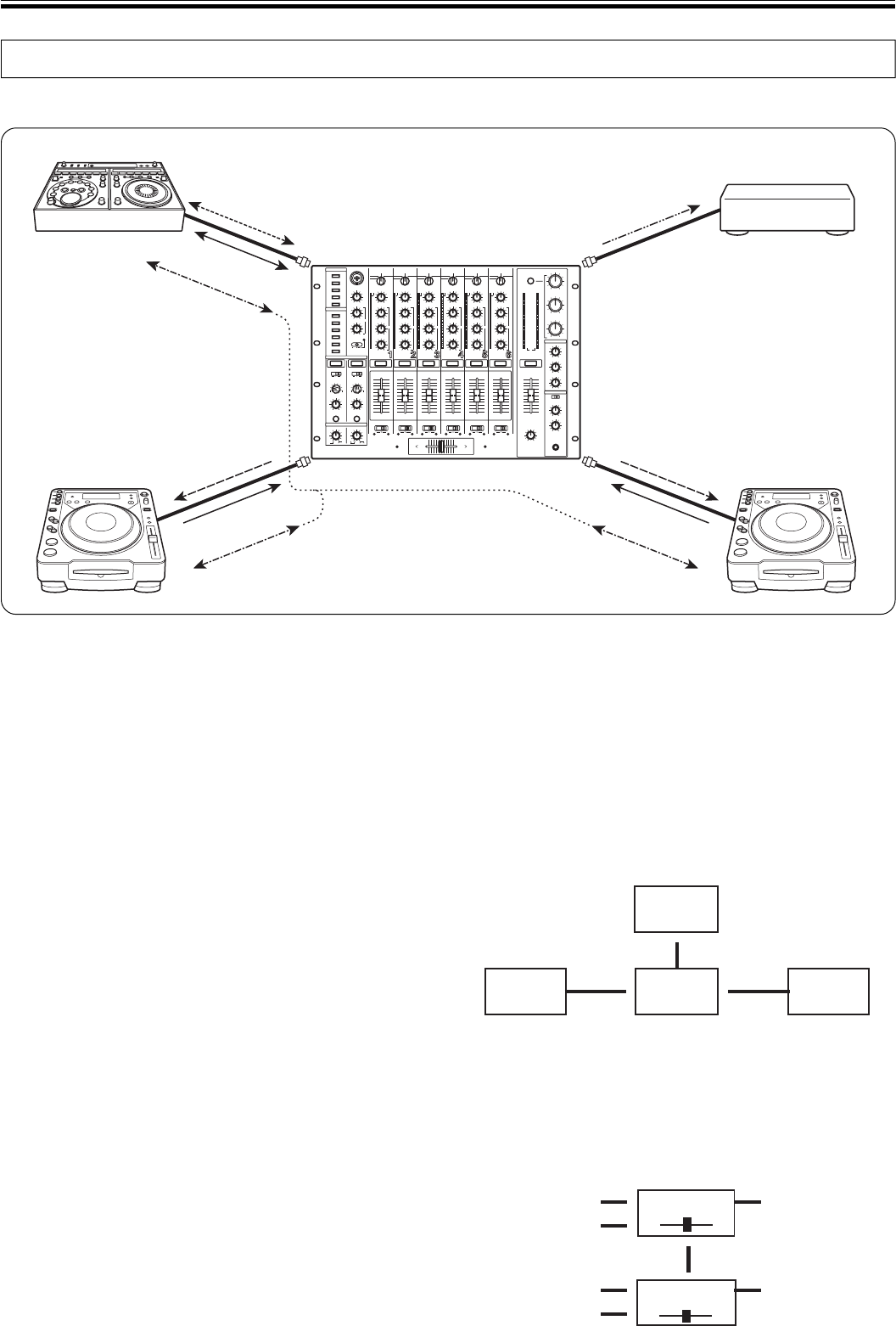
15
OPERATIONS
DIGITAL LINK FUNCTION
Link system diagram
–26 +6
SOUND 1 SOUND 2
EFX 1 (2)
VISUAL
DJM-1000
EFX-1000
DJ effecter supporting digital link
DJ CD player supporting
digital link
AV mixer supporting
digital link
DJ CD player supporting
digital link
Fader effect link
(EFX link)
Audio signal
BPM link
(Sound Link)
Audio signal
Audio signal
Fader start
BPM link
(Sound Link)
Fader start
BPM link
(Sound Link)
Visual morphing
Digital link connections for EFX-1000
Use a digital link cable to connect a PIONEER DJ effector (EFX-
1000) to the EFX 1 or 2 connectors of this unit.
This link provides a high-fidelity digital connection and enables
use of the EFX-1000’s effects functions.
Operations following connection are the same as those when
“USING EXTERNAL EFFECTORS” (P.14). If the SEND/RETURN
connectors (phone plug cable) are connected simultaneously, the
EFX link input/output connection (via the digital link cable) is
automatically given priority.
For more information regarding settings, consult the EFX-1000
Operating Instructions.
Fader effect link (EFX Link)
When the connections described above have been made, moving
the channel fader slider produces the same effects as when
operating the EFX-1000’s jog dial.
1. Set EFX-1000’s digital jog break to ON.
2. Use the SEND channel selector switches to select the channel
to be used for fader effects (channel [1]-[6] can be selected).
3. Set the effector LINK buttons (EFX 1, 2) to ON.
÷ The effector LINK buttons will light.
Note: The sound volume for the channel selected will become
the same as that set with the maximum channel fader; as
a result, make your selection after confirming the level of
sound produced when the channel fader is set to
maximum.
4. Turn the SEND/RETURN button ON.
÷ The SEND/RETURN button will flash.
5. Operate the fader for the selected channel.
÷ The EFX-1000’s digital job break meter and sound will
change in response to the position of the channel fader.
÷ When the SEND channel selector switch setting is changed,
the fader effect link is canceled, and the effector LINK button
indicator goes out.
Digital link connections for the digital link DJ CD player
A digital link cable can be used to connect a digital link DJ CD
player to the SOUND 1, 2 connectors of this unit.
This link provides a high-fidelity digital connection for mixing of
sounds from the DJ CD player.
The fader start function is also enabled by means of this single
digital link.
BPM link (Sound Link)
When a digital link cable is used to connect a supported DJ CD
player to the SOUND 1, 2 connectors, and the DJ effector EFX-
1000 is connected via digital link cable to the EFX 1 or 2
connectors, the effects can be added at the more accurate BPM
value measured with the DJ CD player.
32
3
EFX operate at
BPM of CDJ
(with BPM AUTO)
Connect to
channel 1
Connect to
channel 2
Assign channel [1] or [2] with SEND
channel selector switch
EFX
MIXERCDJ CDJ
Visual morphing (Visual Link)
When a digital link cable is used to connect the DJ mixer’s VISUAL
connector to an AV mixer supporting digital link (and with the link
function enabled),the AV mixer’s cross fader can be moved
automatically in linkage with the cross fader of the DJ mixer, thus
allowing both audio and video to be modified together.
(Visual Link)
3
3
3
3
3
3
3
3
Video signal
Audio signal
MIXER
AV MIXER
Output
Output
Link cable


















