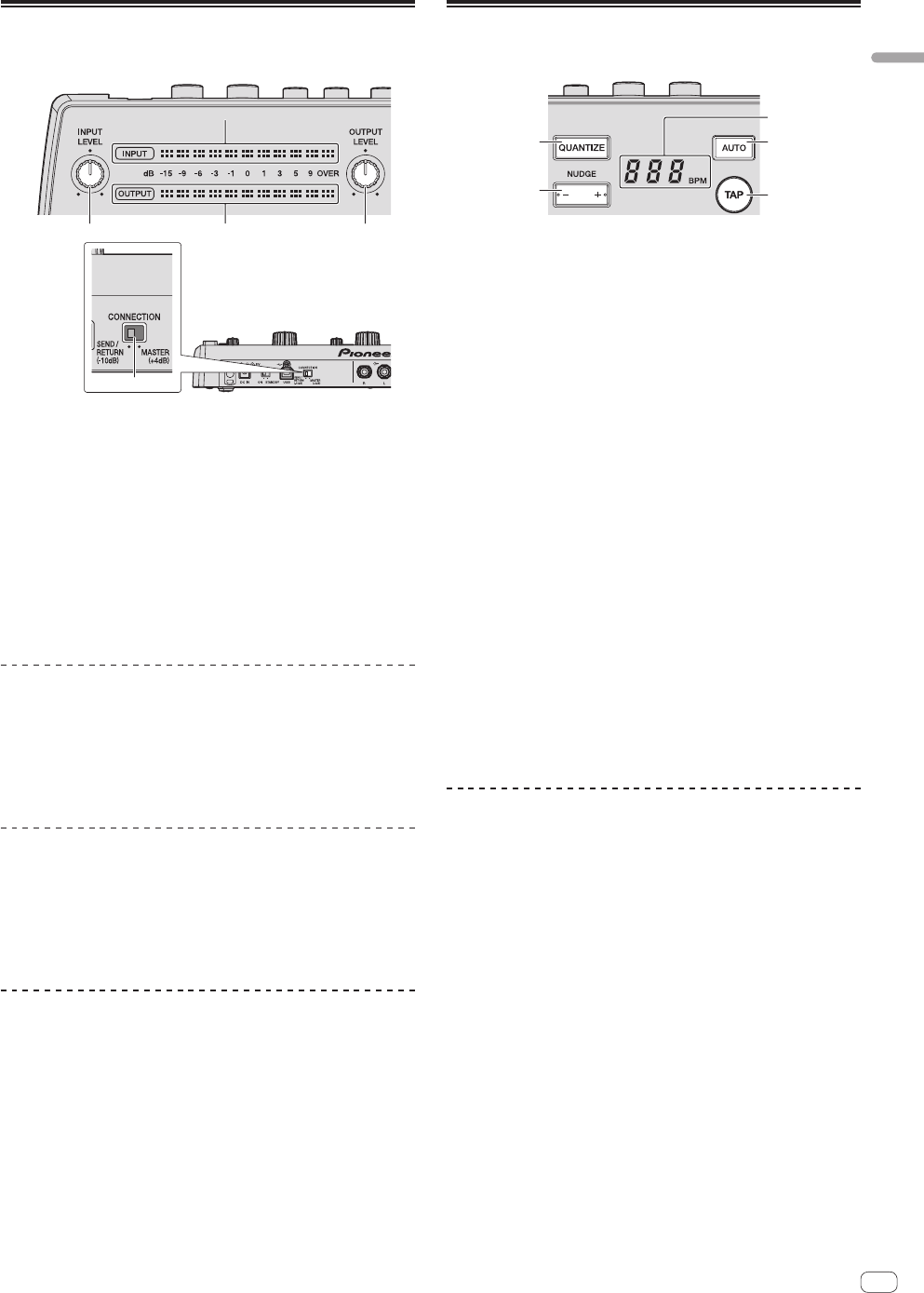
11
En
Operation
Adjusting the input and output
levels
2
4
3
5
1
1 INPUT LEVEL control
This adjusts the audio level input to this unit.
2 INPUT level indicator
This displays the audio level input to this unit.
3 OUTPUT LEVEL control
This adjusts the audio level output from this unit.
4 OUTPUT level indicator
This displays the audio level output from this unit.
5 CONNECTION selector switch
This switches this unit’s input/output gain.
Adjusting the input level
Turn the [INPUT LEVEL] control.
The audio level input to this unit increases as the control is turned clock-
wise, decreases as the control is turned counterclockwise.
The [INPUT] level indicator lights when sound is properly being input to
this unit.
Adjusting the output level
Turn the [OUTPUT LEVEL] control.
The audio level output from this unit increases as the control is turned
clockwise, decreases as the control is turned counterclockwise.
The [OUTPUT] level indicator lights according to the audio level being
output from this unit.
Switching the input/output gain
On this unit, the input/output gain can be switched according to the
connected equipment.
Slide the [CONNECTION] selector switch on the rear
panel of this unit.
— [SEND/RETURN (–10 dB)]: Select this when connecting to a DJ
mixer’s [SEND] and [RETURN] terminals or when connecting to a
DJ player’s audio output terminals.
— [MASTER (+4 dB)]: Select this when connecting to a DJ mixer’s
[MASTER OUT] terminals.
Making the BPM and QUANTIZE
settings
2
1
5
4
3
1 QUANTIZE button
This turns the QUANTIZE function on and off.
The cycle and timing of the sound output from the X-PAD FX section
is synchronized with the tempo of the currently playing track.
2 NUDGE (+, –) button
Use this to fine-adjust the cycle and timing of the sound output from
the X-PAD FX section.
3 BPM display
When the BPM measurement mode is set to auto, this displays the
automatically detected BPM value. If the value cannot be detected,
the previously detected BPM value flashes.
When the BPM measurement mode is set to manual, this displays
the manually input BPM value.
4 AUTO button
Switches the BPM measurement mode.
— [AUTO]: The BPM is measured automatically from the audio sig-
nal that is being input. The [AUTO] mode is set when this unit’s
power is turned on.
— [TAP]: The BPM is input manually by tapping the [TAP] button
with a finger.
! The [AUTO] BPM measurement range is BPM = 70 to 180. With
some tracks it may not be possible to measure the BPM cor-
rectly. If the BPM cannot be measured, the BPM value on the
display flashes. In such cases, use the [TAP] button to input the
BPM manually.
5 TAP button
When the BPM measurement mode is set to the manual input mode,
tap this button with a finger to input the BPM manually.
Using the QUANTIZE function
This function analyzes the tempo of the currently playing track in real
time and synchronizes the sound produced from the X-PAD FX section
with the tempo of the currently playing track.
1 Press the [QUANTIZE] button.
The QUANTIZE function turns on.
2 Operate the X-PAD FX section.
The cycle and timing of the sound produced from the X-PAD FX section
is synchronized with the tempo of the currently playing track.
! The cycle of the effect of the [TRANS/ROLL] in the ISOLATE FX sec-
tion is also synchronized with the tempo of the currently playing
track.
! The one-shot sound produced when the [KICK], [SNARE], [CLAP] or
[HI HAT] button is pressed is produced immediately, regardless of
whether the QUANTIZE function is on or off.
! When the [QUANTIZE] button is pressed again, the QUANTIZE func-
tion turns off.


















