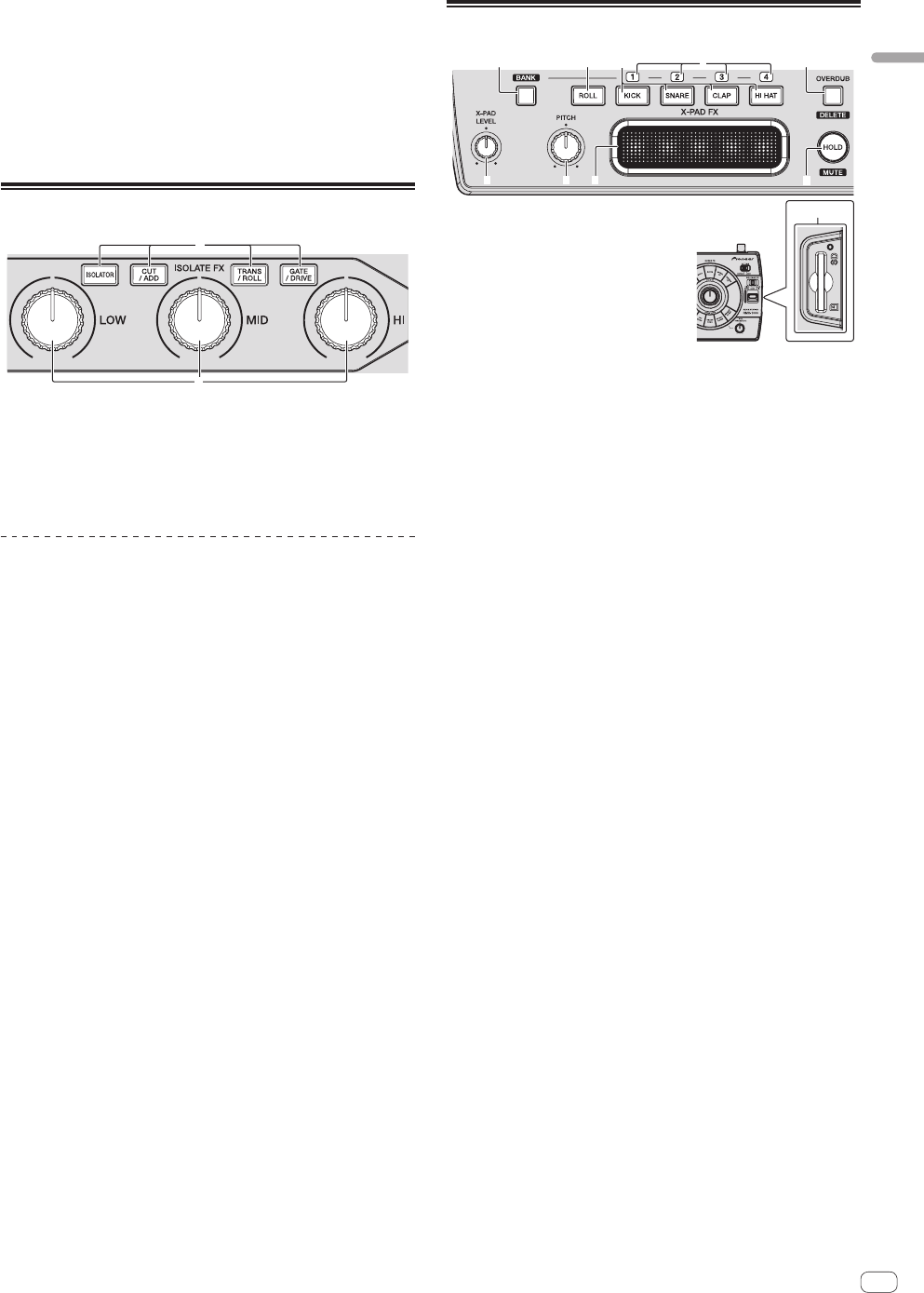
13
En
Operation
— The strength of the effect decreases as the control is turned
counterclockwise from the center. The strength of the effect is
minimum when the control is turned fully counterclockwise.
4 Turn the [SUB PARAMETER 2] control.
This adjusts the strength of the selected effect’s sub parameter 2.
— The further the control is turned clockwise, the more the effect is
stressed.
— When turned all the way counterclockwise, the effect is
minimum.
ISOLATE FX section
1
2
1 ISOLATE FX button
These turn the ISOLATE FX effects on and off.
2 LOW, MID, and HI controls
These adjust the strength of the low, mid and high frequencies of the
selected ISOLATE FX effect.
Using the ISOLATE FX function
1 Press one of the [ISOLATE FX] buttons.
Select the ISOLATE FX effect type.
The button that was pressed flashes.
! For details on the types of effects, see Types of ISOLATE FX effects on
page 17.
! When the selected [ISOLATE FX] button is pressed again, the effect
turns off.
2 Turn the [LOW], [MID] or [HI] control.
The selected effect is applied to the sound selected in the FX SOURCE
section.
— The strength of the effect enhancing the sound increases as the
control is turned clockwise from the center. The strength of the
effect is maximum when the control is turned fully clockwise.
— The strength of the effect diminishing the sound increases as
the control is turned counterclockwise from the center. The
strength of the effect is maximum when the control is turned fully
counterclockwise.
X-PAD FX section
21 5
34
a
987
6
1 BANK button
Use this to load sampled sound sources from SD memory cards.
2 ROLL button
Use this to sample the sound input to this unit and play it as a loop.
3 X-PAD FX buttons
One of this unit’s internal sound sources or one of the sampled
sound sources loaded from SD memory cards is selected and out-
put. When a button is pressed, the sound is produced immediately
(“one-shot sound”).
4 BANK indicator
When loading sampled sound sources from SD memory cards, the
numbers of the loadable BANKs light.
5 OVERDUB (DELETE) button
This turns the OVERDUB function on and off.
When the OVERDUB function is on, this button is used to delete
sounds.
6 HOLD (MUTE) button
Press this to hold the X-PAD FX effect.
When the OVERDUB function is on, this button is used to mute
sounds.
7 X-PAD
Use this to adjust the X-PAD FX effect.
8 PITCH control
Use this to adjust the pitch of this unit’s internal sound sources,
sampled sound sources loaded from SD memory cards or sounds
being played in a loop.
9 X-PAD LEVEL control
Use this to adjust the audio level of this unit’s internal sound sources
or sampled sound sources loaded from SD memory cards.
When the [ROLL] button has been pressed, this control adjusts the
balance of the volume between the audio level of the currently play-
ing track and the sampled sound.
a SD memory card insertion slot
Load SD memory cards here.
! Be sure to load SD memory cards in the proper front/back
direction.
! Do not forcibly insert or remove SD memory cards. Doing so
could damage the SD memory card or this unit.
! Do not insert any objects other than SD memory cards into
the SD memory card insertion slot. Inserting coins or other
metal objects could damage the internal circuitry, resulting in
malfunction.
! Only SD memory cards or SDHC memory cards conforming to
SD standards can be used on this unit.


















