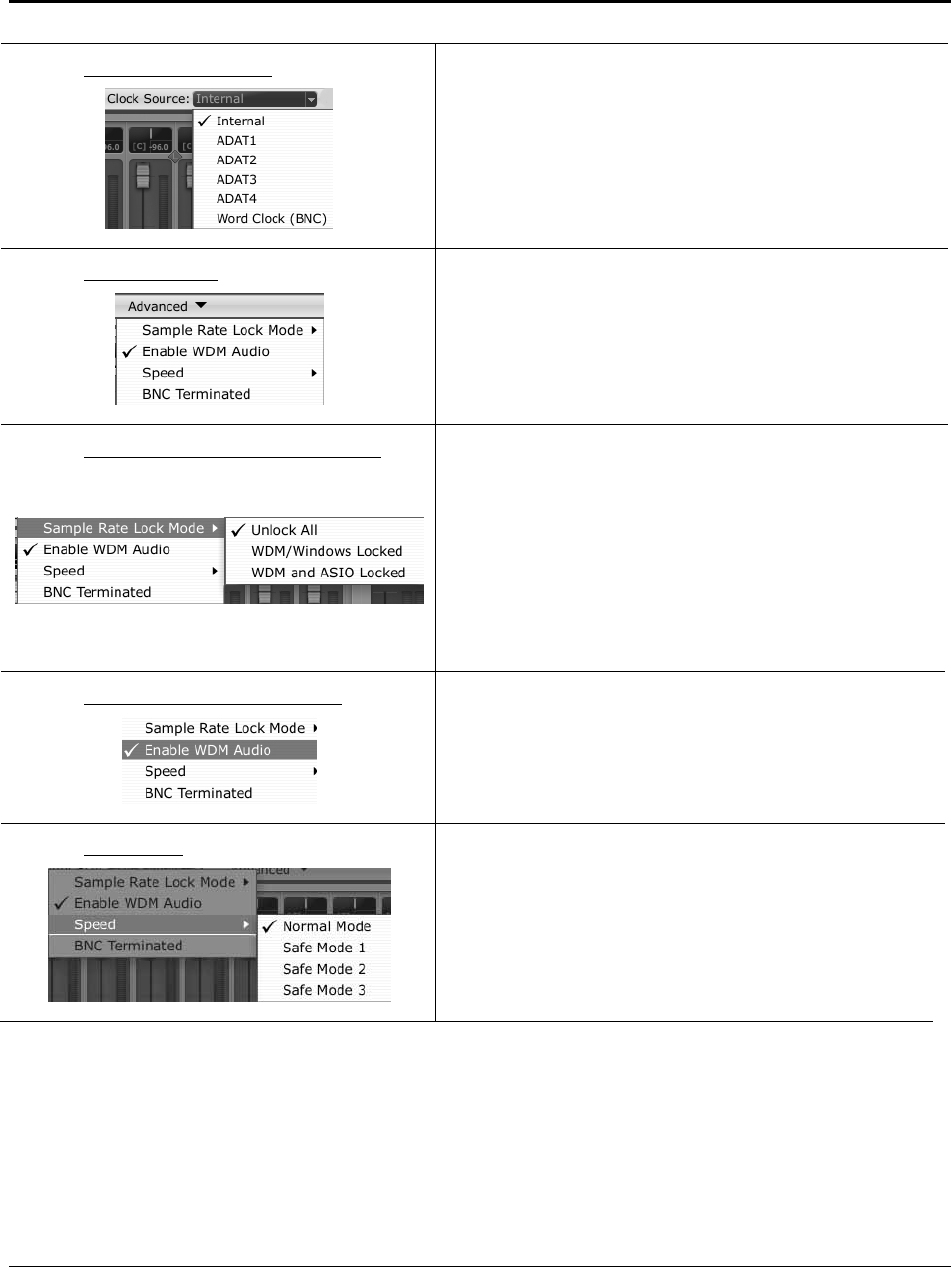
CONTROLS & CONNECTIONS
19 | PreSonus 2008
• Clock Source Selector
Changes the FireStudio LightPipe Clock Source
This option is used to slave the FireStudio LightPipe to
an external device via ADAT or BNC Word Clock. If you
are using your FireStudio LightPipe as the master clock
source, set the Clock Source to “Internal”
• Advanced Menu
Provides additional options specific to Windows
functionality
Click on the arrow to the right of “Advanced” to view the
pulldown menu.
• Sample Rate Lock Mode (PC Only)
Sets which types of applications can change the Sample
Rate.
Unlock.
Any WDM or ASIO application can
change the Sample Rate.
Lock WDM/Windows.
Only ASIO applications can
change the Sample Rate.
Lock WDM and ASIO.
Only the FireStudio
LightPipe Mixer can change the Sample Rate.
• Enable WDM Audio (PC Only)
Unchecking this disables WDM audio in Windows.
Disabling WDM Audio is useful when the FireStudio
LightPipe is dedicated for DAW use only.
• Speed (PC)
Changes how the FireStudio drivers’ buffer size is set.
Normal Mode.
Input and Output buffers are both
identical to the Buffer Size.
Safe Mode 1-3.
Increases the output buffer size
for added stability.


















