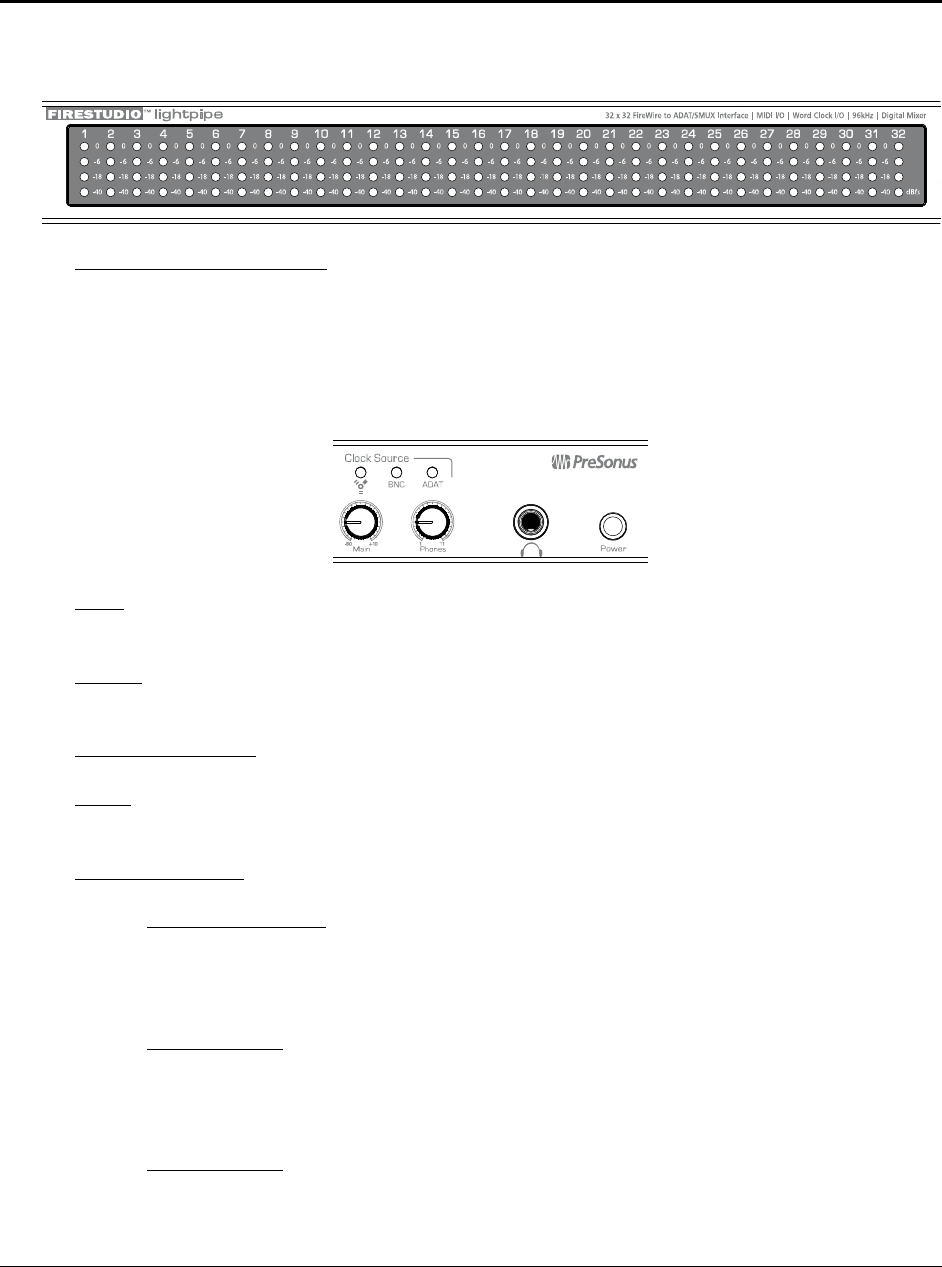
CONTROLS & CONNECTIONS
23 | PreSonus 2008
3.2 Front Panel Layout
• LED Meters / Clip Indicator.
Indicate the input signal level (in dBFS) of each channel. The green
LEDs illuminate when the channel’s input level reaches -40 and -18 dBFS respectively (-30 and -8 dBu)
respectively. The yellow LED illuminates when the channel’s input level reaches -6 dBFS (+4 dBu).
The red clip indicator LED illuminates when the channel’s input level reaches 0 dBFS (+10 dBu). At
this level, your mic preamp/line trim signal of your external A/D will exhibit signs of clipping such as
distortion. It is highly recommended you do not allow your converters to clip (the red clip indicators to
light up) as the sound quality will typically not be desirable.
• Main.
Controls the output level (volume) for the Main Outs on the back of the FireStudio LightPipe
with a range of -80 db to +10 dB.
• Phones.
Controls the output level (volume) for the Headphone output on the front of the FireStudio
LightPipe. Notice the volume indicator goes to 11 … use this setting with extreme caution.
• ¼” Headphone Jack.
Connects headphones to the FireStudio LightPipe.
• Power
. Turns the FireStudio LightPipe on or off. The FireStudio LightPipe is “ON” when the Power
button is depressed – which is also indicated when the Power button is illuminated with a blue light.
• Clock Source LEDs.
Indicates the FireStudio LightPipe’s Synchronization status.
o FireWire Sync Light.
Indicates if the FireStudio LightPipe is synced internally via FireWire.
Solid Blue.
The
FireStudio LightPipe is correctly synced internally via FireWire
Flashing Blue
. FireWire sync source invalid or not present
o BNC Sync Light
. Indicates if the FireStudio LightPipe is synced externally via BNC.
Solid Blue.
The
FireStudio LightPipe is correctly synced externally via BNC
Flashing Blue
. BNC sync source invalid or not present
o BNC Sync Light
. Indicates if the FireStudio LightPipe is synced externally via ADAT
Solid Blue.
The
FireStudio LightPipe is correctly synced externally via ADAT
Flashing Blue
. ADAT sync source invalid or not present


















