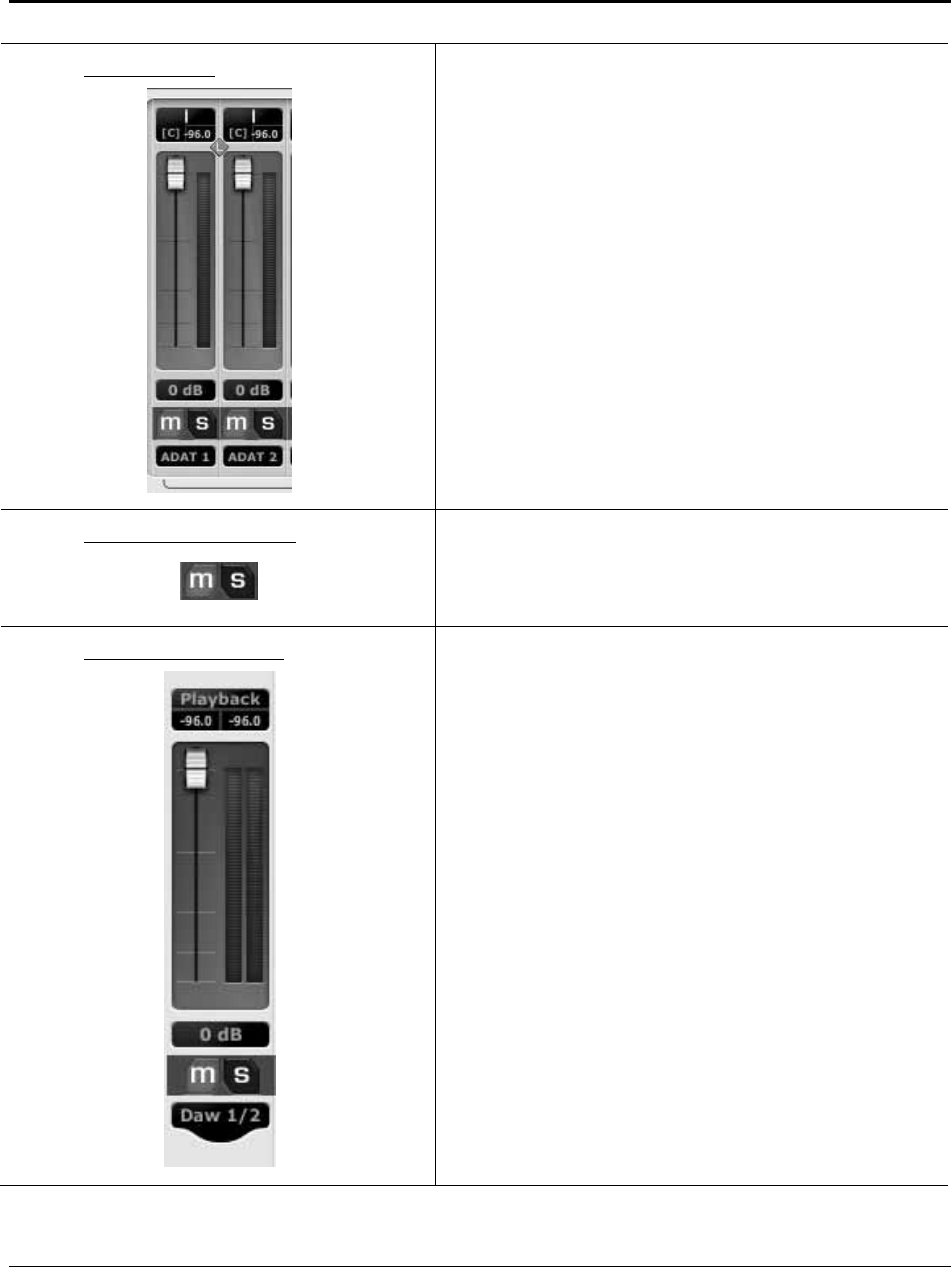
CONTROLS & CONNECTIONS
21 | PreSonus 2008
• Channel Faders
Changes the channel’s audio level
Move the Channel Fader up and down to increase and
decrease the channel’s audio level.
The dB value of boost or attenuation is displayed below the
Channel Fader from –infinity to +6 dB.
A virtual LED meter to the right of each fader displays the
post fader level of the channel’s audio.
The peak value in dBFS of the channel’s audio is displayed
directly above each channel’s virtual LED meter.
• Channel Mutes and Solos
Adds the channel to the Mute or Solo bus
Muting a channel silences the channel’s audio.
Soloing a channel mutes all other non-soloed channels.
• Playback Stream Fader
Changes the channel’s audio level
Muting this channel silences the channel’s audio.
Soloing this channel mutes all other non-soloed channels.
This channel is a single stereo playback stream from your
DAW. In general, you will use this channel to monitor the
main outputs of your DAW, but you can route any single
pair of the 16 stereo playback streams to this fader.


















