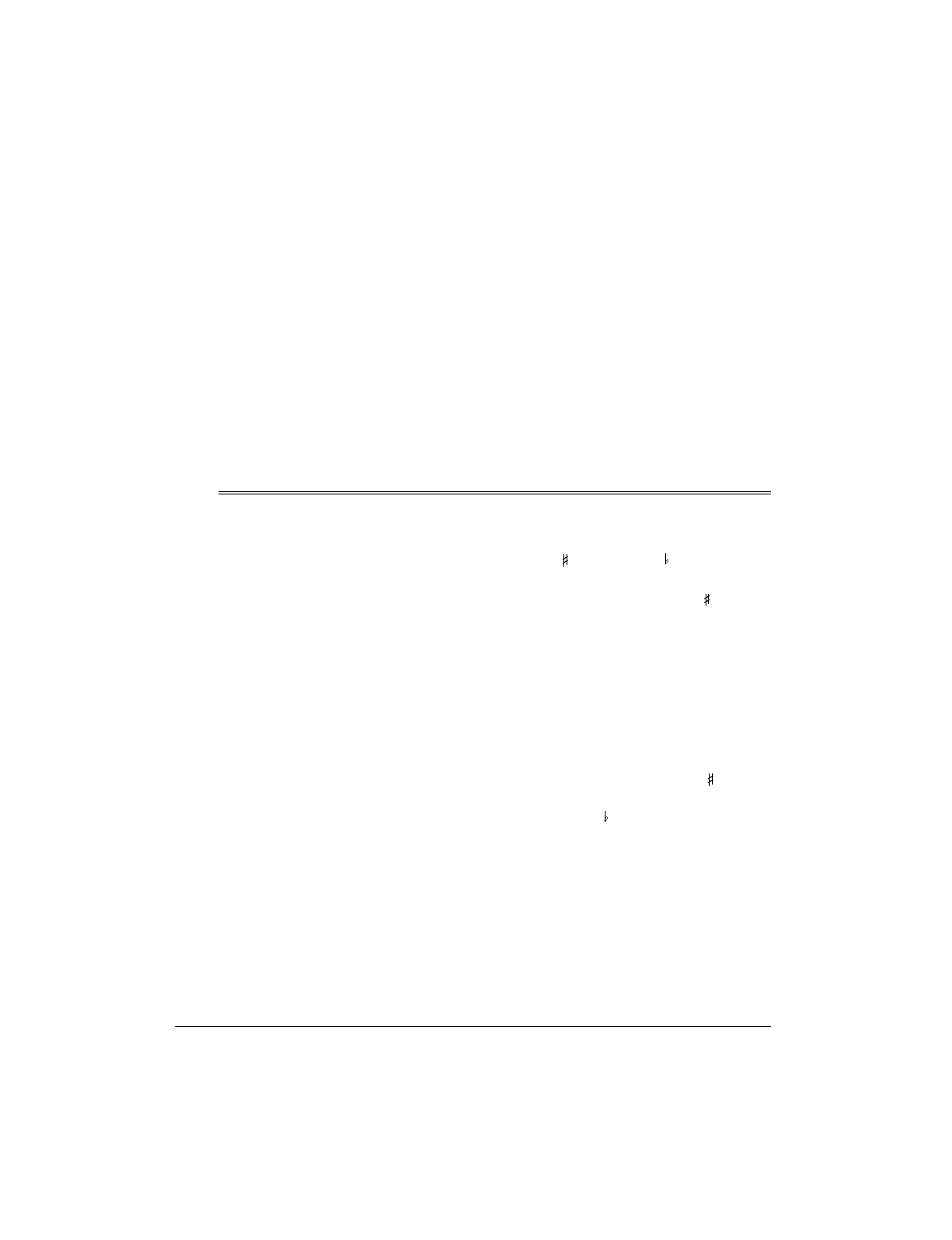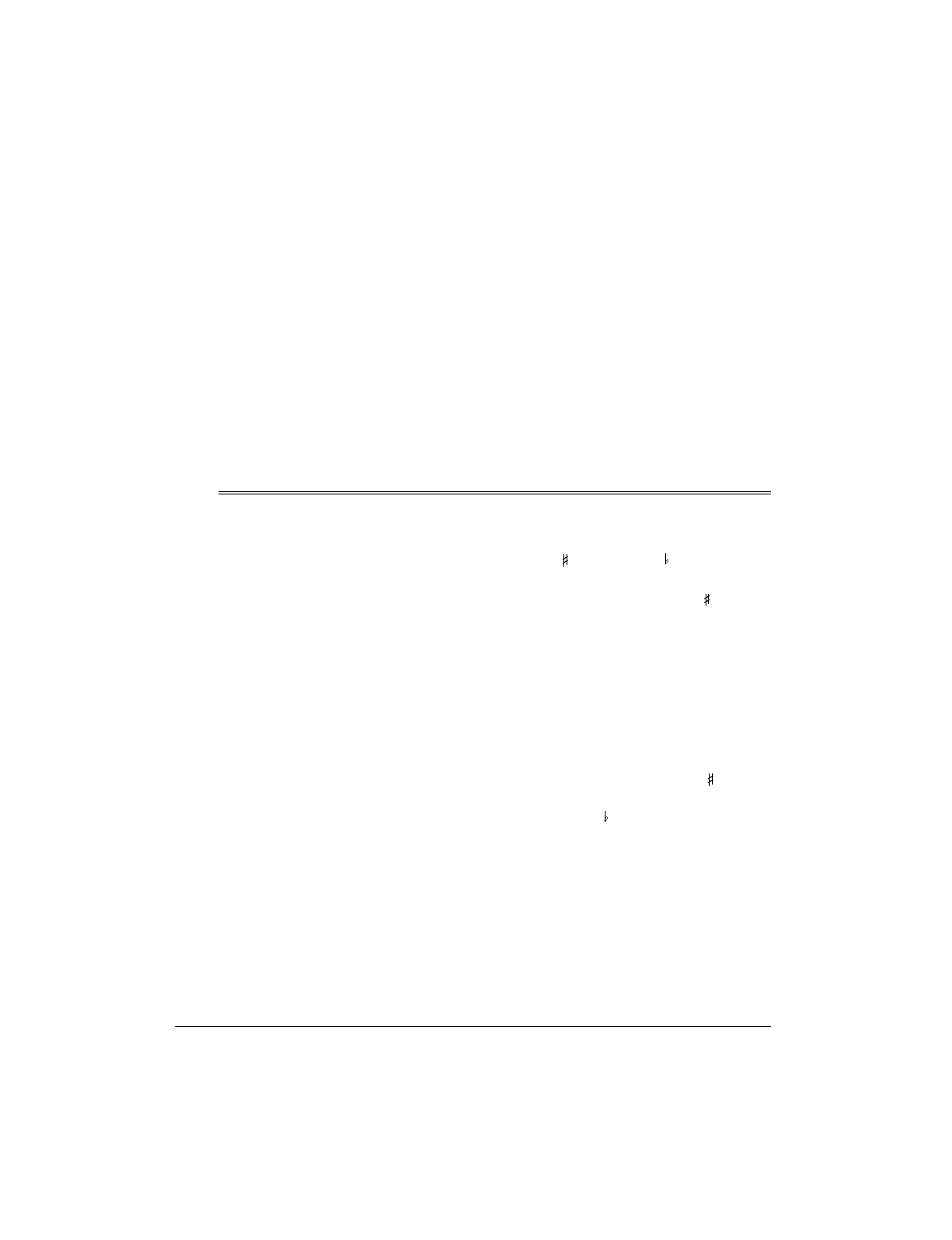
19Special Features
chord you entered in Step 3. Or,
press a different root key to see the
chords based on that key.
Notes:
• If the chord is not recognized by
the keyboard, only a dash ap-
pears.
• Since the keyboard automatically
changes some chords so you can
play them on the accompaniment
keyboard, the keyboard might dis-
play some chords in inverted
form.
6. Using the center “hands” as a guide,
play the displayed chord on the key-
board.
7. When you have finished, press
CHORD
BOOK
to turn off chord
book.
To display the name of the chord you
play, press
CHORD
BOOK
, then play the
chord on the accompaniment keyboard.
The display shows the chord name and
other information.
Special Features
CHANGING KEYS
The keyboard automatically selects the
key of middle C each time you turn it on.
For added flexibility as you play, the
keyboard lets you change (transpose)
the musical key in which it plays.
Note:
You cannot change the key while
a prerecorded tune is selected or play-
ing.
1. Repeatedly press
TRANSPOSE/
TUNE/MIDI
until
Trans
and the cur-
rent key setting appear
.
Note:
The number on the display is
the number of “semitones” to which
the keyboard is set, compared to its
default key. A semitone is a mea-
surement that represents the acous-
tical interval between the tones of
any two keys on the keyboard. For
example, the difference between C
and C or B and B is one semi-
tone. You can transpose the key
down 6 semitones (to an F ) and up
5 semitones (to an F) — a full
octave.
2. Within 5 seconds, press
–
or
+
to
lower or raise the key. Each time
you press
–
or
+
, the number
decreases or increases by 1 (semi-
tone).
As you raise the key,
1
is C ,
2
is D,
and so on. As you lower the key, –
1
is B, –
2
is B ,
–3
is A, and so on.
Notes
:
• You can also use the number key-
pad to quickly raise the key. Simply
press the semitone change value (1
to 5).
• The keyboard automatically resets
the key to the default value of 0