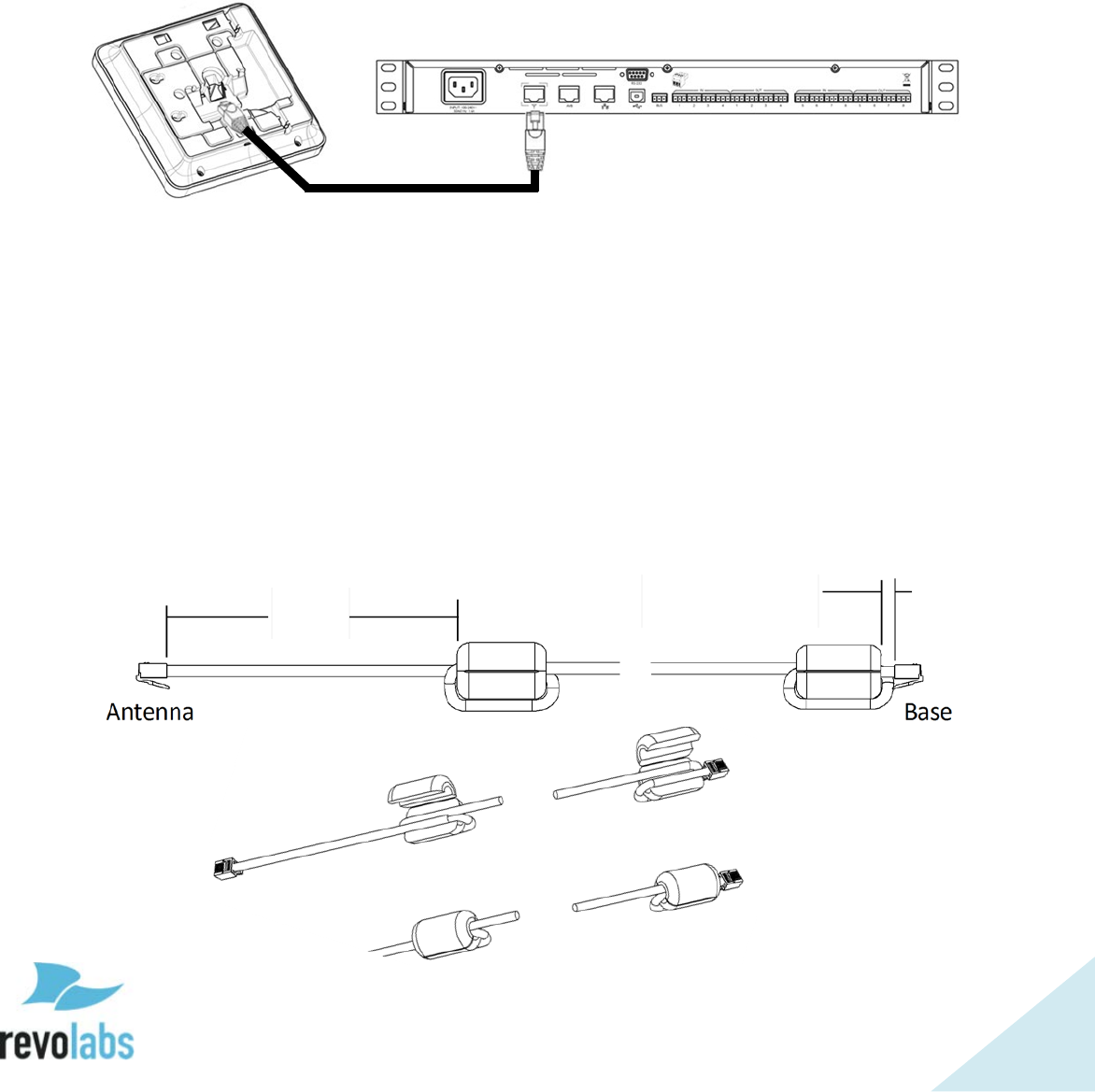
21
Connect Remote Antenna Receiver to Base DSP Unit
Connect the Remote Antenna Receiver with the Antenna output of the Base
DSP Unit using a CAT 5e or Cat 6 cable.
NOTE: This needs to be a, point to point connection between the two
units. This is a time crucial connection. Routing this connection
through a switch will fail.
The Antenna output of the Base DSP unit provides Power over Ethernet which
is required to power the Remote Antenna.
Before connecting the network cable, ferrite beads need to be installed on
either end of the cable to minimize electro-magnetic interference. One ferrite
bead should be attached ¼-⅜ of an inch (7 – 10 millimeters) from the end of
the cable that will connect to the Base DSP unit. The second ferrite bead needs
to be attached 5 inches (13 centimeters) from the end of the cable that will
attach to the antenna.
NOTE: The Antenna Receiver provides room for the ferrite to be placed in
the antenna casing, underneath the mount plate. If running the
cable through the Network Cable Opening in the mount plate the
ferrite must be installed after the cable has been pulled through.
Otherwise it will not fit through the opening.
5 in
13 cm
1/4 – 3/8 in
7 – 10 mm


















