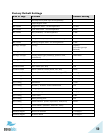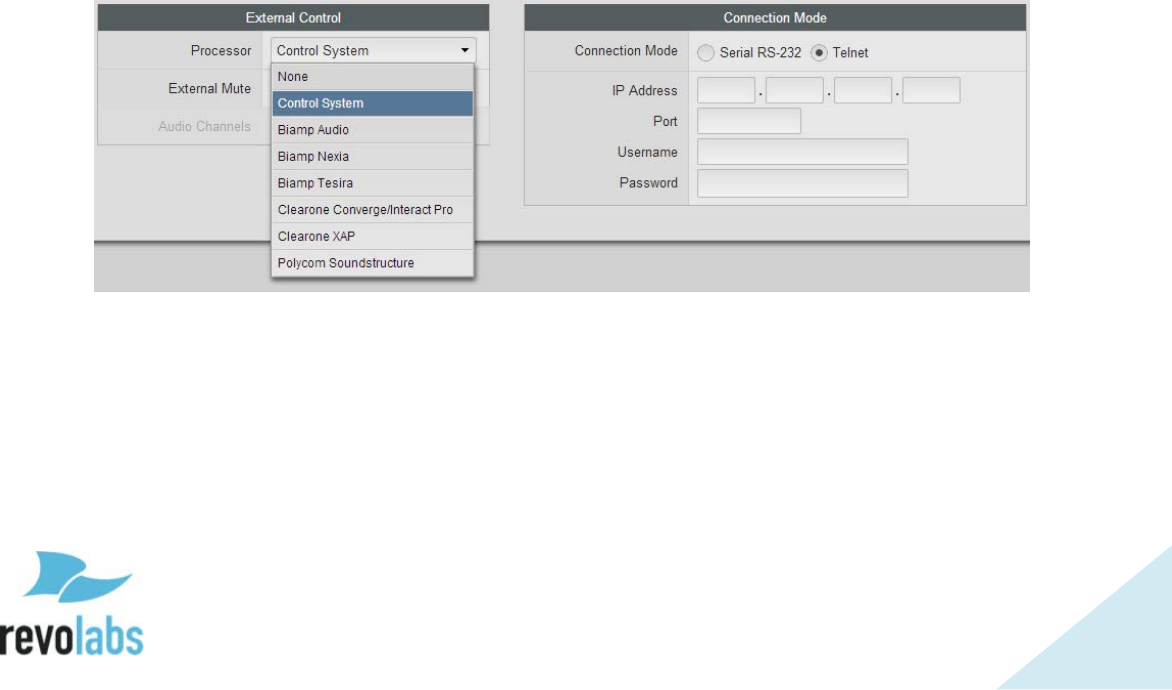
56
microphones can be from the base, but the more impact the broadcast will
have on other RF devices in the vicinity.
The different RF power settings provide suggested ranges in feet and meters for
the maximum distance between the remote antenna and the microphones.
While distances are provided in the setting, obstructions in a room do impact
the maximum possible distance. Please keep that in mind when selecting a RF
power level and testing connectivity.
Automatic Power Scaling allows a microphone to detect the RF power coming
from the antenna, and modify its own output. This way, a microphone closer
to the antenna can reduce its RF impact by limiting the RF signal. Automatic
Power Scaling should be enabled in installations that require high transmit
power settings (long distances) and include multiple Executive Elite Systems.
We recommend experimenting with several different RF settings to find the best
one for your RF needs.
External Control Configuration
The External Control menu enables aspects of the Executive Elite to be
controlled through a room control system or supported external DSPs.
When connected to an external DSP, the Elite can grant that device control
over the mute and unmute status of its audio. Supported external DSPs can
be selected from the external Mute drop down as shown below.
Select the Connection Mode used to communicate to the external system. If
Serial connection is selected, select the baud rate from the opening window.
To set up connection to a Control System, the Elite can either be the Server or
the Client. If Telnet is selected and the Executive Elite system is a client, the IP
Address, login information and port number of the Control System (Server)
must be entered.