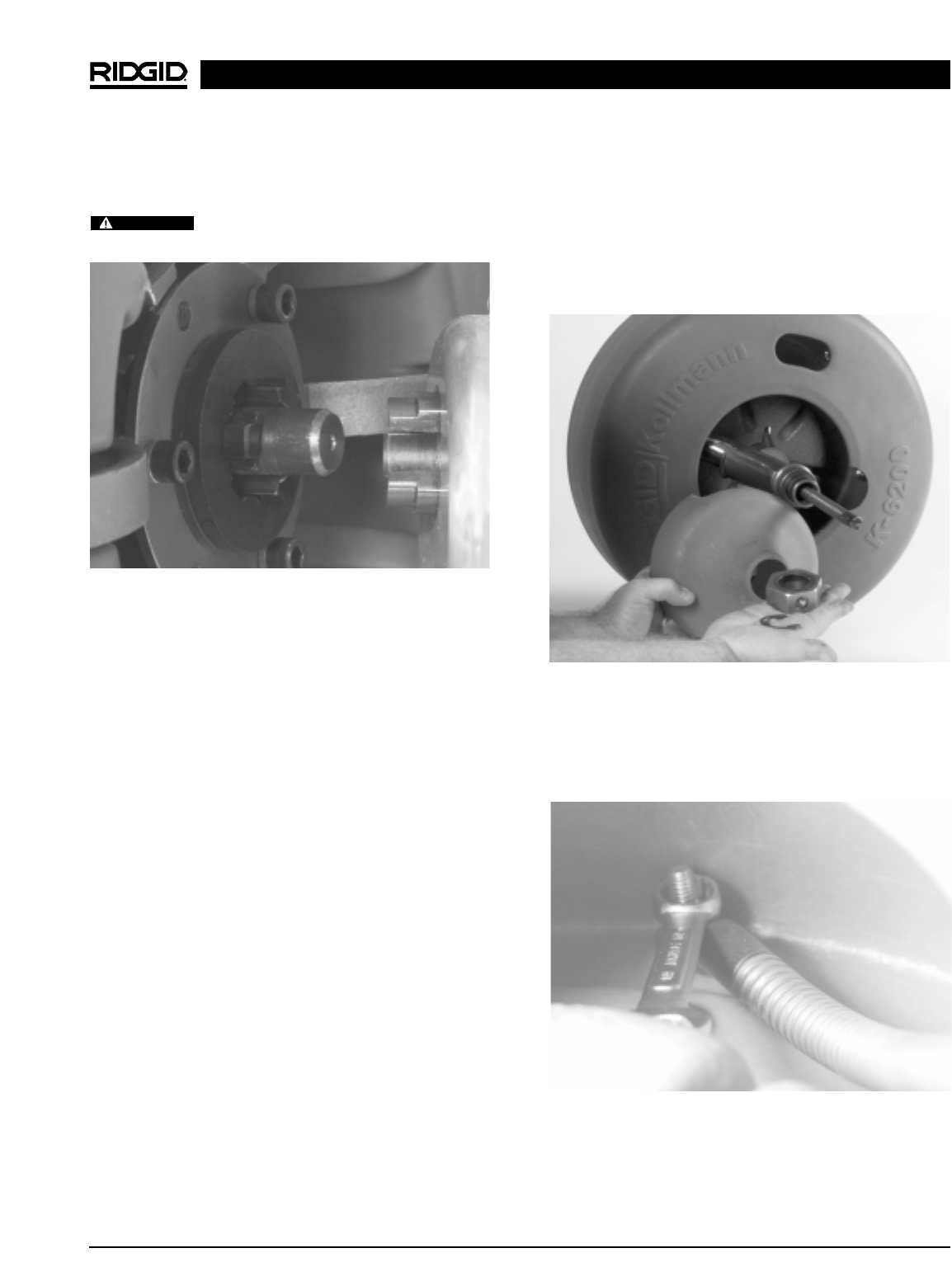
Ridge Tool Company 11
the shaft of the drum assembly into the gear box.
Align the tangs of the drum and gear box assembly
and fully engage (Figure 12).
Use proper lifting technique – lift with your
legs, not your back!!
Figure 12 – Installing Drum Assembly Into Gear Box
3. Attach autofeed by sliding the assembly onto the
cable. Slide assembly onto front support and tighten
the two T-handle mounting knobs.
Installing Extra Drum (Additional Cable)
The operator may wish to carry a second drum with cable
for runs greater than 100′.
1. Set the kickstand to keep machine from moving.
2. Disconnect the original cable from the pigtail sec-
tion. Secure the initial cable to keep it from falling
into the drain.
3. Remove the autofeed assembly as described in Steps
2 – 3 of Drum Assembly Removal section.
4. Remove the drum assembly described in Step 4 of
Drum Assembly Removal section.
5. Place second drum assembly onto the machine by
following instructions in Step 2 of Drum Assembly
Installation section.
6. Attach autofeed by sliding the assembly onto the
cable. Slide assembly onto front support and tighten
the two T-handle mounting knobs.
7. Attach the cable from the extra drum to the cable in
the drain.
NOTE! Be sure all cable and cutter is spinning in drain
before feeding in more cable.
Pigtail Removal and Installation
1. Set the kickstand.
2. Remove all cable from the drum except the pigtail.
3. Remove the autofeed assembly and main drum.
4. Remove the outer retaining clip from the guide tube
shaft (Figure 13). Slide bearing off the shaft.
Figure 13 – Remove Retaining Ring and Inner Drum
5. Remove retaining ring holding inner drum in place
and remove inner drum.
6. Remove the bolt anchoring the pigtail. It is located on
the back of the drum (Figure 14).
Figure 14 – Removing Pigtail Anchoring Bolt
7. Remove the pigtail from the guide tube and drum
and insert new pigtail into the drum.
8. Align hole in pigtail with the hole in the back of the
K-6200 Drain Cleaning Machine
WARNING


















