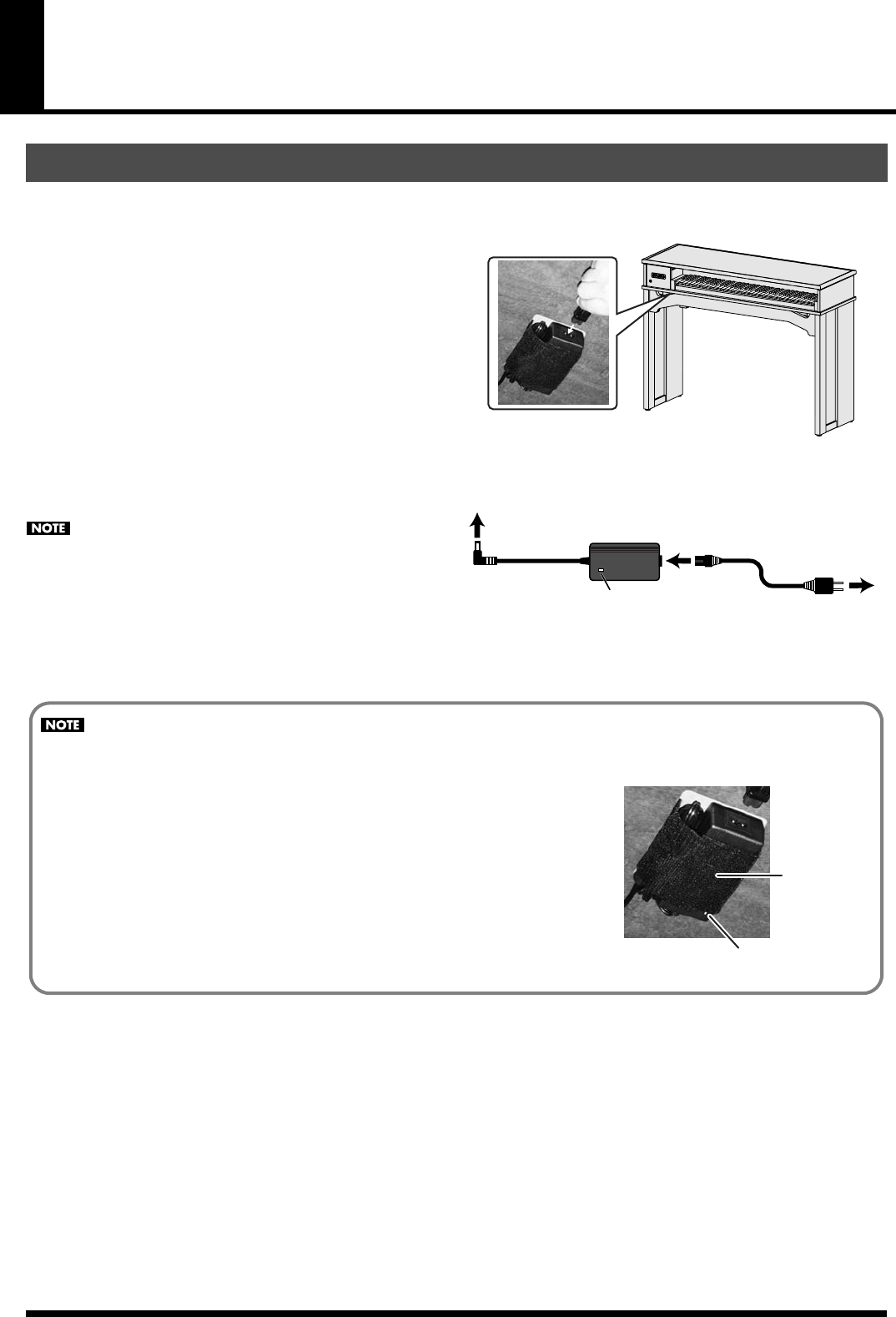
12
Getting Ready to Play
1.
In the operating panel, turn the [Power] switch off (the switch should be in the outward position).
2.
Connect the power cord to the body of the AC adaptor,
which is fastened to the underside of the C-30.
3.
Plug the power cord (AC adaptor) into an electrical
outlet.
• Do not use any AC adaptor other than the included
one.
• If you won’t be using the C-30 for an extended period
of time, disconnect the power cord from the electrical
outlet.
Connect the AC adaptor
Indicator
AC Outlet
AC adaptor
Power cord
To the AC adaptor connector
(already connected)
When you purchase the C-30, the AC adaptor is fastened to the bottom panel with a band. It is possible to remove the AC
adaptor, but normally you should leave it attached to the C-30.
◆ If you’ve removed the AC adaptor and wish to reattach it to the C-30,
fasten it with the band so that the printed surface of the AC adaptor is
facing up toward the bottom of the C-30, and the surface with the
indicator is facing downward.
* Fasten the AC adaptor securely so that it will not fall.
Band
Indicator
C-30_e.book 12 ページ 2008年3月10日 月曜日 午前10時31分


















