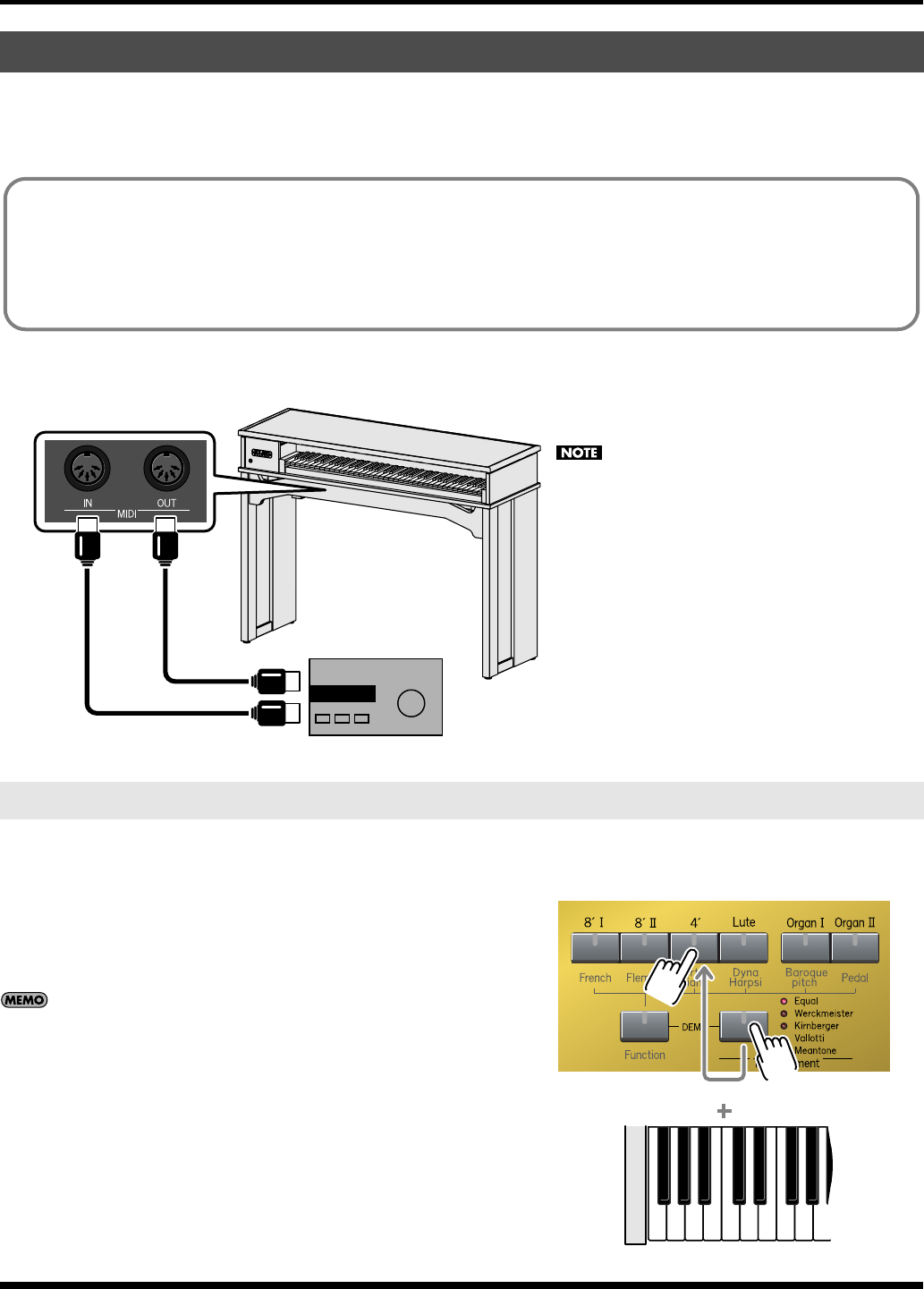
24
Additional Convenient Functionality <Advanced Operation>
If you connect an external MIDI device to the C-30 to transmit or receive performance data, the two devices will be able to control
each other's performance.
For example, you can use the C-30 to play sounds or select sounds on the external MIDI device.
■
Connecting a MIDI sequencer to the C-30
In order to send or receive MIDI data to or from another MIDI device, the MIDI channel of the transmitting device must match the
MIDI channel of the receiving device.
◆
[While holding down the [Temperament] button, press the
[4’] button and while continuing to hold down these two
buttons, press the key (F1–G#2) that corresponds to the
desired MIDI channel.
Immediately after you've turned on the power, the MIDI
channel will be set to 1.
Connecting the C-30 with MIDI equipment
Setting the MIDI channel
What is MIDI?
“MIDI” stands for “Musical Instrument Digital Interface,” and is a worldwide standard for exchanging performance data
between electronic musical instruments and computers. The C-30 provides MIDI connectors that can send and receive
performance data to and from an external device. By connecting the C-30 to other devices via these connectors, you can take
advantage of a wide range of possibilities.
MIDI IN/OUT connectors
MIDI sequencer
MIDI IN
MIDI OUT
• To prevent malfunction and/or damage to
speakers or other devices, always turn down
the volume, and turn off the power on all
devices before making any connections.
• Before you carry out any operations using
the C-30’s panel, stop the MIDI sequencer.
F1
G#2
1
2
3
4
5
6
78
9
10
11
12 13
14
15
16
C-30_e.book 24 ページ 2008年3月10日 月曜日 午前10時31分


















