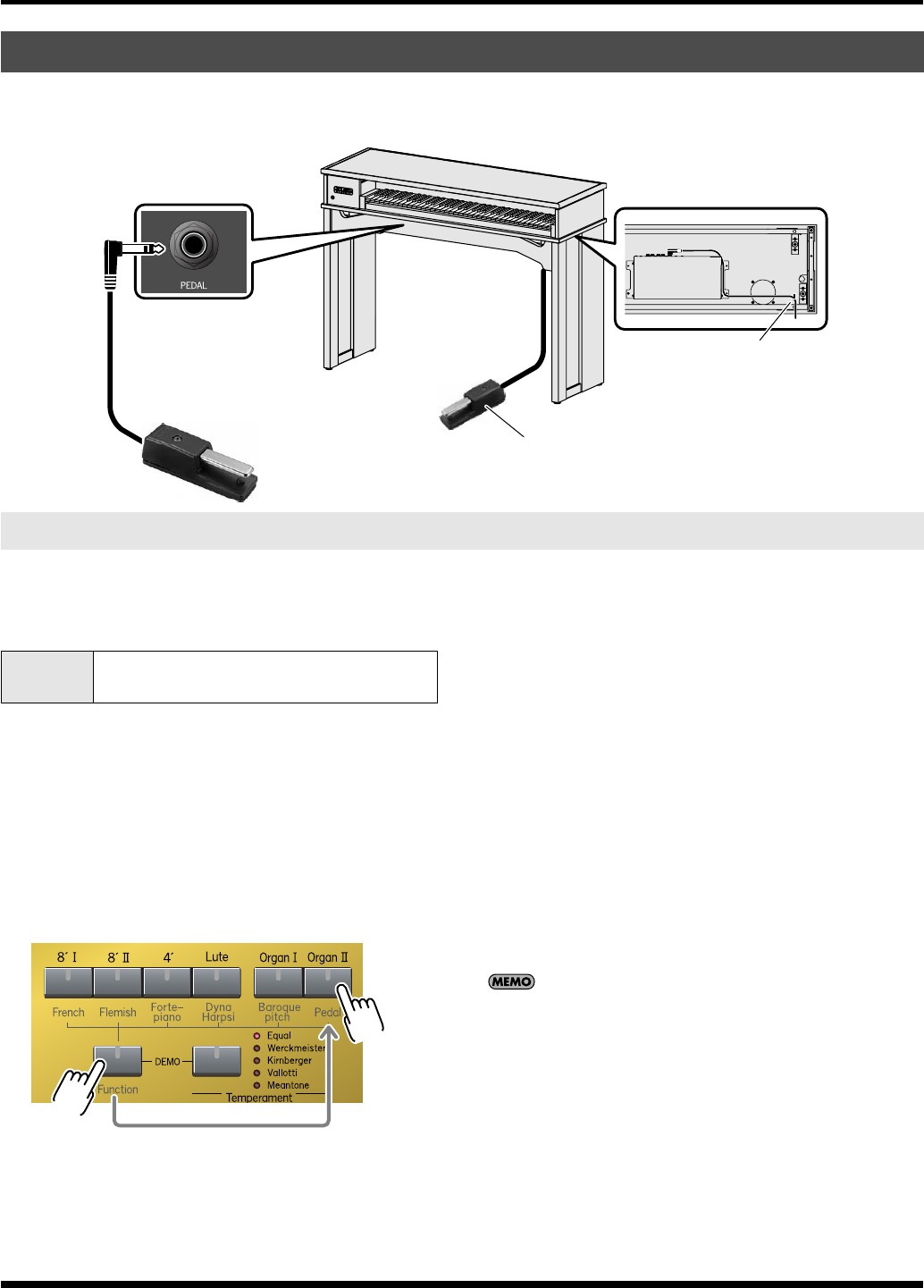
21
Additional Convenient Functionality <Advanced Operation>
The included pedal can be connected to the C-30’s PEDAL jack and used as the damper pedal of a piano.
If you press the pedal while performing, the decay will extend even after you take your fingers off the keyboard.
You can use the connected pedal to switch between two sets of sounds.
We’ll refer to a state in which one or more sounds are selected as a “sound set.” Here’s how you can switch between a “sound set
stored in memory” and “the currently selected sound set.”
1.
Select the sounds that you want to store in memory.
Hold down the French [8’ I] button and [8’ II] button
simultaneously, so their indicators are lit.
2.
While holding down the [Function] button, press the
[Pedal] button to make the [Pedal] button’s indicator
light.
The sound(s) you selected in step 1 will be stored in
memory.
3.
Select the other sound to which you want to switch.
Press the [Organ I] button so its indicator is lit.
4.
Press the pedal.
The French [8’ I]+[8’ II] sound will be selected while you
hold down the pedal, and you’ll return to the [Organ I]
sound when you release the pedal.
* If you’ve assigned the pedal to switch sounds, pressing the
[Function] button will make the [Pedal] button’s indicator
light.
* If you’re using the pedal to switch between sound sets, you
can't use it as a damper pedal.
◆
If you want to use the pedal as a damper pedal, hold
down the [Function] button once again and press the
[Pedal] button to turn off the [Pedal] button’s
illumination.
If you want to switch to a sound set that you’ve already
stored in the C-30, perform the following steps.
1) Select the sounds that you want to store in memory.
2) While holding down the [Function] button, press the
[Pedal] button to temporarily turn off the [Pedal]
button’s light.
3) Once again hold down the [Function] button and
press the [Pedal] button so the [Pedal] button’s light
is turned on again.
Using the pedal
Using the pedal to switch sounds
PEDAL jack
Pedal
Use the cable clamp located
on the bottom surface of the
C-30 to fasten the pedal cable.
Set the pedal select switch to
"Continuous."
Example
Store the French [8’ I] + [8’ II], and
switch to and from the [Organ I] sound
C-30_e.book 21 ページ 2008年3月10日 月曜日 午前10時31分


















