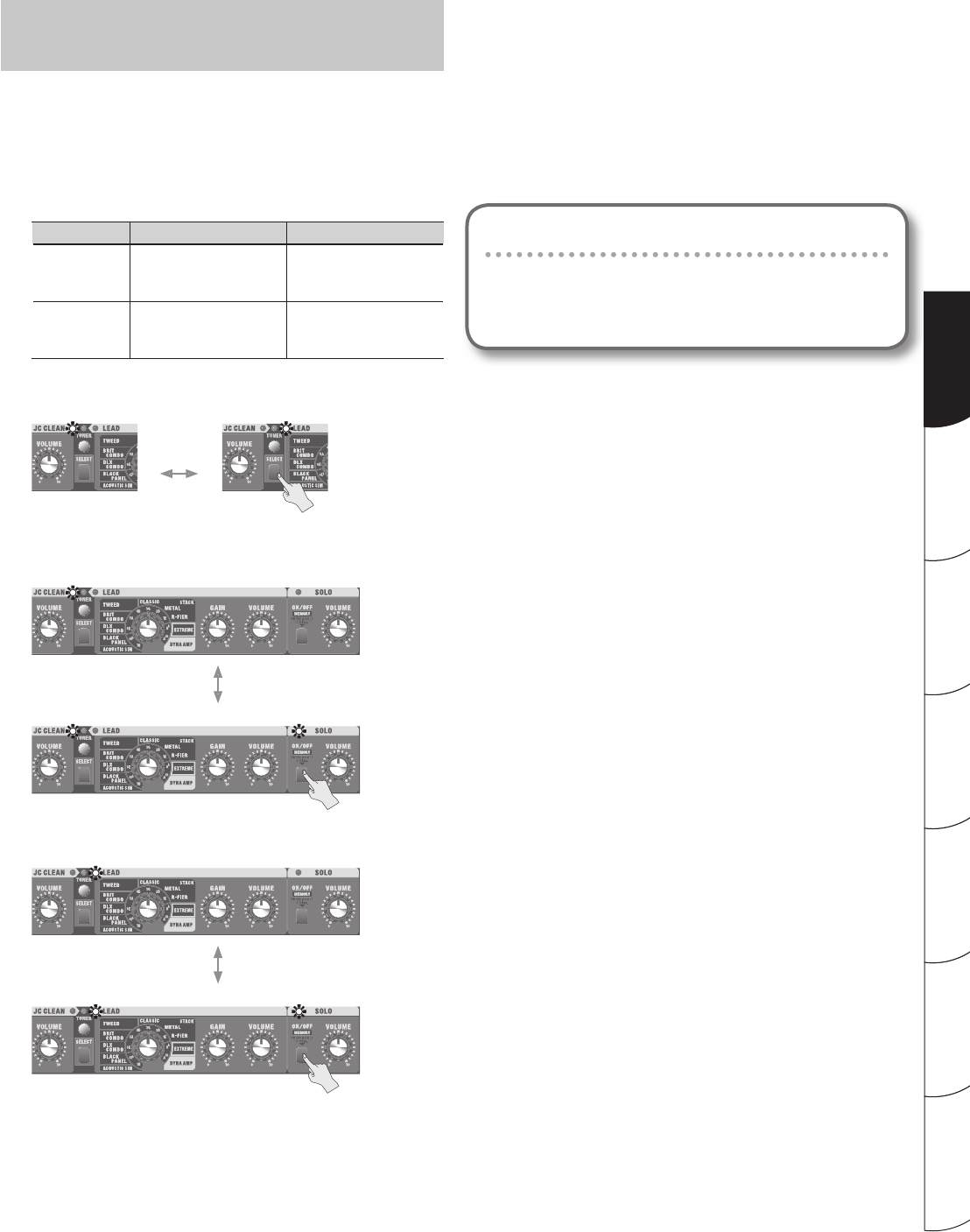
13
Português Italiano DeutschNederlands Español Français
English
Switching the SOLO Function and the LEAD
and JC CLEAN Channels
You can use the [SELECT] switch and the SOLO [ON/OFF] switch to
switch between the following four sounds
• Current JC CLEAN panel settings
• The SOLO sound you created and saved for JC CLEAN
• Current LEAD panel settings
• The SOLO sound you created and saved for LEAD
Channel SOLO OFF SOLO ON
JC CLEAN
Current JC CLEAN panel
settings
The SOLO sound you
created and saved for JC
CLEAN
LEAD
Current LEAD panel
settings
The SOLO sound you
created and saved for
LEAD
Use the [SELECT] switch to switch between the JC CLEAN channel and
LEAD channel.
Use the SOLO [ON/OFF] switch to switch between the current panel
settings and the saved settings.
Panel settings for JC CLEAN channel
SOLO settings saved for the JC CLEAN channel Lit
Unlit
Panel settings for LEAD channel
SOLO settings saved for the LEAD channel Lit
Unlit
* Note the following if you’ve set FOOT SW TYPE (p. 10) to FS-5L (LATCH)
• If a foot switch is connected to the SELECT/SOLO jack, the panel’s
[SELECT] switch and SOLO [ON/OFF] switch will be inoperable.
• If SOLO is on, and a foot switch is connected to the EFX/REVERB or
DELAY/REC/PLAY/DUB/TAP/STOP jack, the foot switch’s indicator
may not match the on/o status of the CUBE’s EFX, REVERB, or
DELAY. If you want the on/o status of the CUBE’s EFX, REVERB, or
DELAY to consistently conform to the foot switch’s indicator, change
the setting for the CUBE-40XL/CUBE-80XL to “Foot Switch Priority
Mode.” For details, see “Using a Latch-type Foot Switch” (p. 10).
Returning to the Factory-default Settings
Hold down the [TAP/STOP] switch and the SOLO [ON/OFF]
switch at the same time and switch on the power. The SOLO
indicator blinks and the settings saved with the SOLO function
are returned to their factory defaults.


















