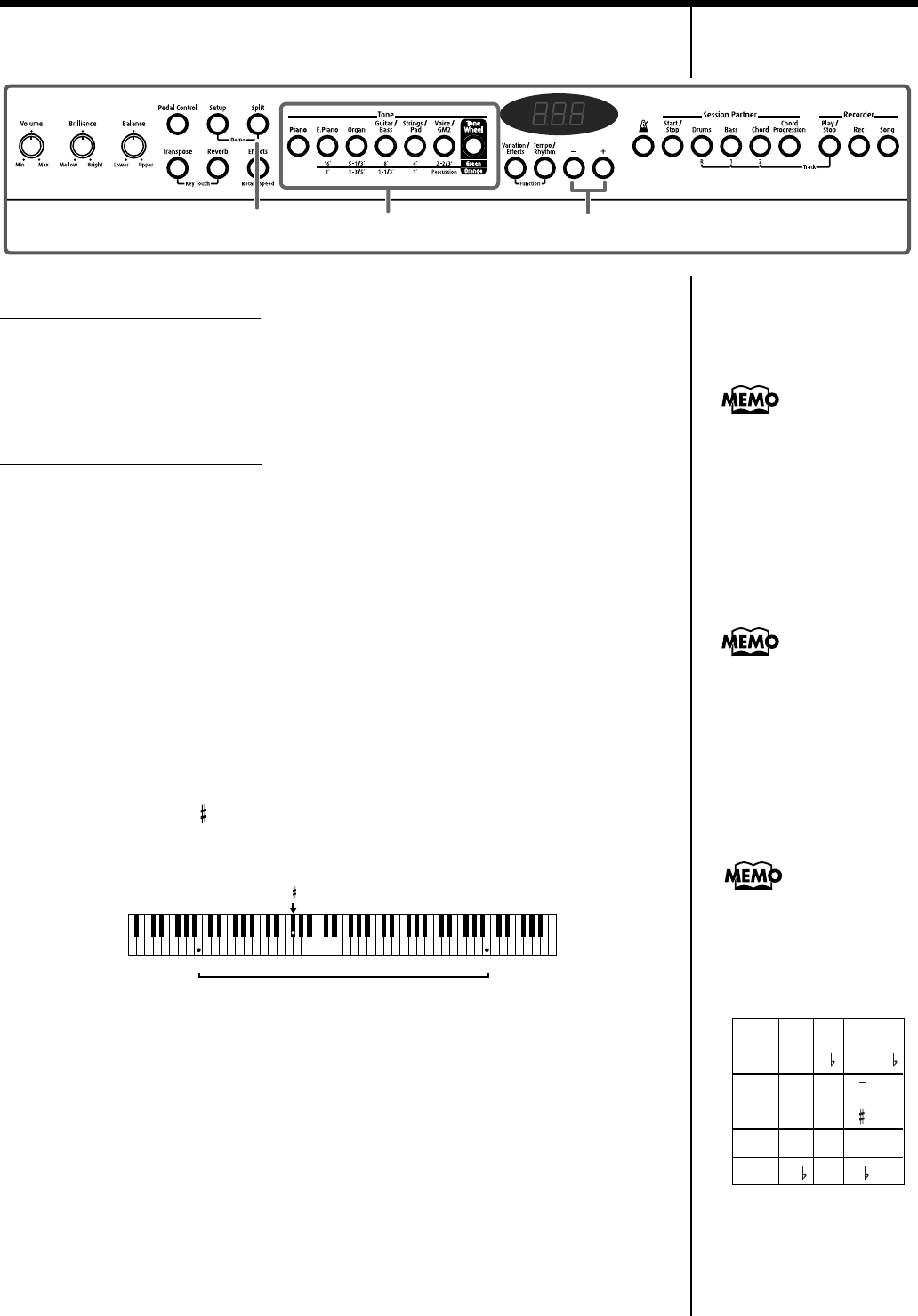
20
Chapter 1 Playing the Keyboard
■
Changing Tone Group and Tone variation.
fig.01-13
Changing the Upper Tone
1.
Press the Tone button to choose a Tone Group.
2.
Press the [-] and [+] buttons to select the Tones.
Changing the Lower Tone
1.
Hold down the [Split] button and press the Tone button to
choose a Tone Group.
2.
Hold down the [Split] button and press the [-] and [+]
buttons to select a Tones.
For more on selecting tones, refer to “Performing with a Variety of Sounds”
(p. 14).
■
Changing the Keyboard’s Split Point
You can change the location where the keyboard is divided (the split point)
within the range of B1 through B6.
This is set to “F 3” when the instrument is turned on.
This setting remains in effect until you turn off the power.
fig.01-14
1.
Hold down the [Split] button and press a key set as the split
point.
The key you pressed becomes the split point, and appears in the display.
The key being used as the split point belongs to the left-hand section of the
keyboard.
When you release the [Split] button, you return to the previous screen.
2,4 3,4
1,2
When the tone of the same
Tone button is selected for
b
oth the Upper and Lower
Tones, the indicator for
Tone button flash in green
while the [Split] button is
held down.
You can change the pitch of
the Lower Tone an octave at
a time. Refer to “Changing
the Pitch of the Lower Tone
in Octave Steps (Octave
Shift)” (p. 44).
F 3
B1 B6
The name of the key acting
as the split point is
indicated in the display, as
shown below.
Display
Letter
name
Display
Letter
name
Display
Letter
name
C d_ d E_
C D D E
E F F G
E F F G
A_ A b_ b
A A B B
FP-5_e.book 20 ページ 2005年1月26日 水曜日 午前10時22分


















