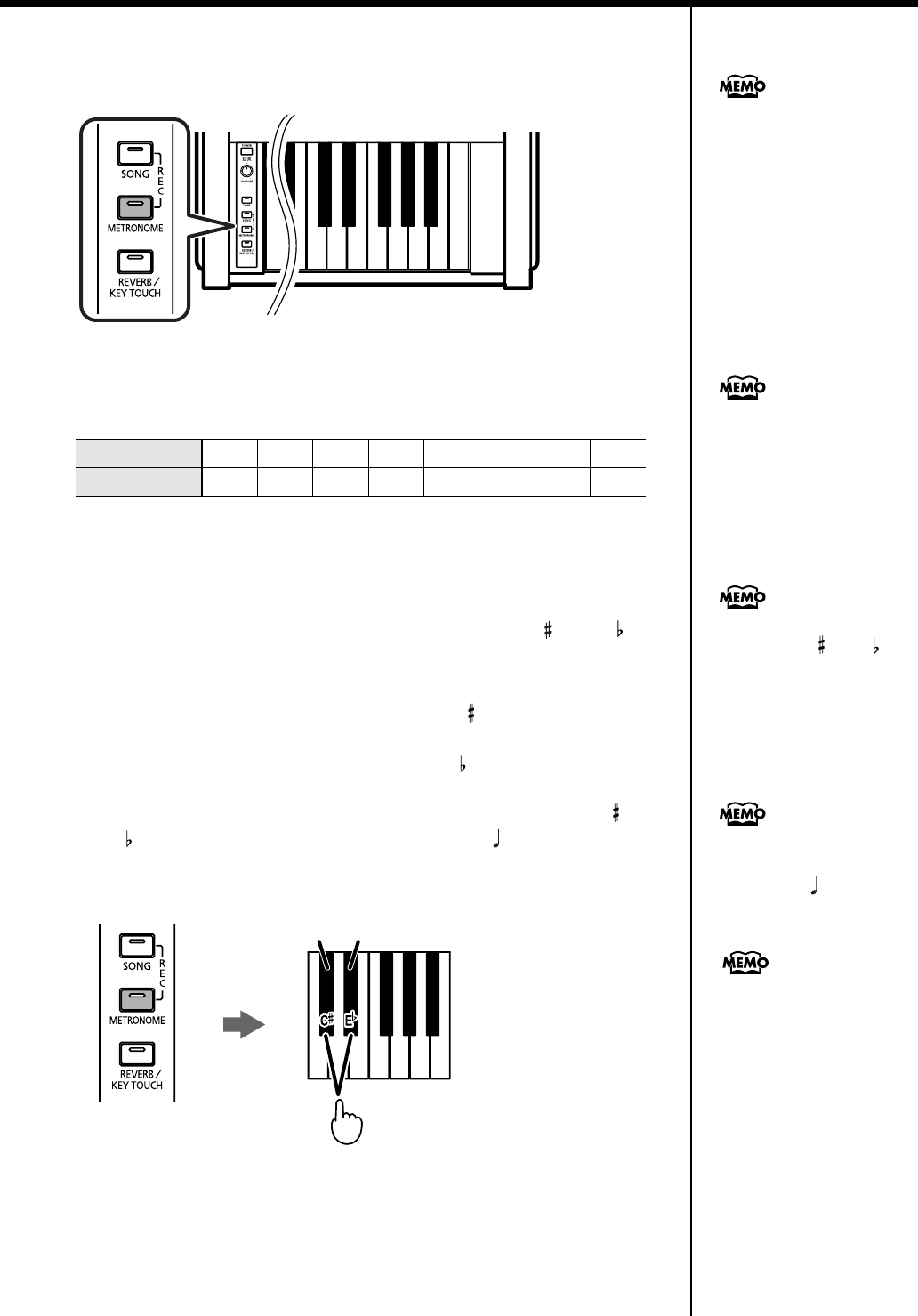
27
Performance
■
Changing the Metronome Volume
The volume of the metronome can be adjusted, with eight volume levels available.
1.
Hold down the [METRONOME] button and press a white key in the
“C7” to “C8” range.
■
Changing the Metronome Tempo
Changing the Tempo in Single Beat Increments
1.
Hold down the [METRONOME] button and press the “C ” or “E ”
key.
The metronome tempo changes.
Hold down the [METRONOME] button and press the “C ” key to slow down the
tempo; continue pressing for consecutive decreases.
Hold down the [METRONOME] button and press the “E ” key to increase the tempo;
continue pressing for consecutive increases.
If you hold down the [METRONOME] button and simultaneously press the “C ” key
and “E ” key, the tempo will return to the standard tempo ( = 108) or the original
tempo of the selected song.
Key Pressed C7 D7 E7 F7 G7 A7 B7 C8
Volume
0
1 2 3 4 5 6 7
This is set to “3” when the
instrument is turned on.
B7A7G7F7E7D7C7 C8
When the metronome volume is
set to “0,” the metronome
sound does not play.
You can change the tempo by
pressing any “C ” or “E ”
key.
Some of the built-in songs have
a tempo and time signature that
are based on eighth notes or
half notes, such as 3/8 or 2/2.
Immediately after you’ve
played back one of these
songs, the tempo will be based
on eighth notes or half notes.
The range available when
adjusting the tempo of the
metronome is: = 20--250.
Slows down
the tempo
Speeds up
the tempo
Press
While holding down the
[METRONOME] button...
RP101_e.book 27ページ 2007年4月4日 水曜日 午前11時50分


















