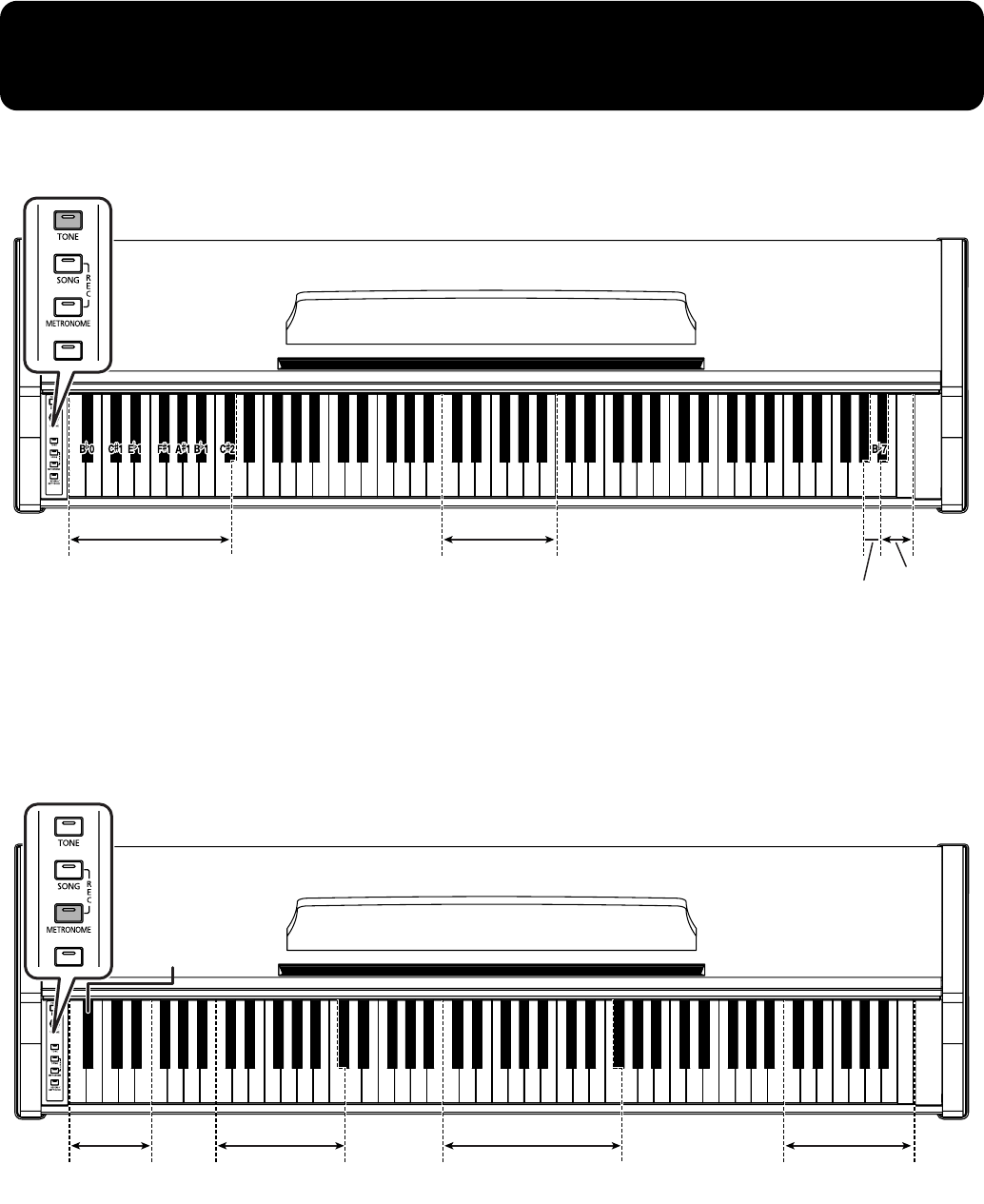
44
Easy Operation List
■
Tone Settings
■
Metronome Settings
C2 C3 C4 C8C5 C6 C7
A0 B0 C1 D1 E1 F1 G1 A1 B1 C4 D4 E4 F4 G4 A4 B4C2 B7 C8A7
[TONE] button’s
tone (p. 16, 17)
Brilliance
(p. 20)
Twin Piano
On/Off
(p. 24)
Twin Piano
Mode (p. 25)
While holding down the [TONE] button, press the corresponding key.
A0 D7B0 A2 B2C1
C1 C2 C3 C4 C5 C6 C7 C8
D1 E1 C2 D2 C4 D4 E4 F4 G4C3E2 F2 G2 A4 B4 B7 C8A7
Beat (p. 26)
Tap Tempo
(p. 29)
Metronome Tempo
(Reference Tempo) (p. 28)
Metronome Volume
(p. 27)
Metronome Tempo (Tempo Value)
(p. 28)
While holding down the [METRONOME] button, press the corresponding key.
G7
C7
F7E7
C5 D5 F5E5
RP101_e.book 44ページ 2007年4月4日 水曜日 午前11時50分


















