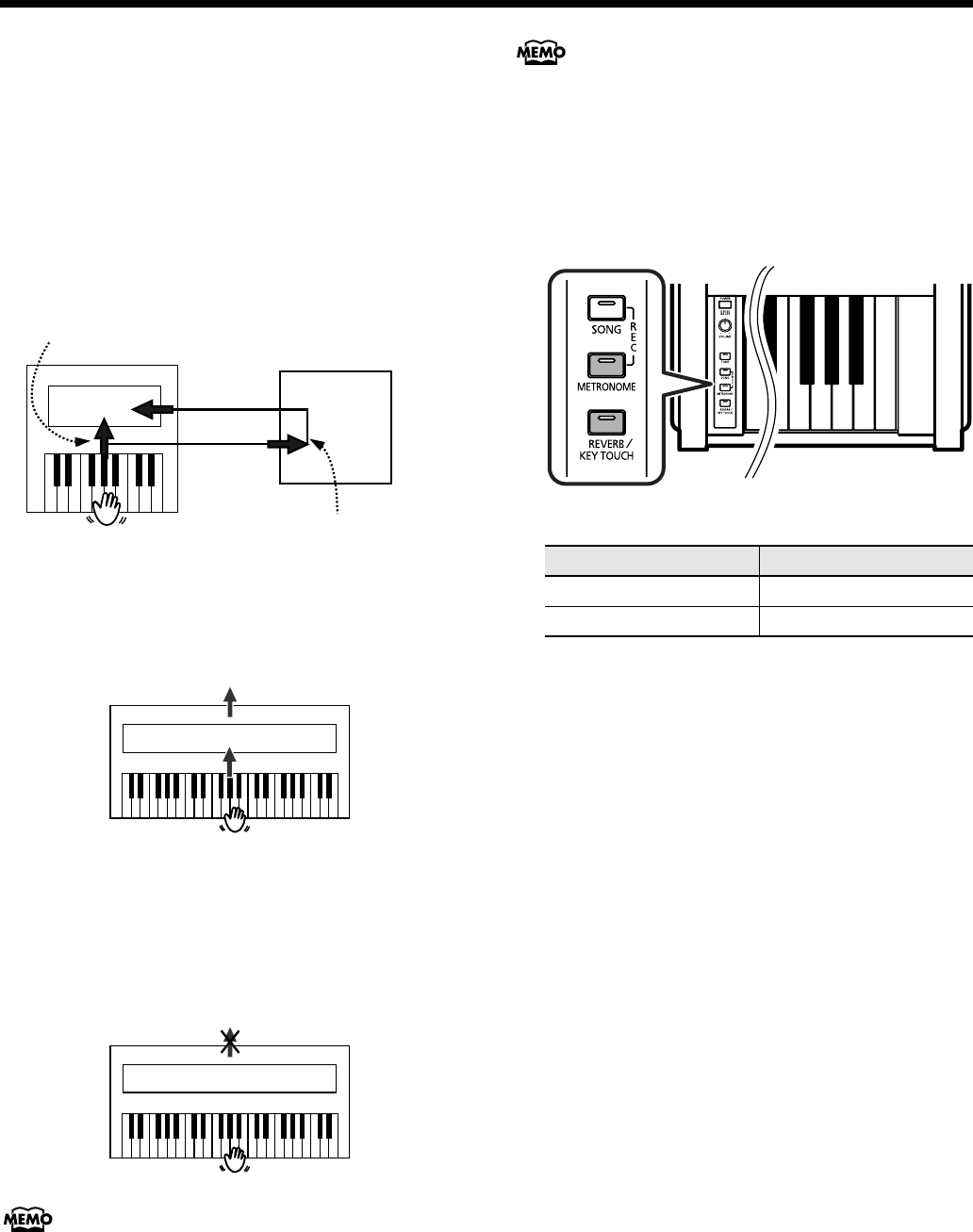
39
Connecting External Devices
■
Switching Local Control On and
Off
When connecting a MIDI sequencer, set Local Control to
“OFF.”
As illustrated, information describing what has been played on
the keyboard is passed to the internal sound generator over
two different routes, (1) and (2). As a result, you hear
overlapping or intermittent sounds. To prevent this from
happening, route (1) must be severed, by setting the unit to
what is known as “Local Off.”
fig.localcont.e
Local Control ON
The keyboard and the internal sound generator are in a linked
state.
fig.localon.e
Local Control OFF
The keyboard and the internal sound generator are in an
unlinked state. No sound will be produced by the keyboard
when it is played.
fig.localoff.e
When a Roland MT series instrument is connected, it is not
necessary to make the Local Off setting. MT units transmit
Local Off messages when their power is switched on. If
you turn on the power in the order of the RP101
→
MT
series, Local Off will be set automatically.
Local On is set when the power is switched on.
1.
While holding down the [METRONOME] and
[REVERB/KEY TOUCH] buttons, the “C8” note to turn
the setting On, or press the “B7” note to turn the
setting Off.
(1)
MIDI
MIDI
MIDI
MIDI
(2)
IN
IN
OUT
OUT
Sequencer
Memory
Sound
Generator
Each note played
is sounded twice
Thru function On
Local On
Local On
Sound is emitted
Sound Generator
Local Off
No sound produced
Sound Generator
Key Pressed
Value
B7
Off
C8
On
B7 C8
RP101_e.book 39ページ 2007年4月4日 水曜日 午前11時50分


















