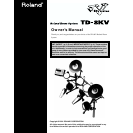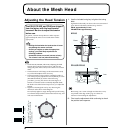9
KD-80 (V-Kick Trigger)
7. Loosen the T-bolts for the stay and mount the legs
on the stay.
Install the legs as shown in the figure so that the ends of
the legs protrude by about 1 inch (2 cm).
fig.K05.e
8. Tighten the T-bolts to secure the legs to the stand.
9. Lift the KD-80 and place the stand and the four legs
upright.
10.Adjust the angle of the stand plate so that it's at a
right angle to the floor.
Loosen the T bolts that you tightened in step 8, and adjust
the length of the legs so that the stand plate is vertical to
the floor. Then firmly tighten the T bolts.
11.Install the included beater on your kick pedal.
12.Mount the kick pedal on the KD-80.
fig.K06.e
• Install the kick pedal securely.
• Set the KD-80 so no mechanical noise is heard when you
step on pedal.
• Make sure that KD-80 does not touch the drum stand or
the other pads.
If you are using a kick pedal with an under plate
Adjust the length of the legs so that the four legs of the
KD-80 and the heel of the kick pedal contact the floor
evenly.
13.Adjust the striking point for the beater.
The beater's striking point is adjusted to fall at the center
of the head.
Adjust the striking point so that it doesn't extend beyond
the cushion on the back of the head.
When Using a Twin (Double Kick) Pedal
With the KD-80, you can also play using a twin (double kick)
pedal.
Set this up so the striking points of the two beaters fall at equal
distances to the left and right of the center of the head.
When using a twin (double kick) pedal, as with a regular
pedal, use the included beater or a plastic beater as the beater
for the kick pedal.
fig.K07
Specifications
KD-80: V-Kick Trigger
Pad Size: 8 inches
Trigger: 1
Dimensions: 440 (W) x 340 (D) x 465 (H) mm
17-3/8 (W) x 13-7/16 (D) x 18-5/16 (H) inches
Weight: 4.8 kg
10 lbs 10 oz
Extend the leg
by about 1 inch
(2 cm).
90°
60°
Adjust
the leg length
Stand plate
Under plate
Heel portion