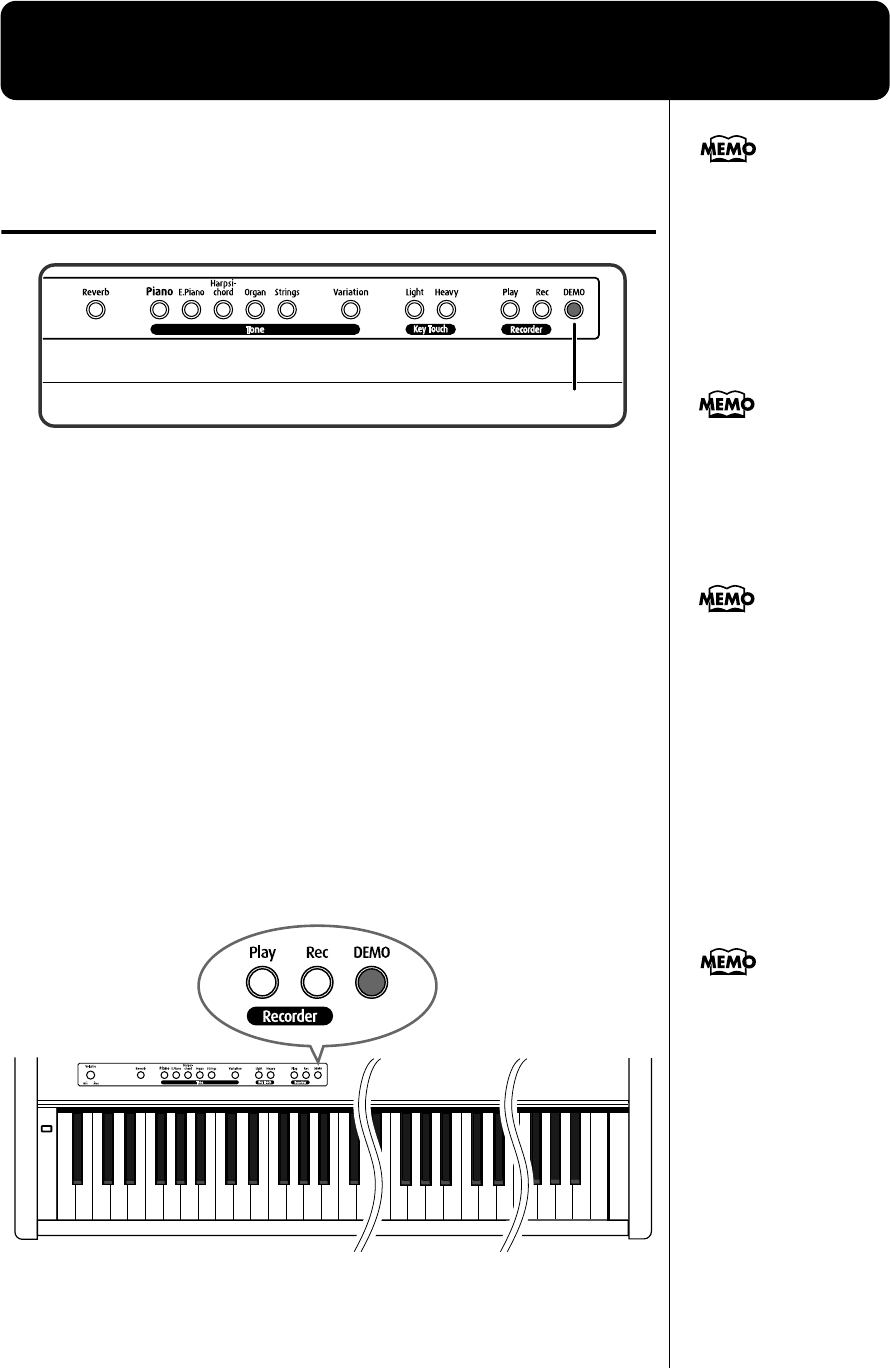
13
Listening to the Demo Songs
The F-50 features five internal songs that demonstrate how the onboard
tones can be used effectively, along with sixty classic piano songs.
Playing/Stopping the Demo Songs
fig.01-01
1.
Press the [Demo] button.
The indicator of the [Play] button will blink.
The demo songs will play back in succession. When the last song has been
played, playback will return to the first song and begin again.
2.
To stop the demo song playback, press the [Demo] button
once again.
The [Play] button’s indicator goes out, and the demo song playback will
stop.
■
Selecting a Song for Playback
Here’s how you can select and play a desired demo song.
1.
While holding down the [Demo] button, press the key that
corresponds to the demo song you wish to hear.
The demo songs are assigned to the keys in sequential order, starting with
the leftmost key.
fig.01-05
The indicator of the [Play] button will blink. The demo songs will play back
in succession. When the last song has been played, playback will return to
the first song and resume.
1, 2
When you play back an
demo song, the reverb
effect (p. 17) will
automatically be turned on
(the button’s indicator
lights).
Since each song has been
supplied with its own
reverb settings, the way in
which reverb is applied
changes when you switch
demo songs.
When you press the
[Demo] button, the songs
are then played back in
sequence, starting from the
last song played.
For more on song list,
please refer to “Demo Song
List” (p. 28).
With certain tones, the
sounds may seem to be
distorted.
1
2
3
5
46
7
89
10
11
12
13
14
15 16
17
18
19
22
232120
24
25
26
27
Power
••• •••
59 6361
65
64
58
60 62
F-50_e.book 13 ページ 2005年2月2日 水曜日 午後5時11分


















