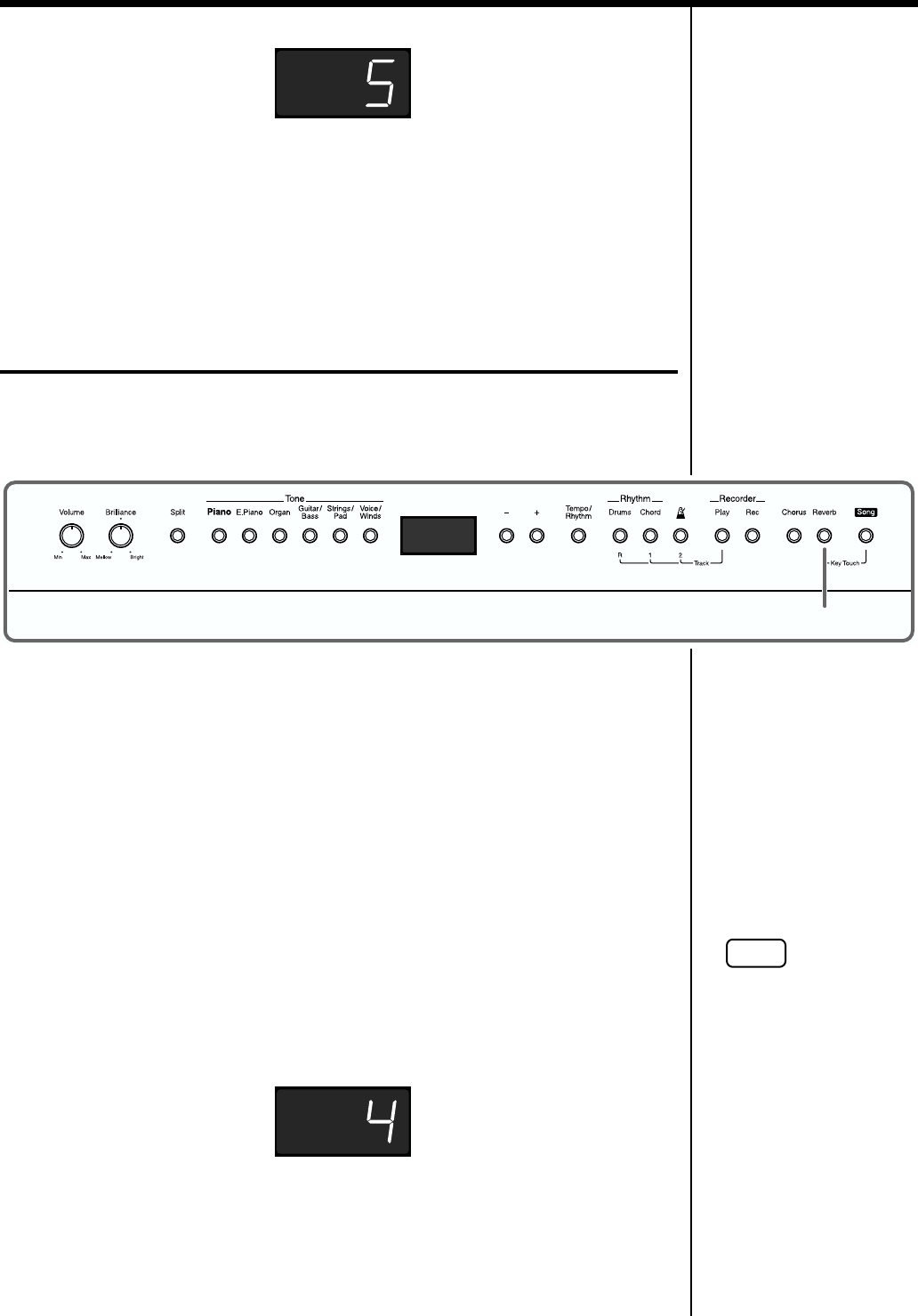
21
Chapter 1 Playing the Keyboard
fig.01-20
2. Press the [-] or [+] button to change the depth of effect.
3. Press the [Chorus] button once more.
The button’s indicator returns to its previous state.
The next time you choose the same tone, the chorus effect with the depth
you’ve selected here is applied.
Adding Reverberation to Sounds (The Reverb Effect)
You can apply a reverb effect to the notes you play on the keyboard. With
the reverb effect, you obtain a pleasant reverberation, making it sound as if
you were performing in a concert hall or similar space.
fig.01-21
1. Press the [Reverb] button, getting its indicator to light.
Try fingering the keyboard.
The reverb effect is applied to the entire tone.
2. The eliminate the Reverb effect, press the [Reverb] button
once more, extinguishing the indicator.
■ Changing the Depth of Reverb Effect
You can select from ten levels of depth for the reverb effect.
1. Hold down the [Reverb] button and press the [-] or [+]
button.
The [Reverb] button’s indicator flashes in red.
The selected depth for the reverb effect appears in the display.
fig.01-22
2. Press the [-] or [+] button to change the depth of the effect.
3. Press the [Reverb] button once more.
The indicator returns to its previous state.
1, 2
NOTE
You cannot make separate
reverb effect depth settings
for each individual tone.
The effect is applied at the
same depth to all tones.


















