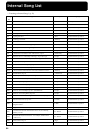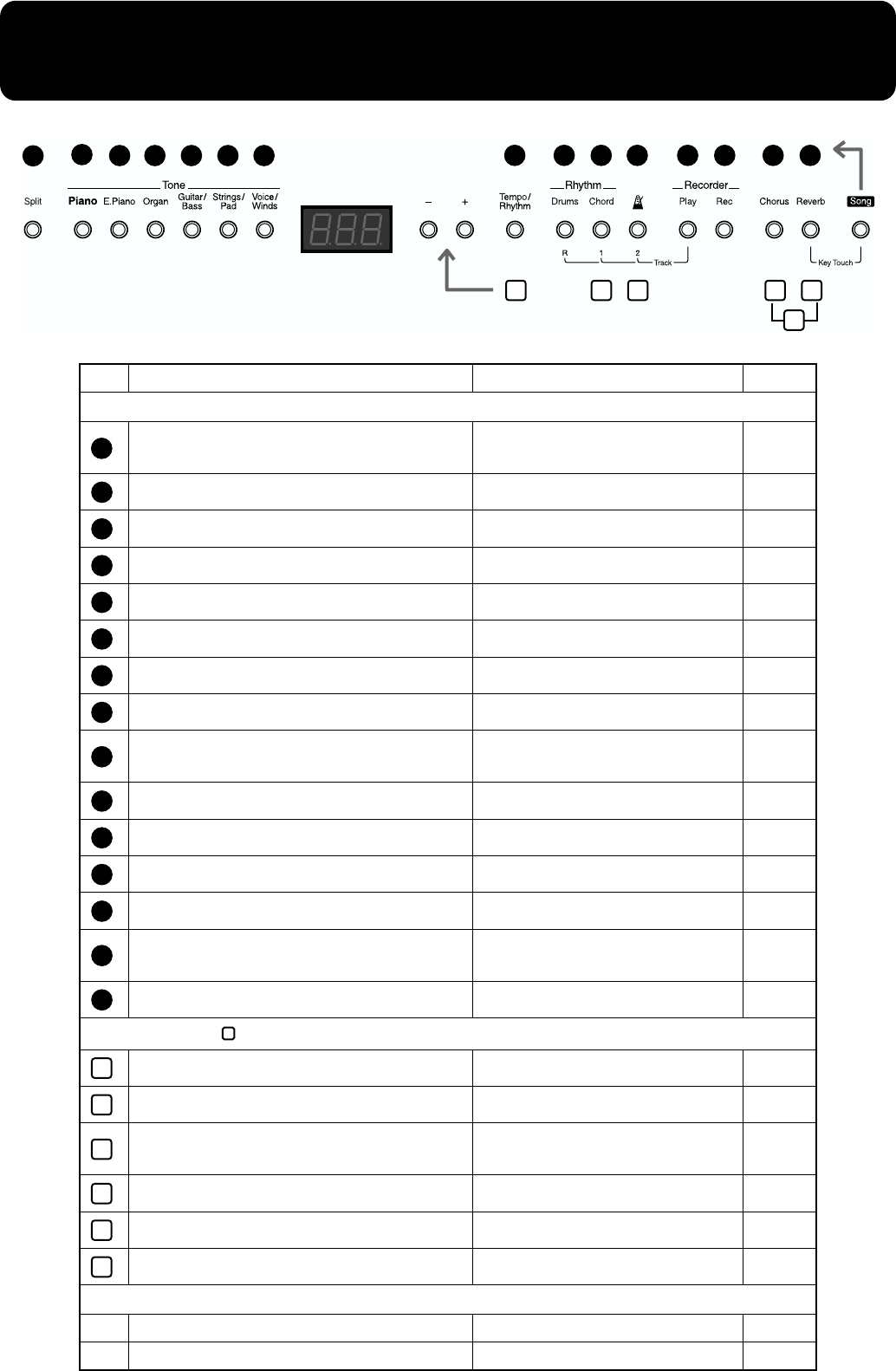
56
Easy Operation List
No. You want to Buttons Page
Hold down the [Song] button and press the [●] button.
Volume balance between the Lower and Upper
Tone
[Song] + [Split] p. 18
Octave Shift
[Song] + [Piano] p. 39
Pedal works
[Song] + [E.Piano] p. 38
How the pedal effects are applied
[Song] + [Organ] p. 39
MIDI send channel settings
[Song] + [Guitar/Bass] p. 43
MIDI OutMode
[Song] + [Strings/Pad] p. 44
Master Tuning
[Song] + [Voice/Winds] p. 40
Local Control
[Song] + [Tempo/Rhythm] p. 43
Volume balance between the keyboard and
Rhythm
[Song] + [Drums] p. 32
Playing only the bass sound of the Chord Part
[Song] + [Chord] p. 27
Metronome beat pattern
[Song] + [Metronome] p. 41
All Song Play
[Song] + [Play] p. 12
Erasing the recorded performance
[Song] + [Rec] p. 37
Selecting a temperament
Specifying the keynote
[Song] + [Chorus]
+ key
p. 40
Key Touch
[Song] + [Reverb] p. 19
Hold down the [ ] button and press the [-] or [+] button.
Beat of metronome
[Tempo/Rhythm] + [-] [+] p. 24
Metronome volume
[Metronome] + [-] [+] p. 24
Selecting a chord progression pattern
Specifying the root of the beginning chord
[Chord] + [-] [+]
+ key
p. 30
Depth of the Chorus effect
[Chorus] + [-] [+] p. 20
Depth of the Reverb effect
[Reverb] + [-] [+] p. 21
Damper pedal’s resonance level
[Reverb] + [Chorus] + [-] [+] p. 38
Hold down the [Split] or [Song] button and press the key.
Split Point
[Split] + key p. 17
Key Transpose
[Song] + key p. 22
1
2
3
8
1
2 3 4 5
6
9 10 11 12 13 14 15
4 5 6 7
1
2
3
4
5
6
7
8
9
10
11
12
13
14
15
1
2
3
4
5
6